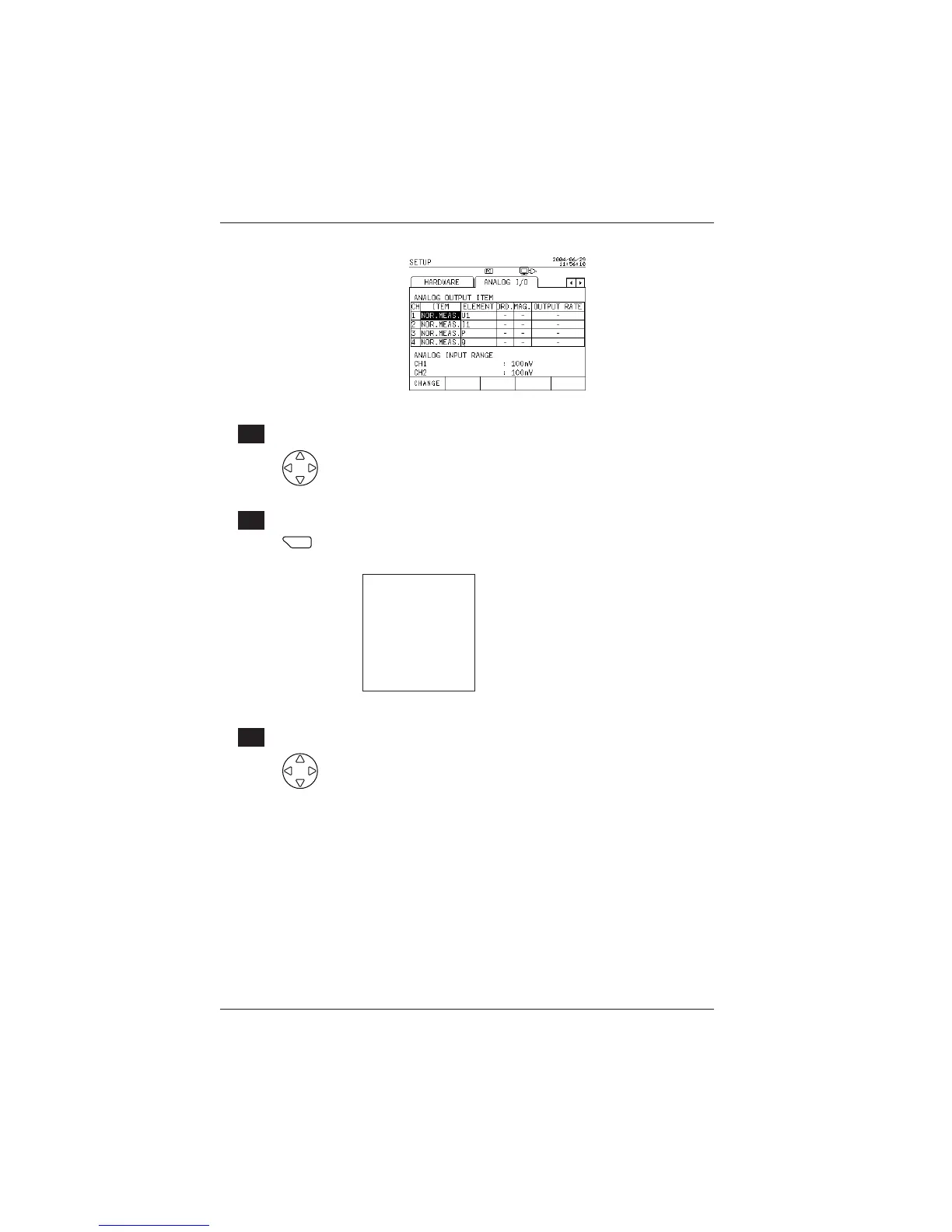6-90
IM CW240E
● Analog Output Item Setting Procedure
[ 1 Changing an item
Using the up and down cursor keys, select an item of CH to be
changed (highlighted).
[ 2 Displaying the window
F
1
F
1
Press the F1 key (CHANGE).
The window showing analog output items appears.
THD
Total Value
Harmonic PA
Content
Level
E. Energy
Normal Measure
Default: Normal Measure
[ 3 Selecting an item
Using the cursor keys, select a desired analog output item
(highlighted).
To cancel changing the setting, press the ESC key. The window returns to the
Analog I/O screen.
6.9 Analog I/O Settings
