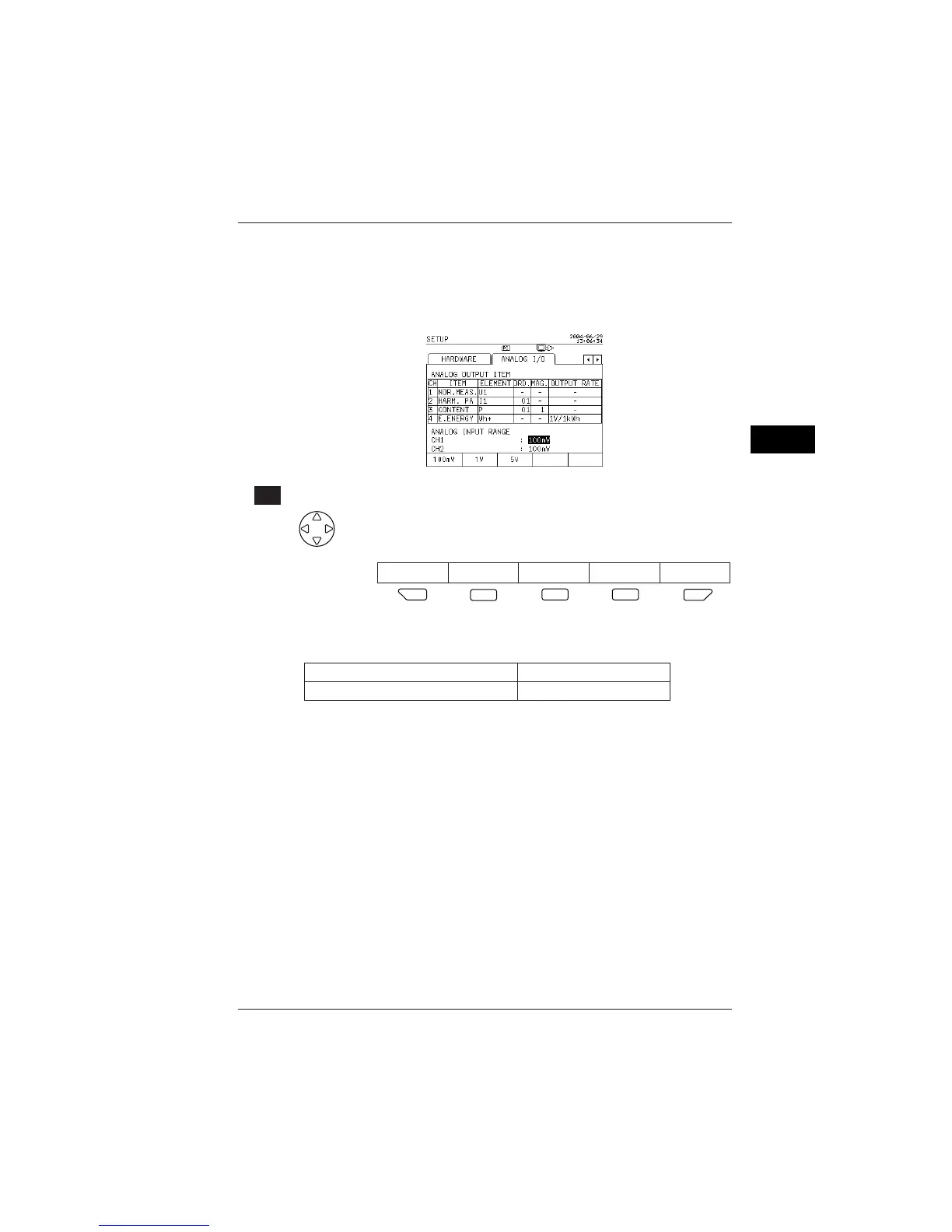6-97
IM CW240E
Configuring Settings
6
● Analog Input Range
Analog input can be selected from among the following three ranges:
100 mV, 1 V, and 5 V
● Input Range Setting Procedure
[ 1 Changing the range
Using the cursor keys, select the range of CH to be changed
(highlighted).
The function key labels change.
100mV 1V 5V
F
1
F
1
F
2
F
3
F
4
F
5
Default: 100 mV
Ending setup:
To also change another setting To return to the Top Menu
Select a desired setting using the cursor keys. ENTER key
6.9 Analog I/O Settings
