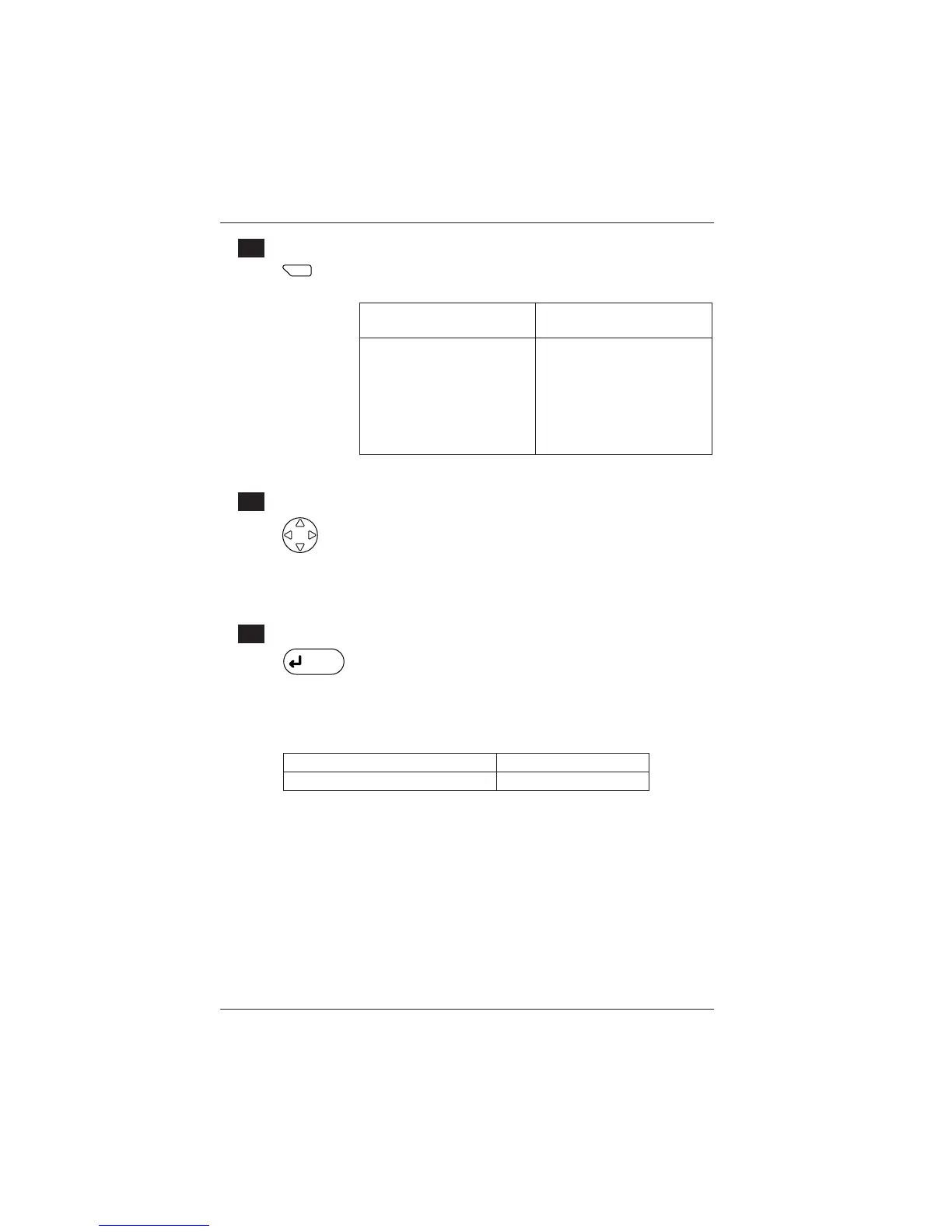6-96
IM CW240E
[ 2 Displaying the window
F
1
F
1
Press the F1 key (CHANGE).
The window showing elements appears.
Active energy (Wh+)
Regenerative energy (Wh-)
Lagging reactive energy (Varh+)
Leading reactive energy (Varh-)
1V/1000kWh
1V/500kWh
1V/100kWh
1V/50kWh
1V/10kWh
1V/5kWh
1V/1kWh
1V/1000kVarh
1V/500kVarh
1V/100kVarh
1V/50kVarh
1V/10kVarh
1V/5kVarh
1V/1kVarh
Default: 1 V/1 kWh
[ 3 Selecting an element
Using the cursor keys, select a desired item (highlighted).
To cancel changing the setting, press the ESC key. The window returns to the
Analog I/O screen.
[ 4 Confirmation
ENTER
Press the ENTER key.
This closes the window, returning you to the Analog I/O screen.
Perform the same steps for the items of CH1 to CH4.
Ending setup:
To also change another setting To return to the Top Menu
Select a desired setting using the cursor keys. ENTER key
6.9 Analog I/O Settings
