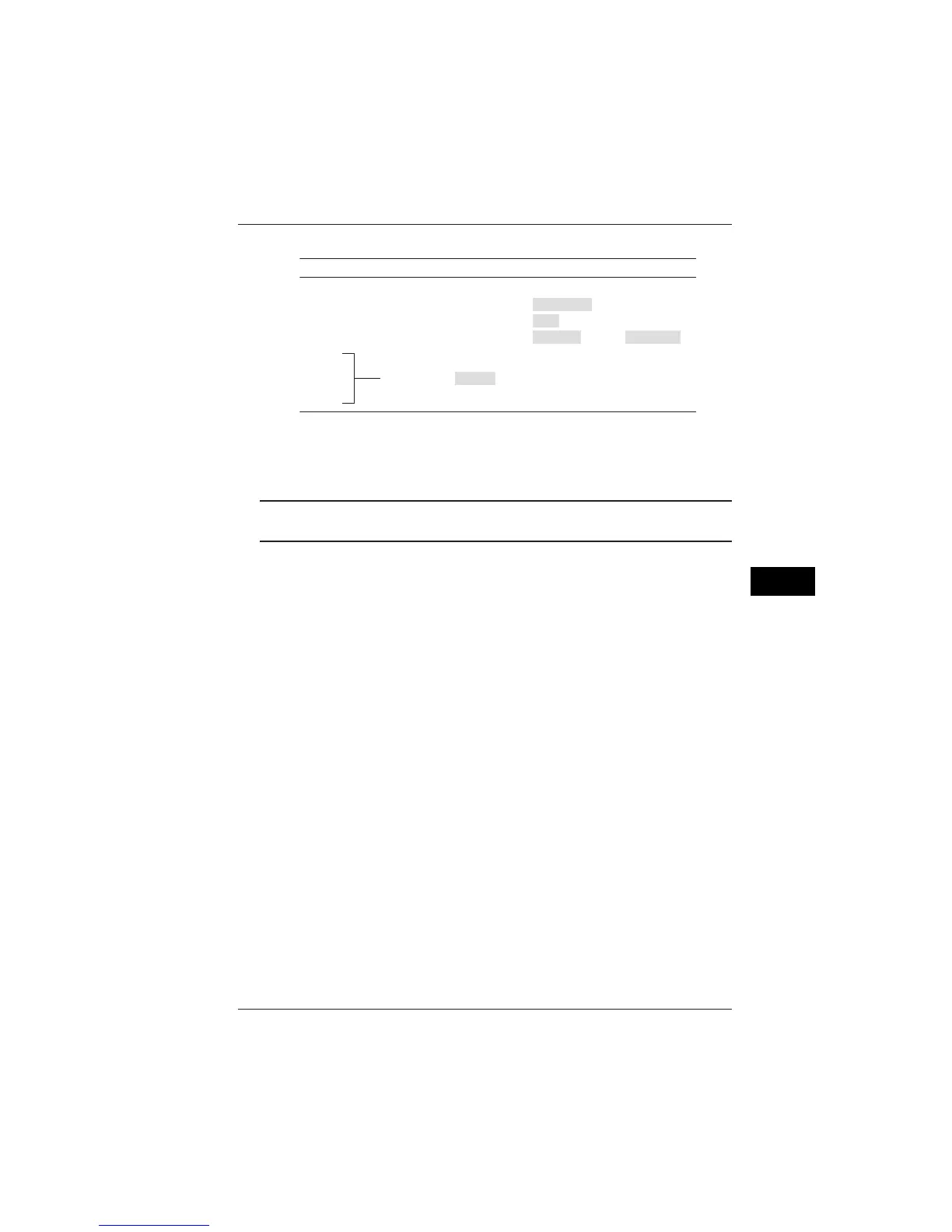10-9
IM CW240E
Using the Communication Function (RS-232)
10
DIP switch 3
Setting Setting Item ON OFF
1 (ON) Data bit length 8 bits 7 bits
2 (ON) Provision of parity Not provided Provided
3 (ON) Parity setting Odd Even
4 (OFF) Control flow H/W Busy XON/XOFF
5 (OFF)
6 (ON)
Baud rate select: 9600 bps
7 (ON)
8 (ON)
<3> Turn OFF the printer's Power switch.
TIP
For the procedure regarding changing printer settings, see the operation manual
supplied with the printer.
10.3 Using a Printer
