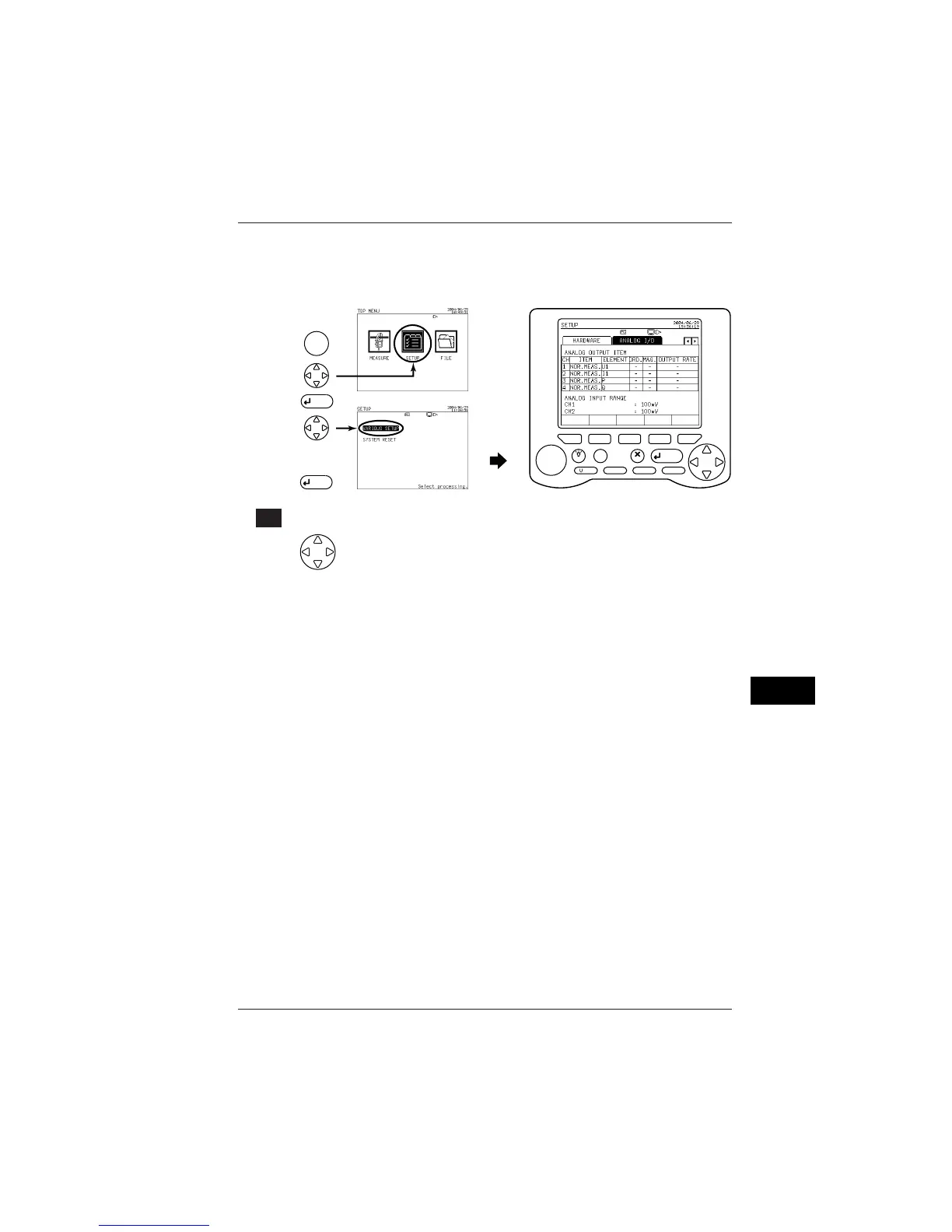13-5
IM CW240E
Using Analog Input/Output (Optional)
13
13.1.4 Setting Analog Output
Settings are made on the analog I/O screen.
TOP
MENU
ENTER
LIGHT
TOP
MENU
SAVE
A
RANGE
START
&STOP
ESC
ENTER
F
1
F
2
F
3
F
4
F
5
DISP COPY
RANGE
ENTER
[ 1 Display the Analog I/O Screen.
Using the right and left cursor keys, select the Analog I/O tab
(highlighted).
SEE ALSO
For more information on the setting method, see Section 6.9, Analog I/O Settings.
13.1 Analog Output (DA Output)
