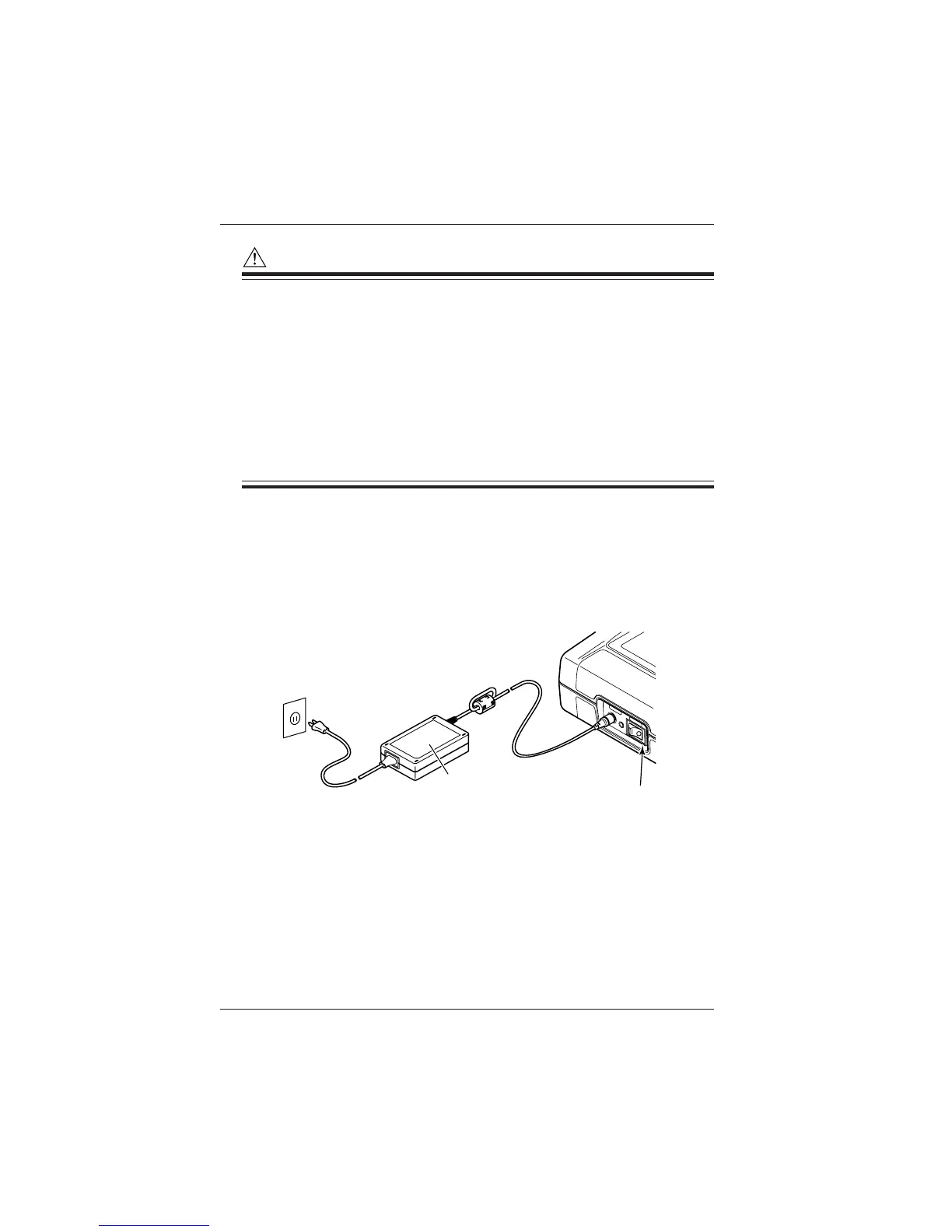3-10
IM CW240E
3.2 Connecting a Power Supply
WARNING
• Do not use a defective battery pack, such as any leaking solution, deformed,
discolored, or showing any other abnormality.
• Avoid any metal coming into contact with the battery pack when carrying it, as
there is a danger of a short.
• Do not immerse the battery pack in water or make it wet. Otherwise, it may
heat up or rust as well as leading to a loss of functions.
• If the battery pack is not used for a prolonged period, remove it from the CW240
and store it in the following environment.
Storage period of 1 year or less:
Temperature of -20°C to 35°C (in locations with low humidity)
Storage period of 3 months or less:
Temperature of -20°C to 45°C (in locations with low humidity)
● Procedure for Installing the NiMH Battery Pack
Follow the steps below to install the dedicated NiMH battery pack.
<1> Check that the power switch is turned OFF.
<2> If the AC adapter is in use, disconnect the power cord of the AC adapter
from the outlet.
CW240 main unit
<1> Check that the power switch
is turned OFF.
<2> Check that the power plug
is disconnected.
AC adapter
