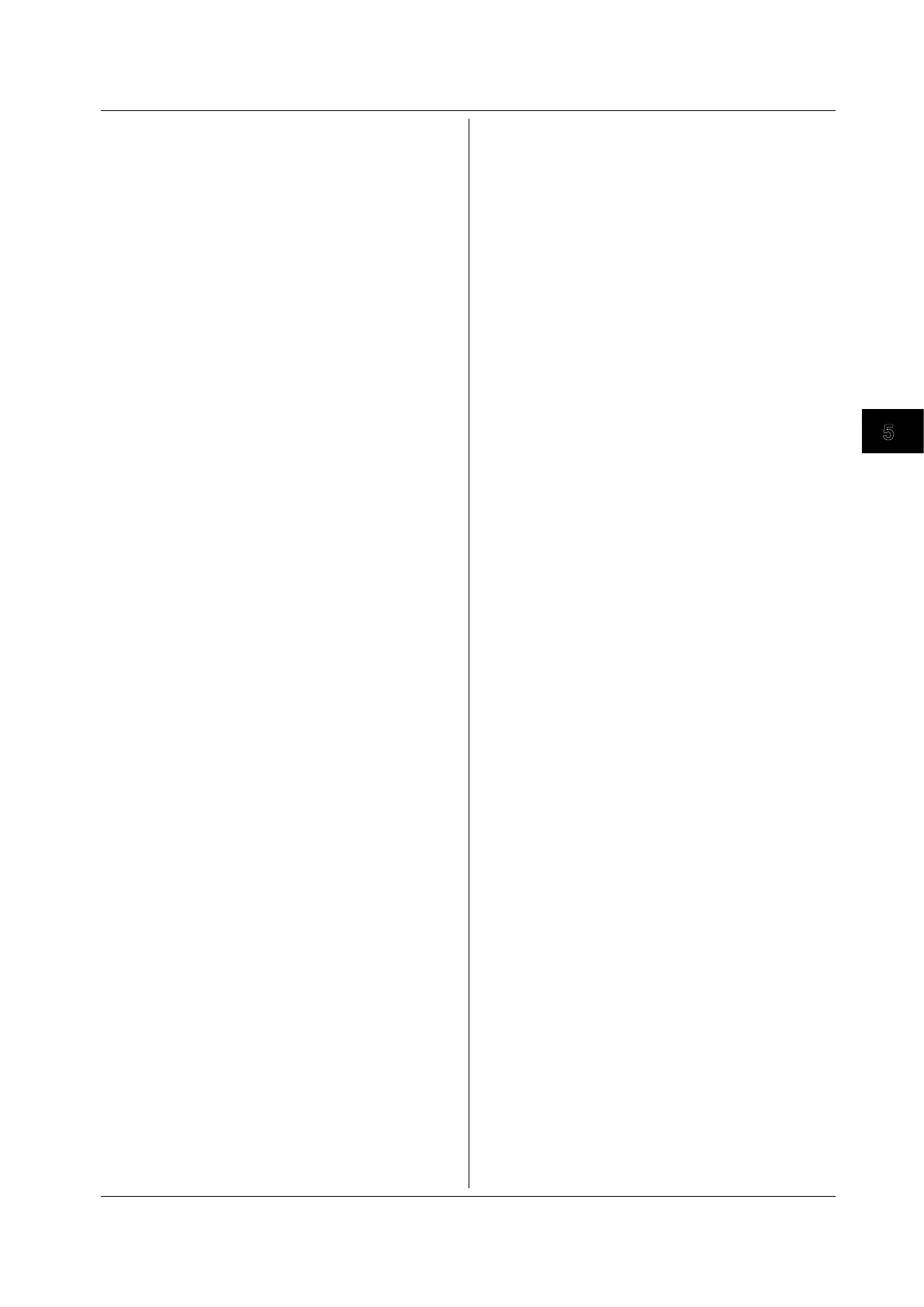5-83
IM 701310-17E
Commands
:DISPlay:BLIGht?
Function Queries all settings related to the backlight.
Syntax
:DISPlay:BLIGht?
Example
:DISPLAY:BLIGHT? -> :DISPLAY:BLIGHT:
AUTOOFF 0;BRIGHTNESS 1;
LCD 1;TIMEOUT 1
:DISPlay:BLIGht:AUTooff
Function Sets the function that automatically turns the backlight
off or queries the current setting.
Syntax
:DISPlay:BLIGht:AUTooff {<Boolean>}
:DISPlay:BLIGht:AUTooff?
Example
:DISPLAY:BLIGHT:AUTOOFF ON
:DISPLAY:BLIGHT:AUTOOFF? -> :DISPLAY:
BLIGHT:AUTOOFF 1
:DISPlay:BLIGht:BRIGhtness
Function Sets the brightness of the backlight or queries the
current setting.
Syntax
:DISPlay:BLIGht:BRIGhtness {<NRf>}
:DISPlay:BLIGht:BRIGhtness?
<NRf> = 1 to 8
Example
:DISPLAY:BLIGHT:BRIGHTNESS 1
:DISPLAY:BLIGHT:BRIGHTNESS?
-> :DISPLAY:BLIGHT:BRIGHTNESS 1
:DISPlay:BLIGht:LCD
Function Turns ON/OFF the backlight or queries the current
setting.
Syntax
:DISPlay:BLIGht:LCD {<Boolean>}
:DISPlay:BLIGht:LCD?
Example
:DISPLAY:BLIGHT:LCD ON
:DISPLAY:BLIGHT:LCD? -> :DISPLAY:
BLIGHT:LCD 1
:DISPlay:BLIGht:TIMeout
Function Sets the timeout of the backlight or queries the
current setting.
Syntax
:DISPlay:BLIGht:TIMeout {<NRf>}
:DISPlay:BLIGht:TIMeout?
<NRf> = 1 to 60 (minutes)
Example
:DISPLAY:BLIGHT:TIMEOUT 60
:DISPLAY:BLIGHT:TIMEOUT? -> :DISPLAY:
BLIGHT:TIMEOUT 60
:DISPlay:COLor?
Function Queries all settings related to the waveform display
color.
Syntax
:DISPlay:COLor?
Example
:DISPLAY:COLOR? -> :DISPLAY:COLOR:
CHANNEL1 BLUE;
CHANNEL2 BGREEN;CHANNEL3 CYAN;
CHANNEL4 DBLUE;MATH1 GRAY;MATH2 GREEN;
MATH3 LBLUE;MATH4 LGREEN;
REFERENCE1 MAGENTA;REFERENCE2 MGREEN;
REFERENCE3 ORANGE;REFERENCE4 PINK
:DISPlay:COLor:{CHANnel<x>|MATH<x>|
REFerence<x>}
Function Sets the color of the waveform or queries the current
setting.
Syntax
:DISPlay:COLor:{CHANnel<x>|MATH<x>|
REFerence<x>} {BLUE|BGReen|CYAN|DBLue|G
RAY|GREen|
LBLue|LGReen|MAGenta|MGReen|ORANge|
PINK|PURPle|RED|SPINk|YELLow}
:DISPlay:COLor:{CHANnel<x>|MATH<x>|
REFerence<x>}?
<x> of CHANnel<x> = 1 to 4
<x> of MA
TH<x> = 1 to 4
<x> of REFerence<x> = 1 to 4
Example
:DISPLAY:COLOR:CHANNEL1 BLUE
:DISPLAY:COLOR:CHANNEL1? -> :DISPLAY:
COLOR:CHANNEL1 BLUE
:DISPlay:FORMat
Function Sets the display format or queries the current setting.
Syntax
:DISPlay:FORMat {DUAL|QUAD|SINGle|
TRIad}
:DISPlay:FORMat?
Example
:DISPLAY:FORMAT SINGLE
:DISPLAY:FORMAT?
-> :DISPLAY:FORMAT SINGLE
:DISPlay:GRATicule
Function Sets the graticule (grid) or queries the current
setting.
Syntax
:DISPlay:GRATicule {CROSshair|FRAMe|
GRID|LINE}
:DISPlay:GRATicule?
Example
:DISPLAY:GRATICULE CROSSHAIR
:DISPLAY:GRATICULE? -> :DISPLAY:
GRATICULE CROSSHAIR
:DISPlay:INTENsity?
Function Queries all settings related to the intensity of the
displayed items.
Syntax
:DISPlay:INTENsity?
:DISPlay:INTENsity? ->
Example
:DISPLAY:INTENSITY? -> :DISPLAY:
INTENSITY:WAVEFORM 10;
CURSOR 10;GRID 10;MARKER 10
:DISPlay:INTENsity[:WAVeform]
Function Sets the intensity of the waveform or queries the
current setting.
Syntax
:DISPlay:INTENsity[:WAVeform] {<NRf>}
:DISPlay:INTENsity[:WAVeform]?
<NRf> = 1 to 20
Example
:DISPLAY:INTENSITY:WAVEFORM 10
:DISPLAY:INTENSITY:WAVEFORM?
-> :DISPLAY:INTENSITY:WAVEFORM 10
5.10 DISPlay Group
