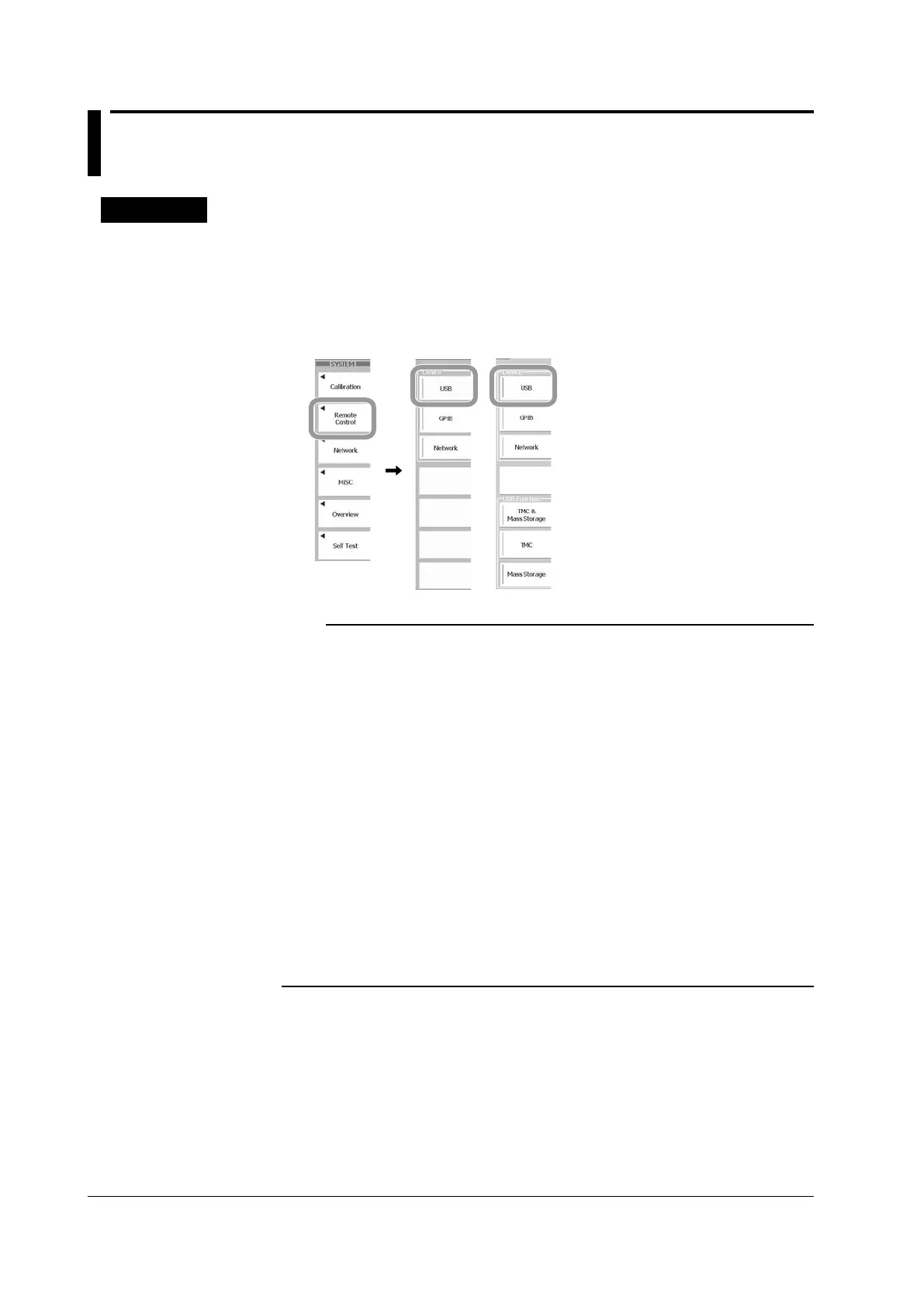1-4
IM 701310-17E
1.4 Setting the DL9000 (USB)
Procedure
Selecting the Communication Interface
1.
Press SYSTEM.
2.
Press the Remote Control soft key.
3.
Press the USB soft key.
Menu on products with firmware
version 1.80 or higher
To control the DL9000 using
communication commands
through the USB port, select
TMC or TMC & Mass Storage,
and restart the DL9000 to
activate the settings.
Note
• Only the communication interface selected by Remote Control is enabled. The DL9000
does not accept commands that are transmitted to other unselected communication
interfaces.
• To control the DL9000 remotely using communication commands through the USB port,
select “TMC” in the menu above, and carry out the procedure below.
• You must restart the DL9000 to activate the TMC, Mass Storage, or TMC & Mass
Storage setting. Wait at least 10 seconds after you turn the power switch OFF, and then
turn the switch back ON.
• Install YOKOGAWA’s TMC (Text and Measurement Class) driver into your PC. To obtain
YOKOGAWA’s USB TMC driver, contact your nearest YOKOGAWA dealer or access the
following USB driver page at our Web site and download it.
http://www.yokogawa.com/tm/tm-softdownload.htm
• Only use the USB TMC driver (or software) provided by YOKOGAWA.
• The DL9000 can be controlled remotely even when TMC & Mass Storage is enabled and the
DL9000 is connected to the PC. However, file operation is not possible using communication
commands. In addition, file operation is also not possible using the keys on the DL9000.
Disconnect the PC or activate the TMC setting and connect the DL9000 to the PC. File
operation is also not possible using keys on the DL9000 when the Mass Storage setting is
enabled.
