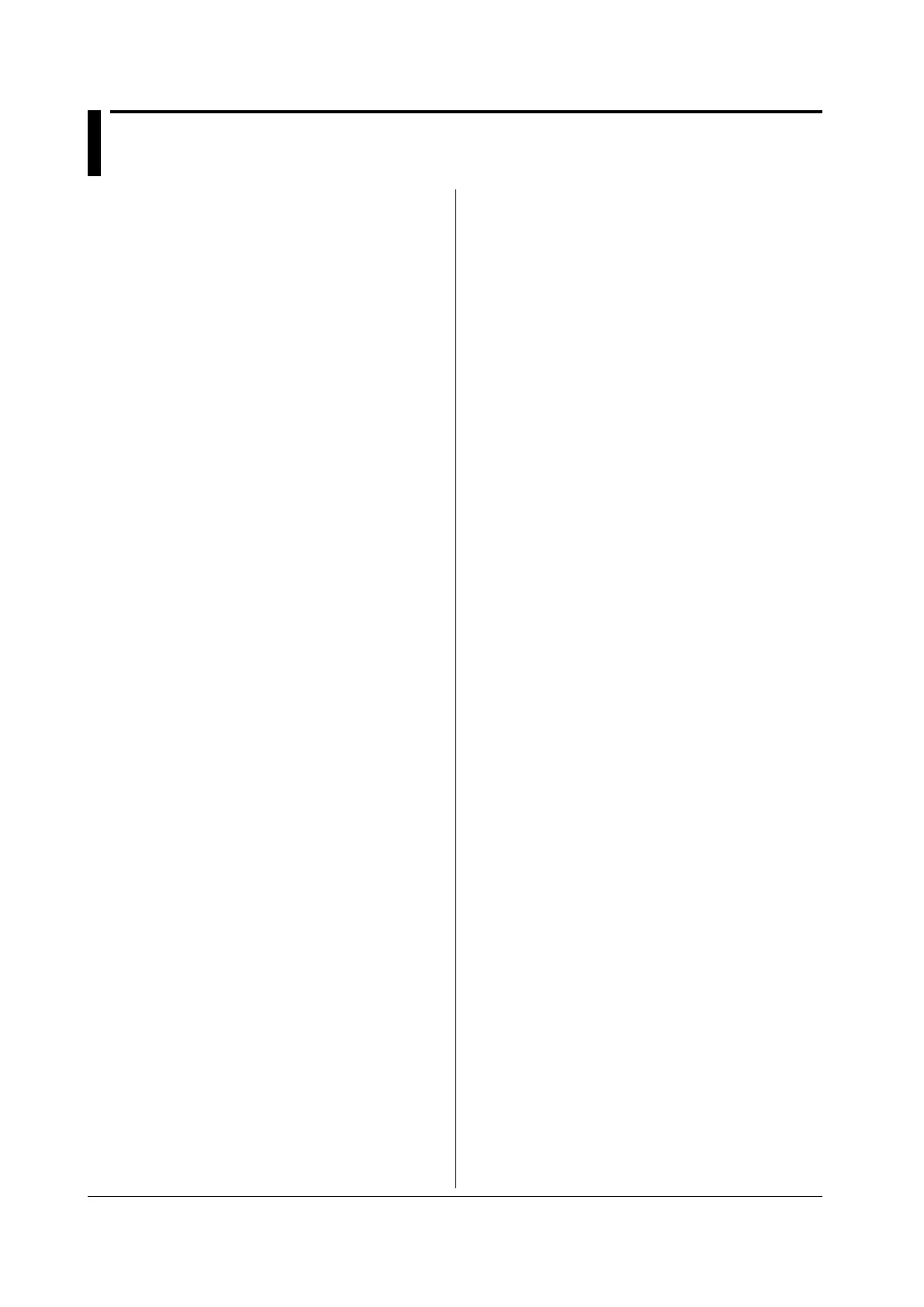5-100
IM 701310-17E
5.13 HCOPy Group
:HCOPy:EXTPrinter?
Function Queries all settings related to the external printer
output.
Syntax
:HCOPy:EXTPrinter?
Example
:HCOPY:EXTPRINTER? -> :HCOPY:EXTPRINTER:
TONE 1;TYPE EINKJET
:HCOPy:EXTPrinter:TONE
Function Sets the half tone of the external printer output or
queries the current setting.
Syntax
:HCOPy:EXTPrinter:TONE {<Boolean>}
:HCOPy:EXTPrinter:TONE?
Example
:HCOPY:EXTPRINTER:TONE ON
:HCOPY:EXTPRINTER:TONE? -> :HCOPY:
EXTPRINTER:TONE 1
:HCOPy:EXTPrinter:TYPE
Function Sets the type of output commands to send to the
external printer or queries the current setting.
Syntax
:HCOPy:EXTPrinter:TYPE {EINKjet|
HINKjet}
:HCOPy:EXTPrinter:TYPE?
Example
:HCOPY:EXTPRINTER:TYPE EINKJET
:HCOPY:EXTPRINTER:TYPE? -> :HCOPY:
EXTPRINTER:TYPE EINKJET
:HCOPy:FILE?
Function Queries all settings related to file output.
Syntax
:HCOPy:FILE?
Example
:HCOPY:FILE? -> :HCOPY:FILE:FORMAT BMP;
SAVE:ANAMING DATE;
CDIRECTORY "\Flash Mem\DIR1\DIR2";
NAME "SAMPLE";:HCOPY:FILE:TONE COLOR
:HCOPy:FILE:FORMat
Function Sets the file output image format or queries the
current setting.
Syntax
:HCOPy:FILE:FORMat {BMP|JPEG|PNG}
:HCOPy:FILE:FORMat?
Example
:HCOPY:FILE:FORMAT BMP
:HCOPY:FILE:FORMAT? -> :HCOPY:FILE:
FORMAT BMP
:HCOPy:FILE:SAVE?
Function Queries all settings related to the saving of file output.
Syntax
:HCOPy:FILE:SAVE?
Example
:HCOPY:FILE:SAVE? -> :HCOPY:FILE:SAVE:
ANAMING DATE;
CDIRECTORY "\Flash Mem\DIR1\DIR2";
NAME "SAMPLE"
:HCOPy? (Hard COPY)
Function Queries all settings related to the output of screen
data.
Syntax
:HCOPy?
Example
:HCOPY? -> :HCOPY:DIRECTION EXTPRINTER;
EXTPRINTER:TONE 1;TYPE EINKJET;:HCOPY:
FILE:FORMAT BMP;SAVE:ANAMING DATE;
CDIRECTORY "\Flash Mem\DIR1\DIR2";
NAME "SAMPLE";:HCOPY:FILE:TONE COLOR;:
HCOPY:NETPRINT:TONE 1;TYPE HINKJET;:
HCOPY:PRINTER:HRMODE 1
:HCOPy:ABORt
Function Aborts data output and paper feeding.
Syntax
:HCOPy:ABORt
Example
:HCOPY:ABORT
Description
This command is valid for
:HCOPy:
DIRection EXTPrinter|PRINter
.
:HCOPy:DIRection
Function Sets the data output destination or queries the current
setting.
Syntax
:HCOPy:DIRection {EXTPrinter|FILE|
NETPrint|PRINter}
:HCOPy:DIRection?
Example
:HCOPY:DIRECTION EXTPRINTER
:HCOPY:DIRECTION? -> :HCOPY:DIRECTION
EXTPRINTER
:HCOPy:EXECute
Function Executes the data output. This is an overlap
command.
Syntax
:HCOPy:EXECute {<String>}
<String> = Up to 259 characters
Example
:HCOPY:EXECUTE
:HCOPY:EXECUTE "\Flash Mem\DIR\DATA"
(Absolute path designation)
:HCOPY:EXECUTE "DATA"
(Relative path designation)
Description • If the path is not specified, the data is saved to
the file name specified by
:HCOPy:FILE:SAVE:
NAME.
• If the path is specified, the auto naming function is
disabled.
•
For details on the <String> parameter
, see
the description in
:HCOPy:FILE:SAVE:
CDIRectory.
