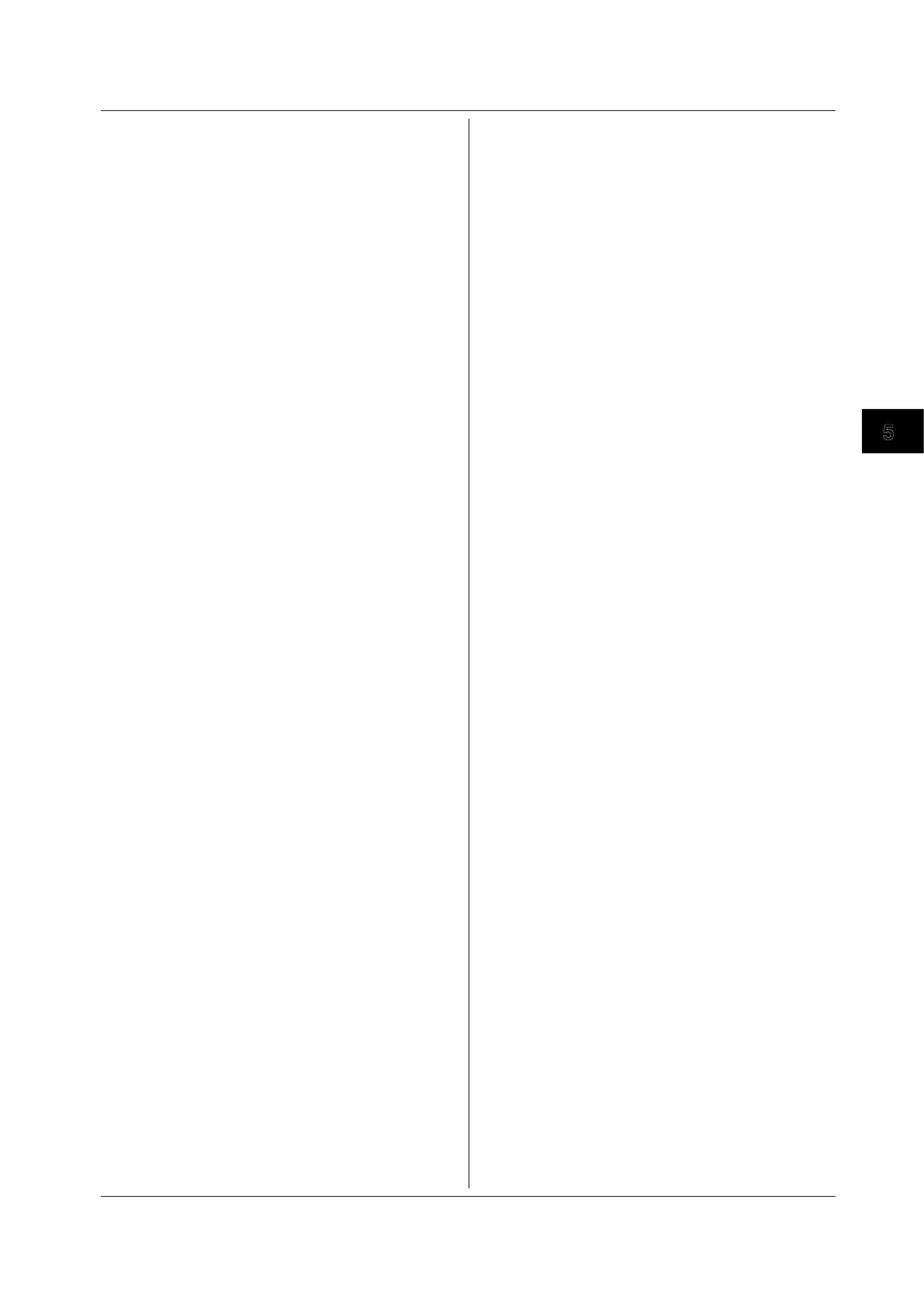5-101
IM 701310-17E
Commands
:HCOPy:FILE:SAVE:ANAMing
Function Sets the type of auto naming of save destination file
names or queries the current setting.
Syntax
:HCOPy:FILE:SAVE:ANAMing {DATE|
NUMBering|OFF}
:HCOPy:FILE:SAVE:ANAMing?
Example
:HCOPY:FILE:SAVE:ANAMING DATE
:HCOPY:FILE:SAVE:ANAMING? -> :HCOPY:
FILE:SAVE:ANAMING DATE
:HCOPy:FILE:SAVE:CDIRectory (Change
Directory)
Function Sets the save destination directory name or queries
the current setting.
Syntax
:HCOPy:FILE:SAVE:CDIRectory {<String>}
:HCOPy:FILE:SAVE:CDIRectory?
<String> = Up to 259 characters
Example
:HCOPY:FILE:SAVE:CDIRECTORY "\Flash
Mem\DIR1\DIR2"
(Absolute path designation)
:HCOPY:FILE:SAVE:CDIRECTORY "DIR2"
(Relative path designation)
:HCOPY:FILE:SAVE:CDIRECTORY "\"
(Root directory designation)
:HCOPY:FILE:SAVE:CDIRECTORY? -> :HCOPY:
FILE:SAVE:
CDIRECTORY "\Flash Mem\DIR1\DIR2"
Description • Data files cannot be saved to the root directory.
Specify a save destination drive for the current
directory.
The following five drives are selectable.
• Internal hard disk: “HD”
• Internal memory: “Flash Mem”
• Network drive: “Network”
• PC card: “Storage Card<x>”
• USB storage device: “USB Storage<x>”
<x> = 1 to 4 (however, only a total of four “Storage
Card” and “USB Storage” designations are
supported (including partitions))
• Sets the specified directory the current directory for
saving and loading.
• Absolute and relative path designations are
possible.
• To specify an absolute path, enter a backslash at
the front of the path.
• Relative path to higher level directories is not
allowed.
:HCOPy:FILE:SAVE:NAME
Function Sets the save destination file name or queries the
current setting.
Syntax
:HCOPy:FILE:SAVE:NAME <Filename>
:HCOPy:FILE:SAVE:NAME?
Example
:HCOPY:FILE:SAVE:NAME "SAMPLE"
:HCOPY:FILE:SAVE:NAME? -> :HCOPY:FILE:
SAVE:NAME "SAMPLE"
:HCOPy:NETPrint?
Function Queries all settings related to network printer output
or queries the current setting.
Syntax
:HCOPy:NETPrint?
Example
:HCOPY:NETPRINT? -> :HCOPY:NETPRINT:
TONE 1;TYPE HINKJET
:HCOPy:NETPrint:TONE
Function Sets the half tone for the network printer or queries
the current setting.
Syntax
:HCOPy:NETPrint:TONE {<Boolean>}
:HCOPy:NETPrint:TONE?
Example
:HCOPY:NETPRINT:TONE ON
:HCOPY:NETPRINT:TONE? -> :HCOPY:
NETPRINT:TONE 1
Description Cannot be turned {ON} when
:HCOPy:NETPrint:
TYPE HLASer
is used.
:HCOPy:NETPrint:TYPE
Function Sets the output command type for the network printer
or queries the current setting.
Syntax
:HCOPy:NETPrint:TYPE {HINKjet|HLASer}
:HCOPy:NETPrint:TYPE?
Example
:HCOPY:NETPRINT:TYPE HINKJET
:HCOPY:NETPRINT:TYPE? -> :HCOPY:
NETPRINT:TYPE HINKJET
:HCOPy:PRINter?
Function Queries all settings related to the built-in printer
output.
Syntax
:HCOPy:PRINter?
Example
:HCOPY:PRINTER? -> :HCOPY:PRINTER:
HRMODE 1
:HCOPy:PRINter:HRMode
Function Turns ON/OFF the high resolution mode of the built-
in printer output or queries the current setting.
Syntax
:HCOPy:PRINter:HRMode {<Boolean>}
:HCOPy:PRINter:HRMode?
Example
:HCOPY:PRINTER:HRMODE ON
:HCOPY:PRINTER:HRMODE? -> :HCOPY:
PRINTER:HRMODE 1
5.13 HCOPy Group
