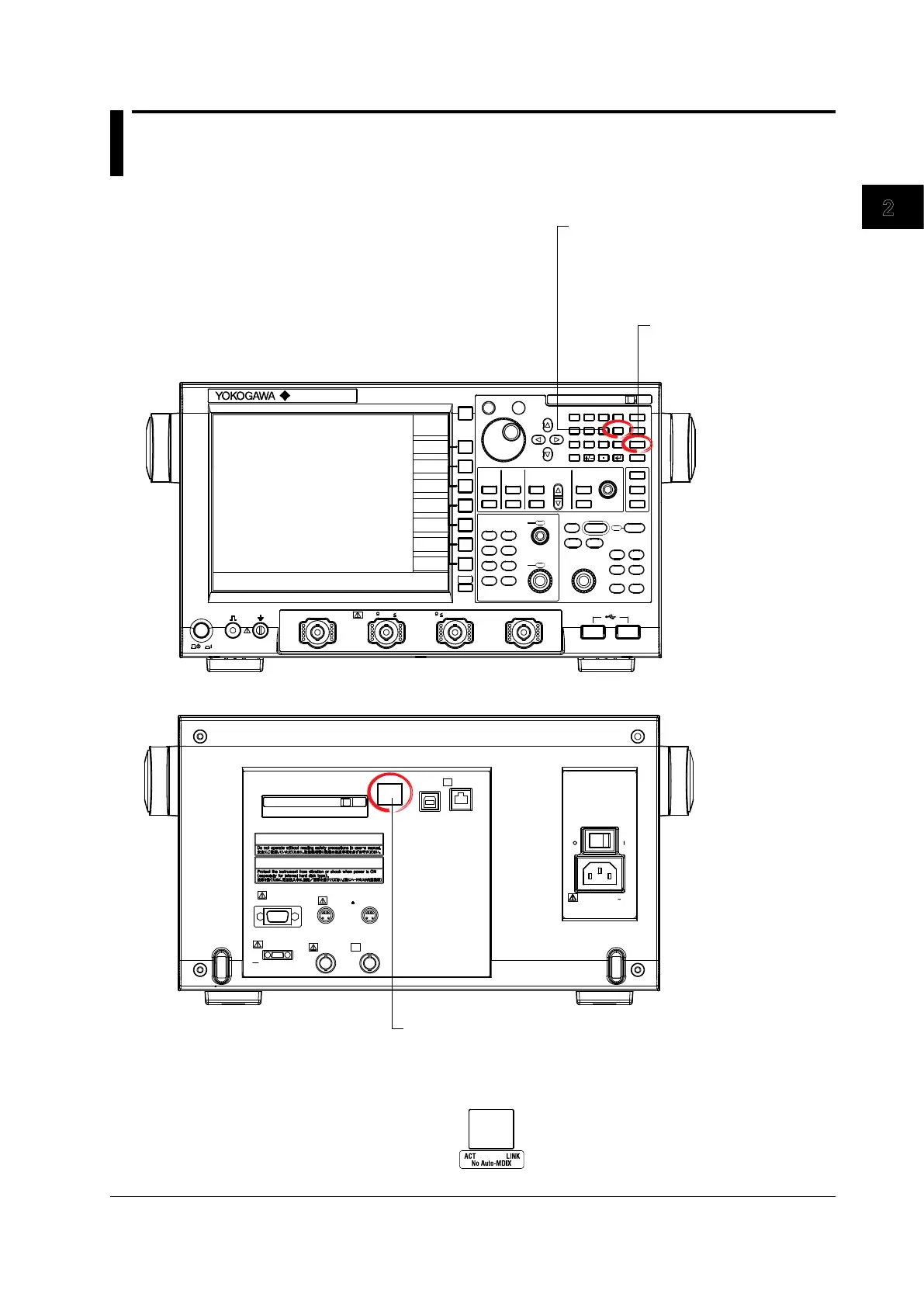2-1
IM 701310-17E
Ethernet Interface
2.1 Part Names and Functions
Front Panel
ESC
RE SET
SET
M
k
m
u
n
p
D E F X
A
B
C
7
8
9
4
5
6
1
2
3
0
BS
CLEAR
EXP
MENU
PRINT
FILE UTILITY
FILE
SYSTEM
SHIFT
SETUP
HELP
HISTORY
CLEAR
HISTORY
ACQ
COUNT/ACTION
ZOOM
DISP 1
DISP 2
ZOOM 1
ZOOM
2
MAG
ACQUIRE/HORIZONTAL
ACQ
START/STOP
SAMPLING/
LENGTH
POSITION/
DELAY
T/DIV
TRIGGER
EDGE/
STATE
ENHANCED
WIDTH
EVEN T
INTE RVAL
SOU RCE
DISPLAY
INTENSITY
ACCUM
CLEAR
FORM
ACCUM
ANALYSIS/
XY
WIN DOW 1
WIN DOW 2
MEASURE
CURSOR
TELEC OM TEST
PARAM
VERTICAL
CH 1
M 1
CH 2
CH 3
CH 4
M 2
M 3
M 4
POSITION
TRIG'D
TRIG MODE/
HOLD OFF
PUSH
FINE
PUSH
FINE
SCALE
SNA P
CLEAR
SNAP
POWER
COMP
CH 1 CH 2 CH 3 CH 4
1
M /20 pF 150
Vrms
CAT I 50 5
Vrms,10 Vpk
LEVEL/
COUPLING
DL9240L
10GS/s
1.5GHz
DIGITAL OSCILLOSCOPE
CLEAR key
Press this key to switch from remote mode
to local mode and enable the front panel
keys. This key is disabled when the
DL9000 has been set to Local Lockout
mode (see page 2-3) by a controller.
SYSTEM key
Press this key to select the
Ethernet or VXI-11
interface.
Rear Panel
WARNING
CAUTION
VIDEO OUT
(XGA)
PROBE POWER
( )
12 V DC
TRIG COMP OUT
TRIG IN
TRIG OUT
ETHERNET
100BASE-TX
ACT
LINK
USB
GO /NO GO
MAIN POWER
OFF ON
100 - 120 /220 - 240 V A C
300 VA MAX 50/60 Hz
Ethernet port
This port is for connecting the DL9000 to a controller
(such as a PC) using an Ethernet cable.
ETHERNET
100BASE-TX
Marking on models with the LXI option
(/C9 and /C12)
Chapter 2 Ethernet Interface
