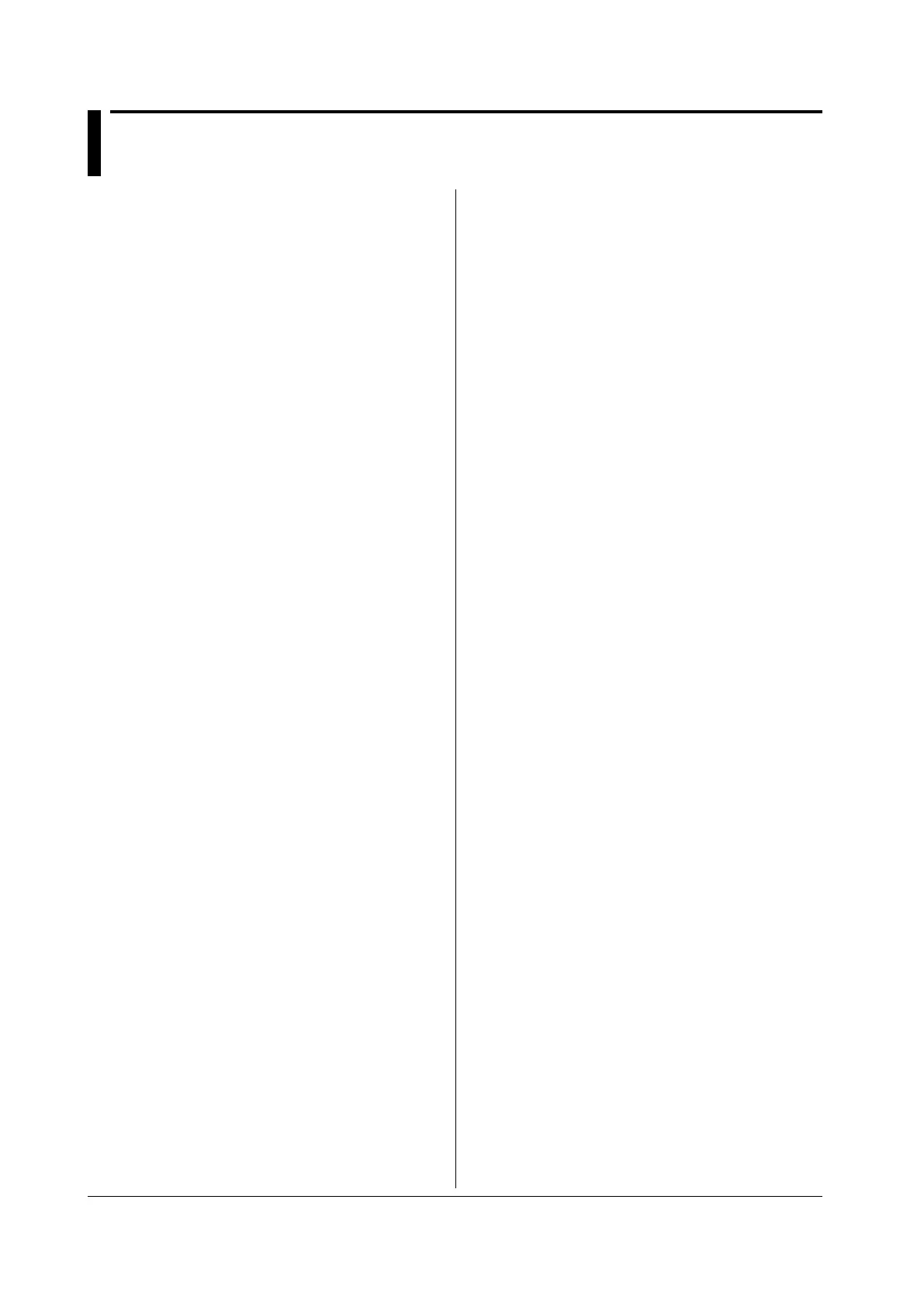5-112
IM 701310-17E
5.15 IMAGe Group
:IMAGe?
Function Queries all settings related to the output of screen
image data.
Syntax
:IMAGe?
Example
:IMAGE? -> :IMAGE:FORMAT BMP;TONE COLOR
:IMAGe:FORMat
Function Sets the output format of the screen image data or
queries the current setting.
Syntax
:IMAGe:FORMat {BMP|JPEG|PNG}
:IMAGe:FORMat?
Example
:IMAGE:FORMAT BMP
:IMAGE:FORMAT? -> :IMAGE:FORMAT BMP
:IMAGe:SEND?
Function Queries the screen image data.
Syntax
:IMAGe:SEND?
Example
:
I
MAGE:SEND? -> #6 (number of bytes, 6 digits) (data
byte sequence) (block data)
Description For details on <Block data>, see page 4-6.
:IMAGe:TONE
Function Sets the tone of the screen image data or queries the
current setting.
Syntax
:IMAGe:TONE {COLor|GRAY|OFF|REVerse}
:IMAGe:TONE?
Example
:IMAGE:TONE COLOR
:IMAGE:TONE? -> :IMAGE:TONE COLOR
Description If “
:IMAGe:FORMat JPEG
” is specified, OFF cannot
be selected.
