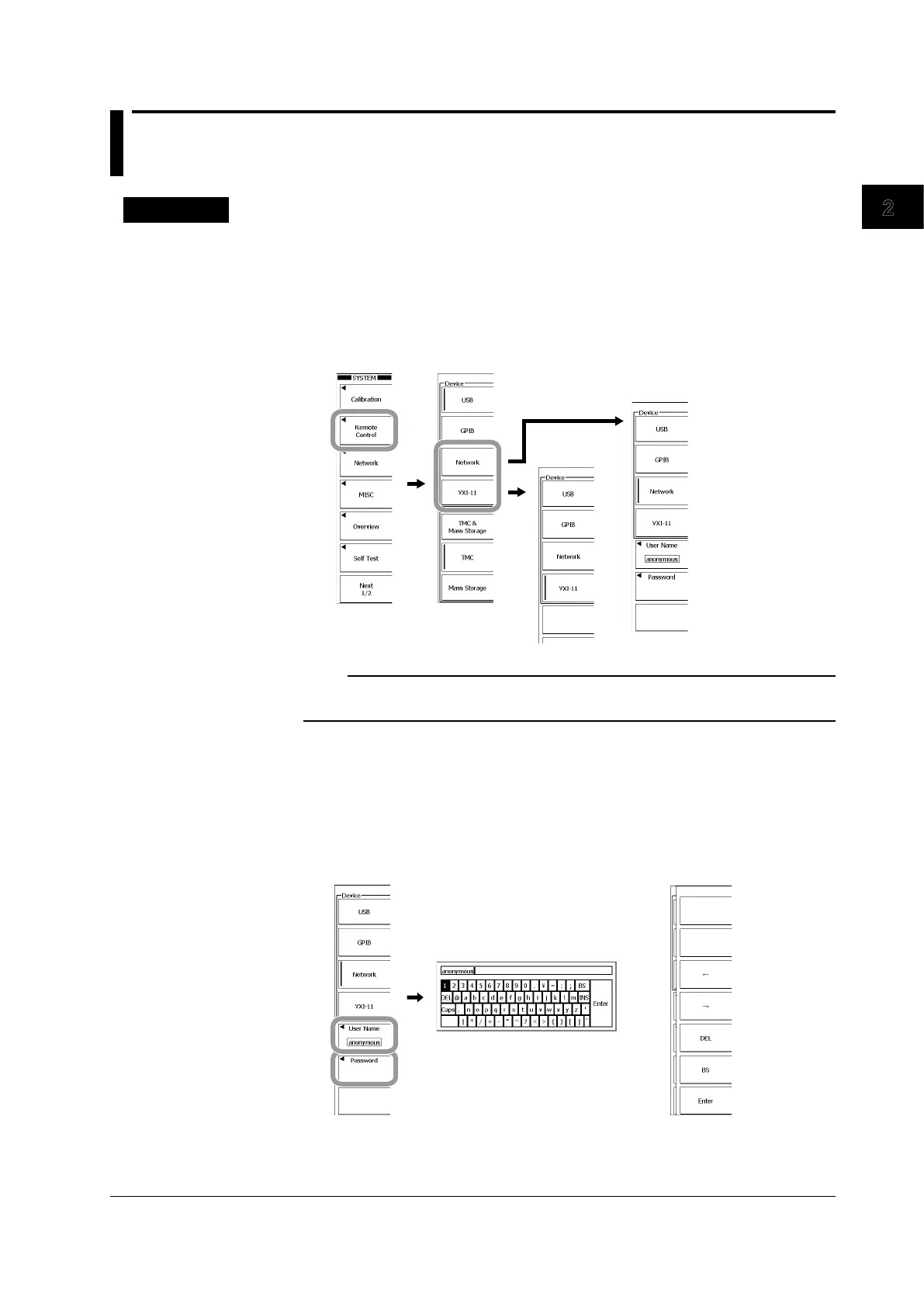2-5
IM 701310-17E
Ethernet Interface
2.4 Setting the DL9000 (Network)
Procedure
Selecting the Communication Interface
1.
Press SYSTEM.
2.
Press the Remote Control soft key. The Device menu appears.
3.
Press the Network or VXI-11 soft key.
• If you want to use the Ethernet interface, press Network.
• If you want to use the VXI-11 interface, press VXI-11.
When you
select Network
When you
select VXI-11
Note
Only the interface that you select after pressing Remote Control is valid. The DL9000 does not
accept commands that are transmitted to other unselected communication interfaces.
User Name and Password
(This setup menu does not appear when you select VXI-11 in step 3.)
4.
Press the UserName soft key. A keyboard appears on the screen.
5.
To enter the user name, follow the procedure in section 4.2 of the DL9000 User’s
Manual (IM701310-01E).
6.
Enter the password in the same manner that you entered the user name.
