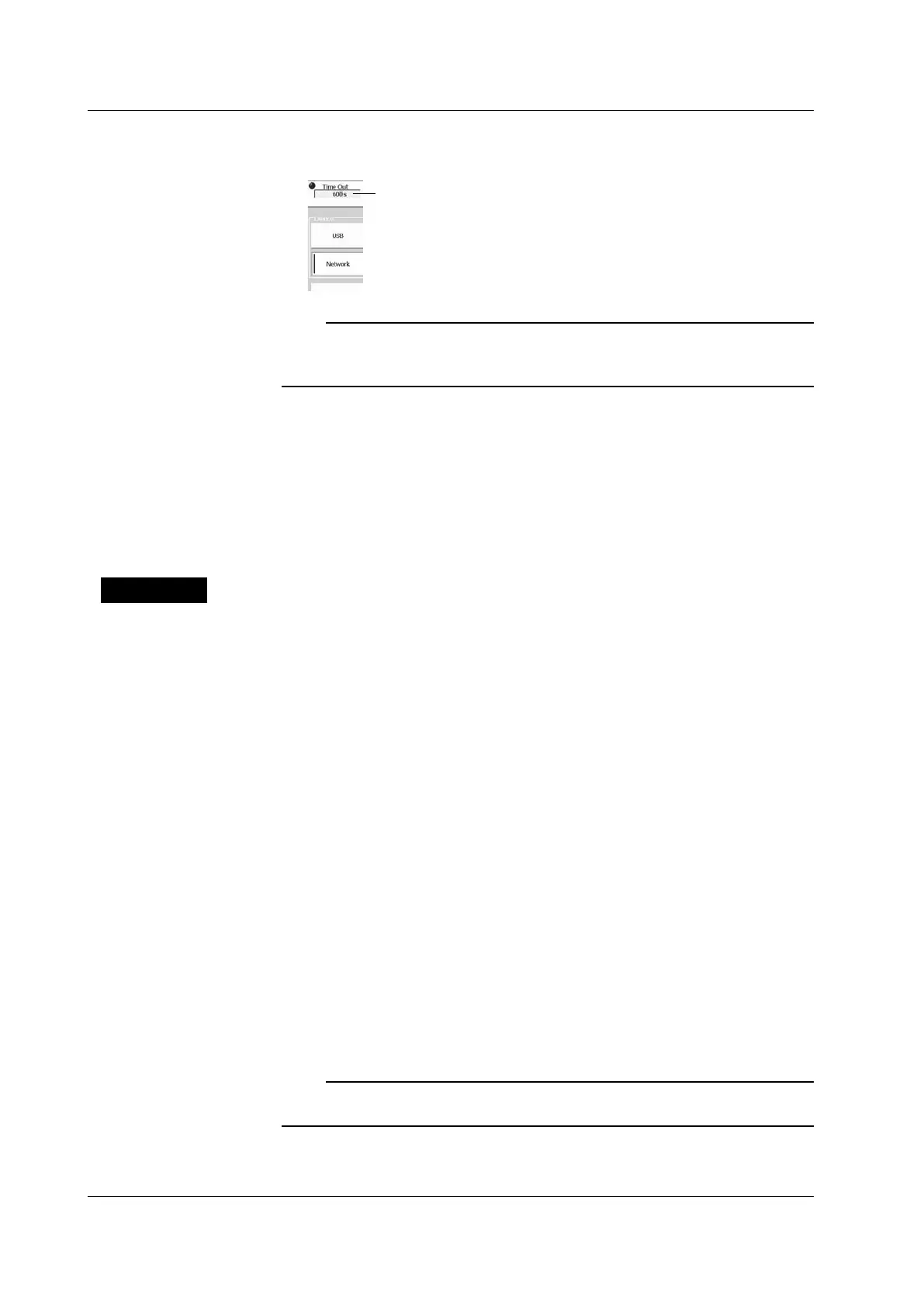2-6
IM 701310-17E
Setting the Timeout Value
7.
Use the rotary knob to set the timeout value.
Note
• For details on how to operate the soft keyboard, see section 4.2, “Entering Values and
Strings” in the DL9000 User’s Manual (IM701310-01E).
• User names and passwords are case-sensitive.
Configuring TCP/IP Settings
To use the Ethernet interface, you must specify the following TCP/IP settings.
• IP address
• Subnet mask
• Default gateway
For details on how to specify these settings, see section 15.2, “Setting Up the TCP/IP” in
the
DL9000 User’s Manual (IM701310-01E).
Explanation
To use a controller to configure the same settings that you can configure using the
DL9000 keys or to send setting parameters and waveform data to a controller, you must
configure the settings described below.
User Name and Password
The Ethernet interface has a user authentication feature. Set the DL9000 user name and
password in advance.
If you select VXI-11 in the Device menu of the Remote Control setup screen, the user
authentication setup menu will not appear in the Remote Control setup screen.
• User Name
Set the user name using up to 30 characters. The default setting is “anonymous.”
• Password
Set the password using up to 30 characters.
Timeout Value
The DL9000 disconnects itself from the controller if it is not accessed for the period of
time that you specify using the timeout value.
TCP/IP
For details, see section 15.2, “Setting Up the TCP/IP” in the DL9000 User’s Manual
(IM701310-01E).
Note
• The DL9000 terminates the connection if there is an error in the user authentication process.
• You do not need to enter a password when the user name is set to “anonymous.”
2.4 Setting the DL9000 (Network)
