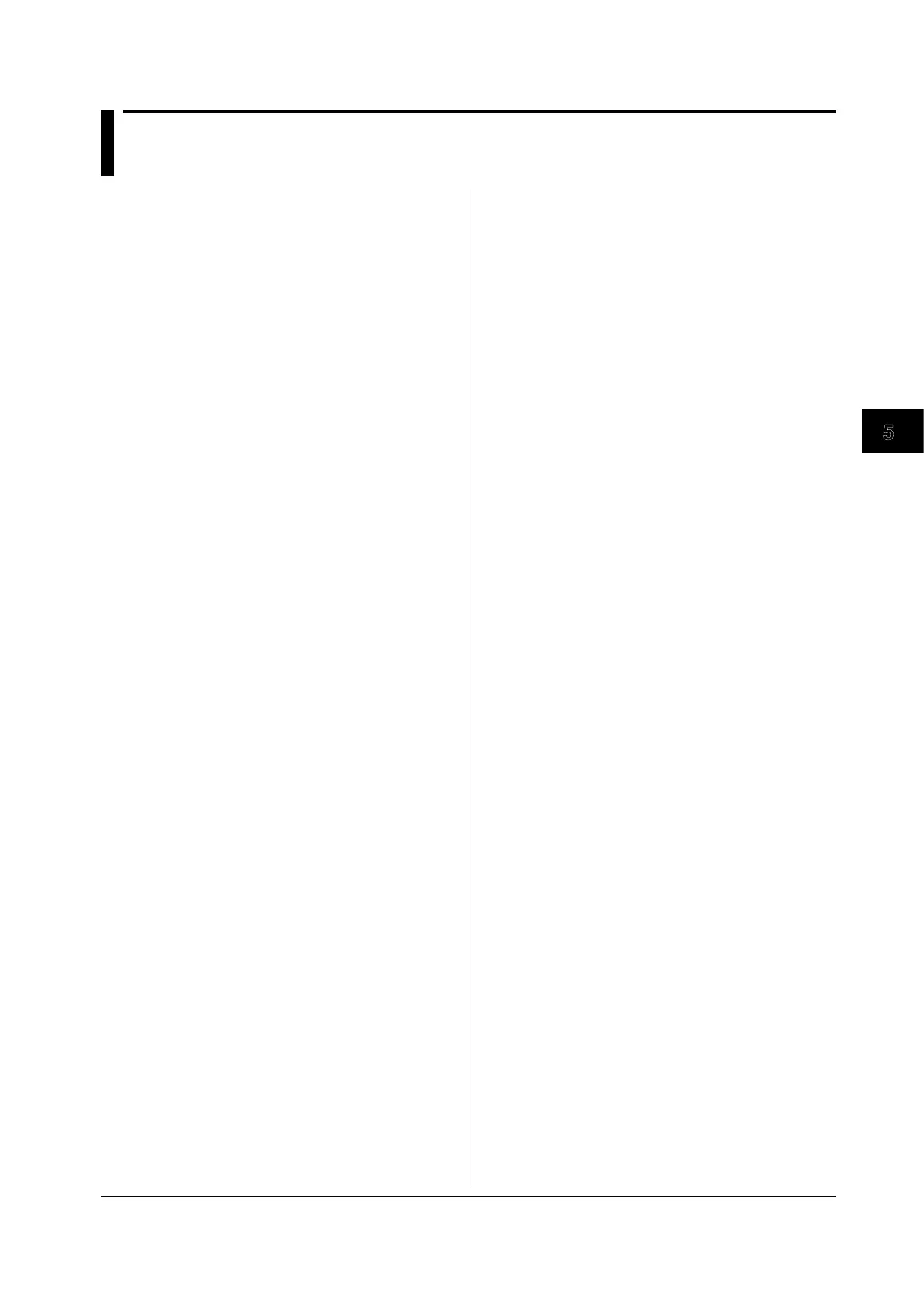5-67
IM 701310-17E
Commands
:CHANnel<x>:DISPlay
Function Turns ON/OFF the display of the channel or queries
the current setting.
Syntax
:CHANneL<x>:DISPlay {<Boolean>}
:CHANneL<x>:DISPlay?
<x> = 1 to 4
Example
:CHANNEL1:DISPLAY ON
:CHANNEL1:DISPLAY?
-> :CHANNEL1:DISPLAY 1
:CHANnel<x>:INVert
Function Turns ON/OFF the inverted display of the channel or
queries the current setting.
Syntax
:CHANneL<x>:INVert {<Boolean>}
:CHANneL<x>:INVert?
<x> = 1 to 4
Example
:CHANNEL1:INVERT ON
:CHANNEL1:INVERT -> :CHANNEL1:INVERT 1
:CHANnel<x>:LABel?
Function Queries all settings related to the waveform label of
the channel.
Syntax
:CHANneL<x>:LABel?
<x> = 1 to 4
Example
:CHANNEL1:LABEL? -> :CHANNEL1:LABEL:
DEFINE "CH1";MODE 0
:CHANnel<x>:LABel[:DEFine]
Function Sets the waveform label of channel or queries the
current setting.
Syntax
:CHANneL<x>:LABel[:DEFine] {<String>}
:CHANneL<x>:LABel[:DEFine]?
<x> = 1 to 4
<String> = Up to 8 characters
Example
:CHANNEL1:LABEL:DEFINE "CH1"
:CHANNEL1:LABEL:DEFINE? -> :CHANNEL1:
LABEL:DEFINE "CH1"
:CHANnel<x>:LABel:MODE
Function Turns ON/OFF the waveform label display of the
channel or queries the current setting.
Syntax
:CHANneL<x>:LABel:MODE {<Boolean>}
:CHANneL<x>:LABel:MODE?
<x> = 1 to 4
Example
:CHANNEL1:LABEL:MODE ON
:CHANNEL1:LABEL:MODE? -> :CHANNEL1:
LABEL:MODE 1
:CHANnel<x>?
Function Queries all settings related to the channel.
Syntax
:CHANnel<x>?
<x> = 1 to 4
Example
:CHANNEL1? -> :CHANNEL1:SELECT INPUT;
DISPLAY 1;BWIDTH FULL;COUPLING DC;
DESKEW 0.000E+00;INVERT 0;LABEL:
DEFINE "CH1";MODE 1;:CHANNEL1:
OCANCEL 0;OFFSET 0.000E+00;
POSITION 0.000E+00;PROBE:MODE 1;:
CHANNEL1:SVALUE 0;VDIV 1.000E+00
:CHANnel<x>:ASCale[:EXECute]
Function Executes the auto scaling of the channel.
Syntax
CHANnel<x>:ASCale[:EXECute]
<x> = 1 to 4
Example
CHANNEL1:ASCALE:EXECUTE
:CHANnel<x>:BWIDth
Function Sets the input filter of the channel or queries the
current setting.
Syntax
:CHANneL<x>:BWIDth {<Frequency>|FULL}
:CHANneL<x>:BWIDth?
<x> = 1 to 4
<Frequency> = See the DL9000 User
’s Manual
Example
:CHANNEL1:BWIDTH FULL
:CHANNEL1:BWIDTH? -> :CHANNEL1:
BWIDTH FULL
:CHANnel<x>:COUPling
Function Sets the input coupling of the channel or queries the
current setting.
Syntax
:CHANneL<x>:COUPling {AC|DC|DC50|GND}
:CHANneL<x>:COUPling?
<x> = 1 to 4
Example
:CHANNEL1:COUPLING GND
:CHANNEL1:COUPLING? -> :CHANNEL1:
COUPLING GND
:CHANnel<x>:DESKew
Function Sets the skew correction of the channel or queries
the current setting.
Syntax
:CHANneL<x>:DESKew {<Time>}
:CHANneL<x>:DESKew?
<x> = 1 to 4
<T
ime> = –80 ns to 80 ns in 10-ps steps
Example
:CHANNEL1:DESKEW 1NS
:CHANNEL1:DESKEW?
-> :CHANNEL1:DESKEW 1.000E-09
5.6 CHANnel Group