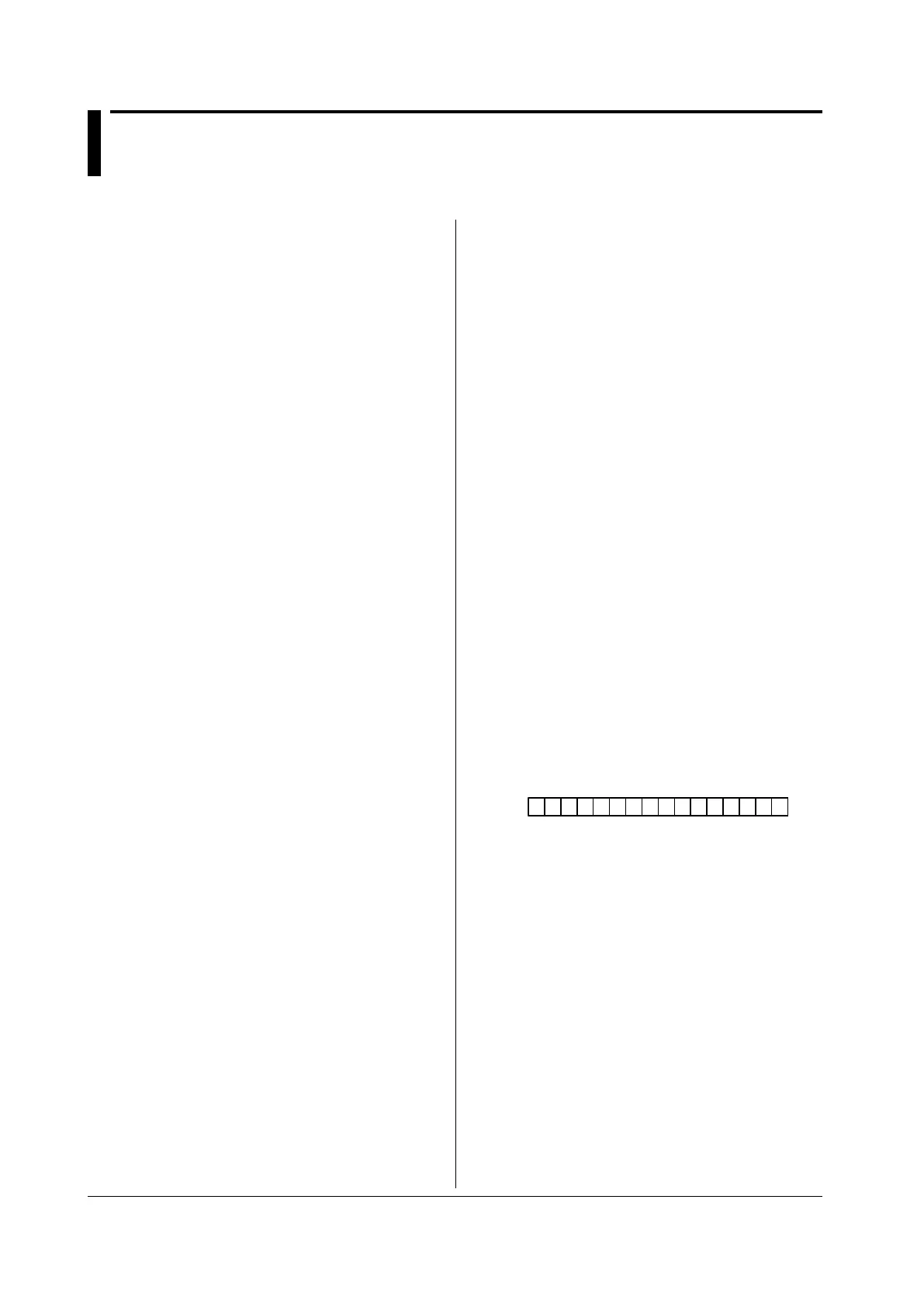5-70
IM 701310-17E
5.8 COMMunicate Group
The commands in this group deal with communications. There are no front panel keys that correspond to the commands in
this group.
:COMMunicate:OPSR? (Operation Pending
Status Register)
Function Queries the value of the operation pending status
register.
Syntax
:COMMunicate:OPSR?
Example
:COMMUNICATE:OPSR? -> 0
Description For details on the operation pending status register,
see the figure for the
:COMMunicate:OVERlap
command.
:COMMunicate:OVERlap
Function Sets the commands to operate as overlap commands
or queries the current setting.
Syntax
:COMMunicate:OVERlap <Register>
:COMMunicate:OVERlap?
<Register> = 0 to 65535
Example
:COMMUNICATE:OVERLAP 65535
:COMMUNICATE:OVERLAP? -> :COMMUNICATE:
OVERLAP 2400
Description • In the above example, all bits are set to 1 to make
all overlap commands applicable. However, bits
fixed to 0 are not set to 1. Thus, the response to
the query indicates 1 for bits 5, 6, 8, and 11 only.
• For the description of how to synchronize the
program using
:COMMunicate:OVERlap
, see
page 4-7.
•
I
n the above example, bits 5, 6, 8, and 11 are set to
1 to make all overlap commads applicable .
Operation pending status register/overlap enable
register
15 14 13 12 11 10 9 8 7 6 5 4 3 2 1 0
0 0 0 0 SCH 0 0 HST 0 ACS 0 0 0 0 0PRN
When bit 5 (PRN) = 1:
Built-in printer operation not complete
When bit 6 (ACS) = 1:
Access to the medium not complete.
When bit 8 (HST) = 1:
History search execution not complete
When bit 11 (SCH) = 1:
Search execution not complete
:COMMunicate?
Function Queries all settings related to communications.
Syntax
:COMMunicate?
Example
:COMMUNICATE? -> :COMMUNICATE:
HEADER 1;OPSE 352;OVERLAP 352;VERBOSE 1
:COMMunicate:HEADer
Function Sets whether to add a header to the response to a
query (example CHANNEL1:VOLTAGE:PROBE 10)
or not add the header (example 10) or queries the
current setting.
Syntax
:COMMunicate:HEADer {<Boolean>}
:COMMunicate:HEADer?
Example
:COMMUNICATE:HEADER ON
:COMMUNICATE:HEADER? -> :COMMUNICATE:
HEADER 1
:COMMunicate:LOCKout
Function Sets or clears local lockout.
Syntax
:COMMunicate:LOCKout {<Boolean>}
:COMMunicate:LOCKout?
Example
:COMMUNICATE:LOCKOUT ON
:COMMUNICATE:LOCKOUT? -> :COMMUNICATE:
LOCKOUT 1
Description This command is dedicated to the USB and Ethernet
interface (option).
:COMMunicate:OPSE (Operation Pending
Status Enable register)
Function Sets the overlap command that is used by the *OPC,
*OPC?, and *WAI commands or queries the current
setting.
Syntax
:COMMunicate:OPSE <Register>
:COMMunicate:OPSE?
<Register> = 0 to 65535, :COMMunicate:OVERlap
See the command diagram.
Example
:COMMUNICATE:OPSE 65535
:COMMUNICATE:OPSE? -> :COMMUNICATE:
OPSE 2400
Description In the above example, all bits are set to 1 to make all
overlap commands applicable. However, bits fixed
to 0 are not set to 1.
Thus, the response to the query
indicates 1 for bits 5, 6, 8, and 11 only.
