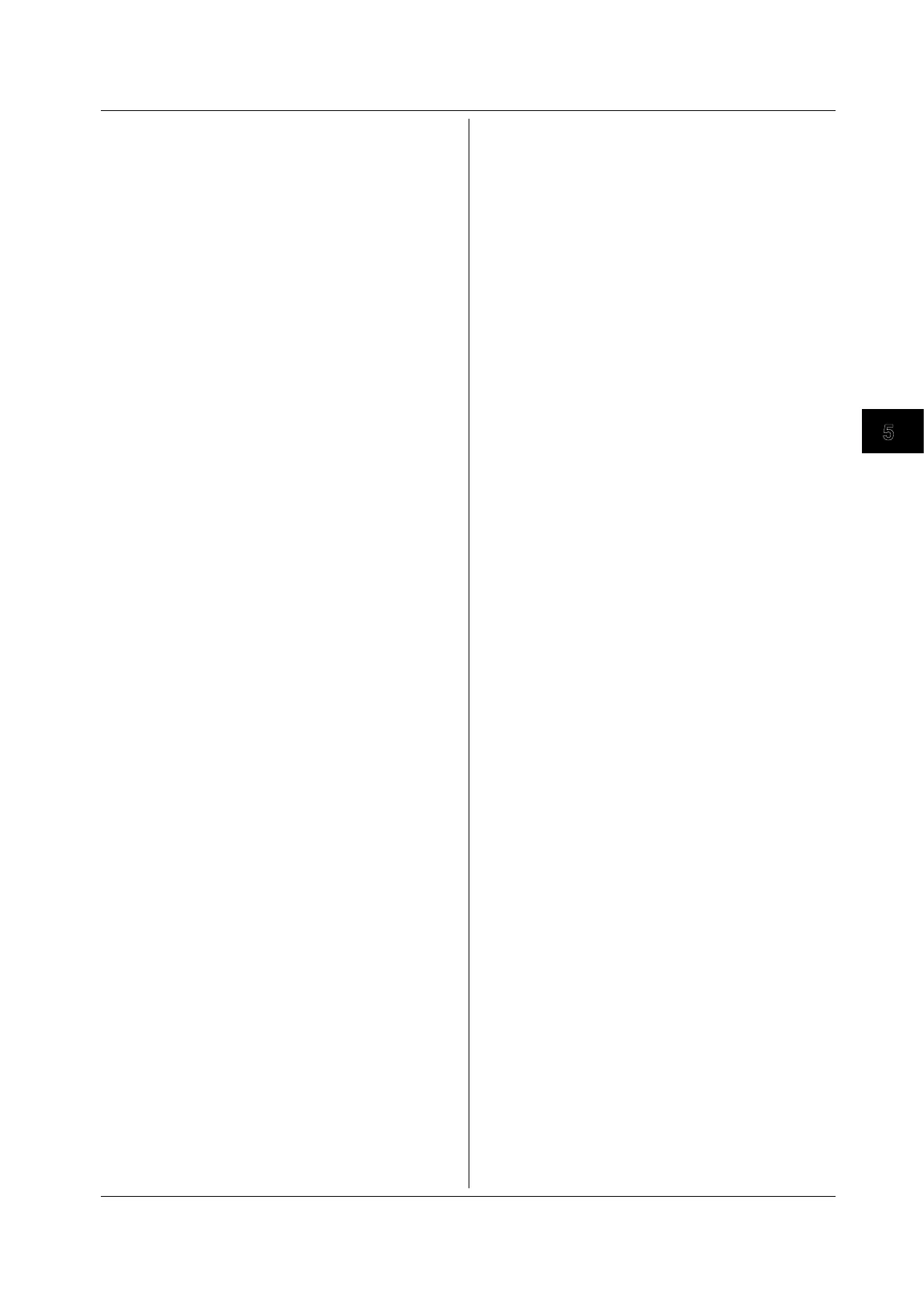5-71
IM 701310-17E
Commands
:COMMunicate:REMote
Function Sets remote or local. ON is remote mode.
Syntax
:COMMunicate:REMote {<Boolean>}
:COMMunicate:REMote?
Example
:COMMUNICATE:REMOTE ON
:COMMUNICATE:REMOTE? -> :COMMUNICATE:
REMOTE 1
Description This command is dedicated to the USB and Ethernet
interface (option).
:COMMunicate:STATus?
Function Queries line-specific status.
Syntax
:COMMunicate:STATus?
Example
:COMMUNICATE:STATUS? -> :COMMUNICATE:
STATUS 0
Description The meaning of each status bit is as follows:
Bit GP-IB
0 Unrecoverable transmission error
1 Always 0
2 Always 0
3 or greater Always 0
For USB and Ethernet communications, 0 is always
returned.
The status bit is set when the corresponding cause
occurs and cleared when it is read.
:COMMunicate:VERBose
Function Sets whether to return the response to a query using
full spelling (example CHANNEL1:VOLTAGE:PROBE
10) or using abbreviation (example CHAN:PROB 10)
or queries the current setting.
Syntax
:COMMunicate:VERBose {<Boolean>}
:COMMunicate:VERBose?
Example
:COMMUNICATE:VERBOSE ON
:COMMUNICATE:VERBOSE? -> :COMMUNICATE:
VERBOSE 1
:COMMunicate:WAIT
Function Waits for one of the specified extended events to
occur.
Syntax
:COMMunicate:WAIT <Register>
<Register> = 0 to 65535 (extended event register,
see page 6-5.)
Example
:COMMUNICATE:WAIT 65535
Description For the description of how to synchronize the program
using
:COMMunicate:WAIT
, see page 4-8.
:COMMunicate:WAIT?
Function Creates the response that is returned when the
specified event occurs.
Syntax
:COMMunicate:WAIT? <Register>
<Register> = 0 to 65535 (extended event register,
see page 6-5.)
Example
:COMMUNICATE:WAIT? 65535 -> 1
5.8 COMMunicate Group
