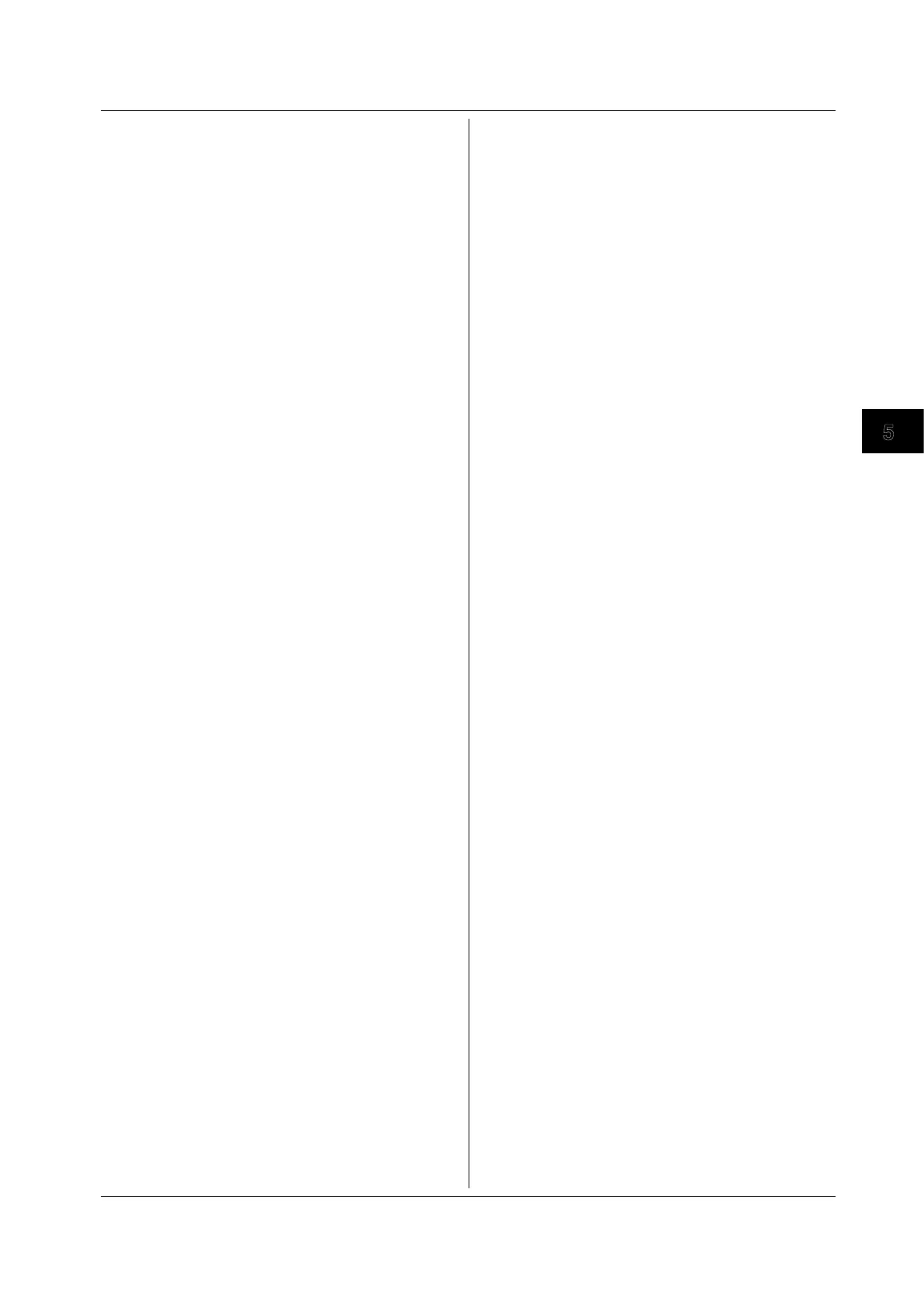5-117
IM 701310-17E
Commands
:MATH<x>:IPOint? (Initial Point)
Function Queries all settings related to the computation
reference point.
Syntax
:MATH<x>:IPOint?
<x> = 1 to 8
Example
:MATH1:IPOINT? -> :MATH1:IPOINT:
POSITION 0.000E+00
:MATH<x>:IPOint:JUMP
Function Moves the computation reference point to the
specified position.
Syntax
:MATH<x>:IPOint:JUMP {<NRf>|TRIGger|Z1|
Z2}
<x> = 1 to 8
<NRf> = –5 or 0 (div)
Example
:MATH1:IPOINT:JUMP TRIGGER
:MATH<x>:IPOint:POSition
Function Sets the computation reference point or queries the
current setting.
Syntax
:MATH<x>:IPOint:POSition {<NRf>}
:MATH<x>:IPOint:POSition?
<x> = 1 to 8
<NRf> = –5 to 5 (div)
Example
:MATH1:IPOINT:POSITION 0
:MATH1:IPOINT:POSITION? -> :MATH1:
IPOINT:POSITION 0.000E+00
Description This command is valid when
:MATH<x>:OPERation
INTegral
.
:MATH<x>:LABel?
Function Queries all settings related to the label of the
computed waveform.
Syntax
:MATH<x>:LABel?
<x> = 1 to 8
Example
:MATH1:LABEL? -> :MATH1:LABEL:
DEFINE "MATH1";MODE 0
:MATH<x>:LABel[:DEFine]
Function Sets the label of the computed waveform or queries
the current setting.
Syntax
:MATH<x>:LABel[:DEFine] {<String>}
:MATH<x>:LABel[:DEFine]?
<x> = 1 to 8
<String> = Up to 8 characters
Example
:MATH1:LABEL:DEFINE "MATH1"
:MATH1:LABEL:DEFINE? -> :MATH1:LABEL:
DEFINE "MATH1"
:MATH<x>:LABel:MODE
Function Turns ON/OFF the label display of the computed
waveform or queries the current setting.
Syntax
:MATH<x>:LABel:MODE {<Boolean>}
:MATH<x>:LABel:MODE?
<x> = 1 to 8
:MATH<x>:MINus?
Function Queries all settings related to the subtraction.
Syntax
:MATH<x>:MINus?
<x> = 1 to 8
Example
:MATH1:MINUS? -> :MATH1:MINUS:
PSCALING1:AVALUE 1.000E+00;
BVALUE 0.000E+00;:MATH1:MINUS:
PSCALING2:AVALUE 1.000E+00;
BVALUE 0.000E+00;:MATH1:MINUS:
RESCALING:AVALUE 1.000E+00;
BVALUE 0.000E+00+00
:MATH<x>:MINus:PSCaling<x>?
Function Queries all settings related to the pre-scaling of the
subtraction.
Syntax
:MATH<x>:MINus:PSCaling<x>?
<x> of MATH<x> = 1 to 8
<x> of PSCaling<x> = 1 or 2
Example
:MATH1:MINUS:PSCALING1? -> :MATH1:
MINUS:PSCALING1:
AVALUE 1.000E+00;BVALUE 0.000E+00
:MATH<x>:MINus:PSCaling<x>:AVALue
Function Sets pre-scaling coefficient A of the subtraction or
queries the current setting.
Syntax
:MATH<x>:MINus:PSCaling<x>:
AVALue {<NRf>}
:MATH<x>:MINus:PSCaling<x>:AVALue?
<x> of MATH<x> = 1 to 8
<x> of PSCaling<x> = 1 or 2
<NRf> = –1.0000E+31 to 1.0000E+31
Example
:MATH1:MINUS:PSCALING1:AVALUE 1
:MATH1:MINUS:PSCALING1:AVALUE?
-> :MATH1:MINUS:PSCALING1:
AVALUE 1.000E+00
:MATH<x>:MINus:PSCaling<x>:BVALue
Function Sets pre-scaling offset B of the subtraction or queries
the current setting.
Syntax
:MATH<x>:MINus:PSCaling<x>:
BVALue {<NRf>}
:MATH<x>:MINus:PSCaling<x>:BVALue?
<x> of MATH<x> = 1 to 8
<x> of PSCaling<x> = 1 or 2
<NRf> = –1.0000E+31 to 1.0000E+31
Example
:MATH1:MINUS:PSCALING1:BVALUE 0
:MATH1:MINUS:PSCALING1:BVALUE?
-> :MATH1:MINUS:PSCALING1:
BVALUE 0.000E+00
5.17 MATH Group