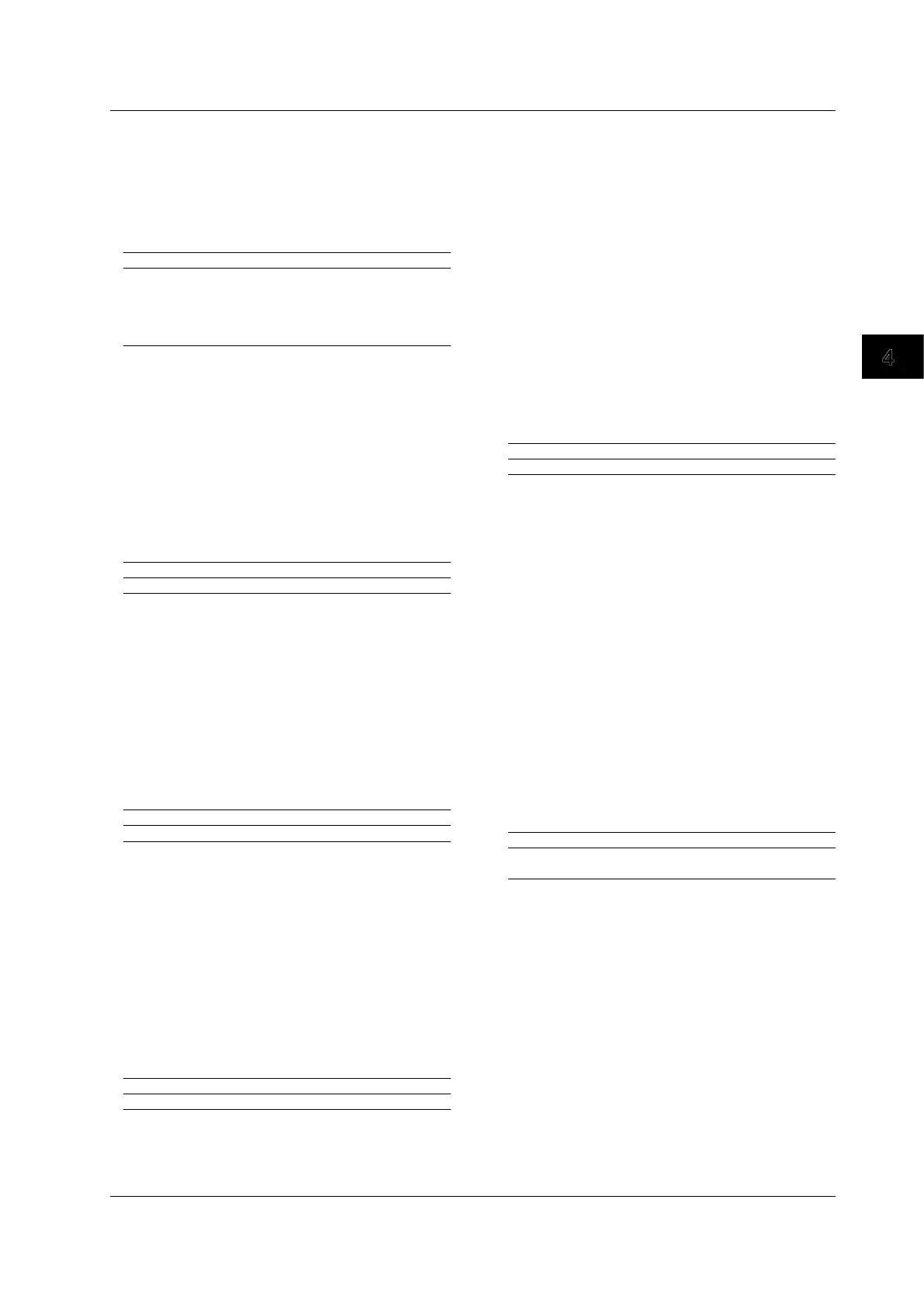4-7
IM 701310-17E
Before Programming
<Register>
<Register> indicates an integer, and can be expressed
in hexadecimal, octal, or binary as well as a decimal
number. It is used when each bit of the value has
a particular meaning. It is expressed in one of the
following forms.
Form Example
<NRf>
1
#H<Hexadecimal value made up of the digits
#H0F
0 to 9 and A to F>
#Q<Octal value made up of the digits 0 to 7>
#Q777
#B<Binary value made up of the digits 0 and 1>
#B001100
• <Register> is not case sensitive.
• Response messages are always expressed as
<NR1>.
<Character Data>
<Character Data> is a specified string of character data
(a mnemonic). It is mainly used to indicate options
and is chosen from the character strings given in { }.
For interpretation rules, refer to “Header Interpretation
Rules” on page 4-4.
Form Example
{AC|DC|DC50|GND} AC
• As with the header, the “
COMMunicate:VERBose
”
command can be used to select whether to return
the response in the full form or in the abbreviated
form.
•
The “
COMMunicate:HEADer
” setting does not
af
fect the character data.
<Boolean>
<Boolean> is data that indicates ON or OFF. It is
expressed in one of the following forms.
Form Example
{ON|OFF|<NRf>}
ON
OFF
1 0
• When <Boolean> is expressed in the <NRf> form,
“OFF” is selected if the rounded integer value is 0,
and ON for all other cases.
•
A
response message is always returned with a 1 if
the value is ON and 0 if the value is OFF.
<String data>
<String data> is not a specified character string like
<Character data>. It is an arbitrary character string.
The character string must be enclosed in single
quotation marks (
'
) or double quotation marks (
"
).
Form Example
<String data>
'ABC' "IEEE488.2-1987"
• If a character string contains a double quotation mark
(
"
), the double quotation mark is replaced by two
double quotation marks (
""
). This rule also applies
to a single quotation mark within a character string.
•
A
response message is always enclosed in double
quotation marks (
"
).
• <String data> is an arbitrary character string.
Therefore the instrument assumes that the
remaining program message units are part of the
character string if no single (
'
) or double quotation
mark (
"
) is encountered.
As a result, no error is
detected if a quotation mark is omitted.
<Filename>
<Filename> is data that indicates a file name. It is
expressed in one of the following forms.
Form Example
{<NRf>
|
<Character data>
|
<String data
>}
1
CASE "CASE"
• <NRf> is rounded to an 8-digit integer and converted
to ASCII code. The result is the file name (example:
1
becomes
"00000001"
). Negative values are not
allowed.
•
Response messages are always returned in the
<String data> form.
• For <Character data>, the first 12 characters
become the file name.
• For <String data>, the first 259 characters become
the file name.
• For a description of the number of characters of the
<String data> file name, see the DL9000 User’s
Manual.
<Block data>
<Block data> is arbitrary 8-bit data. It is only used in
response messages on the DL9000. Below is the syntax.
Form Example
#N<N-digit decimal number>
#800000010ABCDEFGHIJ
<Data byte sequence>
• #N
Indicates that the data is <Block data>. “N”
indicates the number of succeeding data bytes
(digits) in ASCII code characters.
• <N-digit decimal number>
Indicates the number of bytes of data (example:
00000010
=
10
bytes).
• <data byte sequence>
Expresses the actual data (example: ABCDEFGHIJ).
• Data is comprised of 8-bit values (0 to 255). This
means that the ASCII code “0AH,” which stands for
“NL,” can also be a code used for data. Hence, care
must be taken when programming the controller.
4.4 Data
