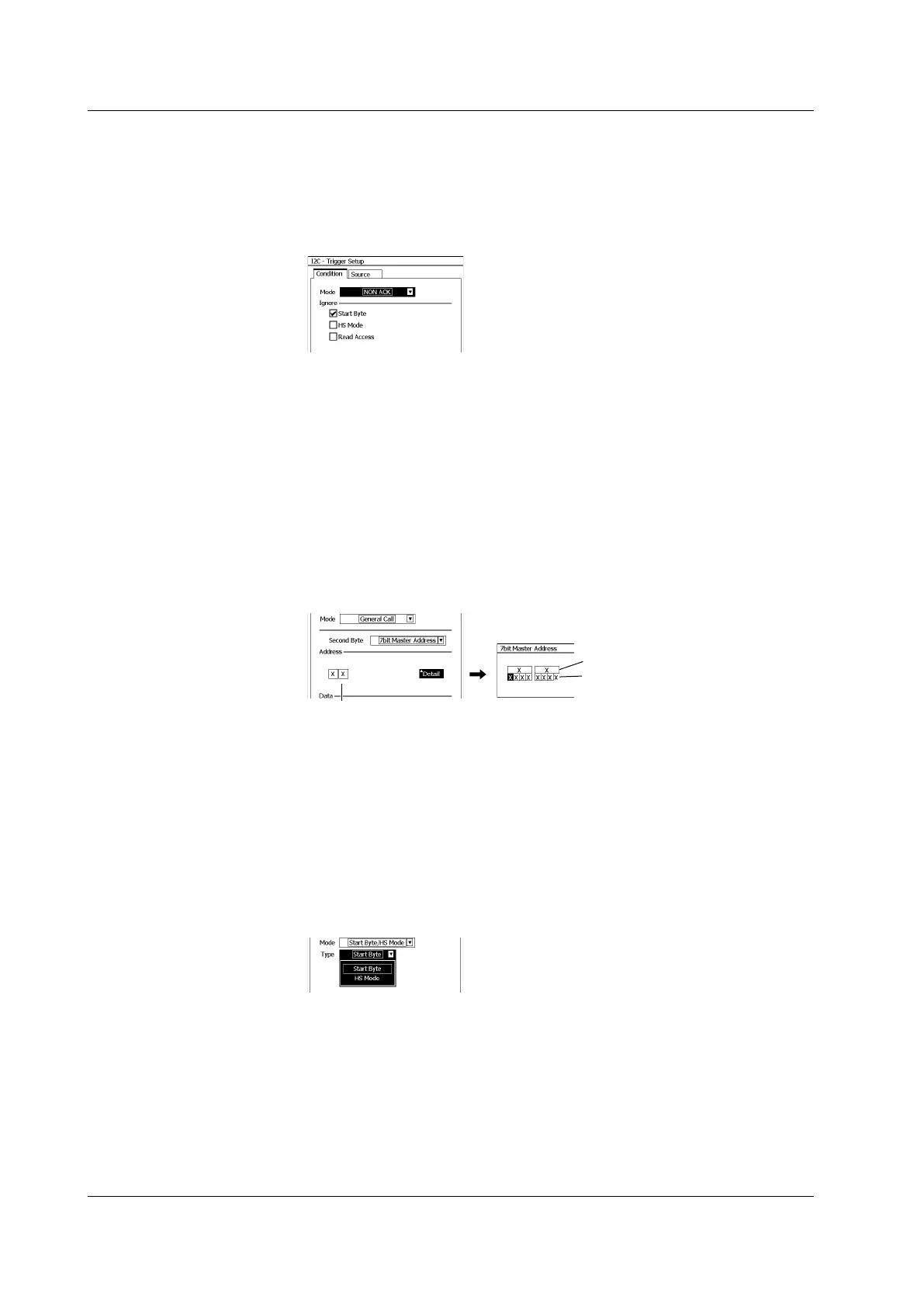6-48
IM 701310-01E
When the Mode Is NON ACK
5.
Use the rotary knob and SET to select the Nack bits to ignore from Start Byte to
Read Access.
The Nack bits whose check box is selected will not be used as trigger conditions. The trigger
condition is met when the DL9000 detects any of the Nack bits whose check box is not
selected.
Proceed to step 10 on page 6-49.
When the Mode Is General Call
• Setting the Second Byte Trigger Condition
6.
Use the rotary knob and SET to select the second byte format from X to 7bit
Master Address.
If you select X, 0000 0100, or 0000 0110, proceed to step 10 on page 6-49.
7.
Use the rotary knob and SET to set the address pattern to compare with.
You can also set the address pattern by selecting Detail to open a dialog box and use the
rotary knob and SET and soft keys. When you are done setting the address pattern, press
ESC
to return to the previous screen.
Hexadecimal
Binary
Set the address pattern
(hexadecimal)
• Setting the Data Trigger Condition
Set the trigger condition according to steps 7 to 9 on the previous page.
Proceed to step 10 on page 6-49.
When the Mode Is Start Byte/HS Mode
8.
Use the rotary knob and SET to set the type (master code) to Start Byte or HS
Mode.
Proceed to step 10 on page 6-49.
6.15 Triggering on an I
2
C Bus Signal
