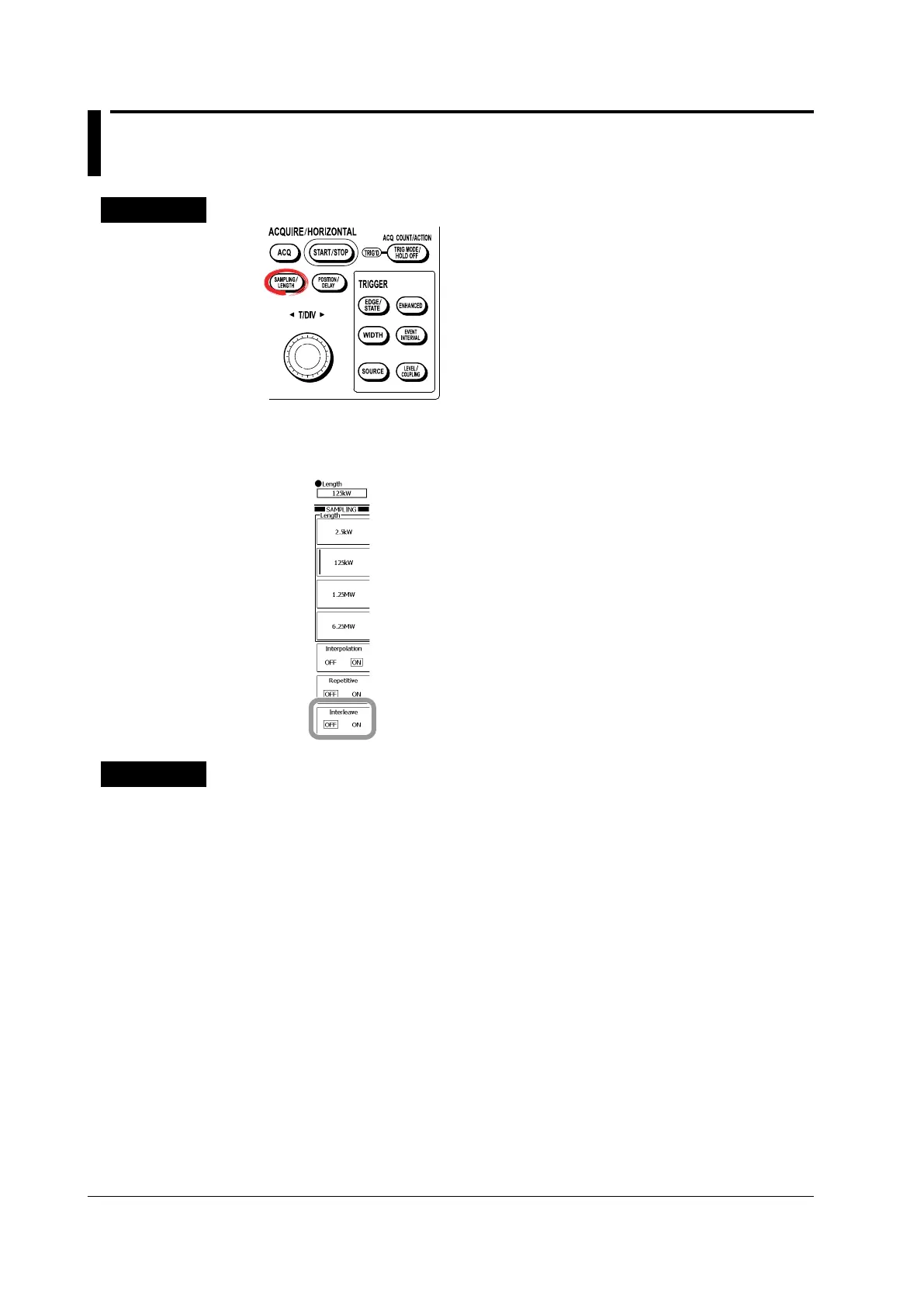7-6
IM 701310-01E
7.5 Turning Interleave Mode ON/OFF
Procedure
1.
Press SAMPLING/LENGTH.
2.
Press the Interleave soft key to select ON or OFF.
Explanation
You can turn the interleave mode ON or OFF.
If interleave mode is turned ON, there is a limit to the channels that can be used. In
the realtime sampling mode, it is 5 GS/s for 701307/701308/701310/701311(DL9040/
DL9040L/DL9140/DL9140L); and 10 GS/s for 701312/701313(DL9240/DL9240L).
When set to 5 GS/s for 701310/701311(DL9140/DL9140L); and 10 GS/s for
701312/701313(DL9240/DL9240L), CH2 and CH4 automatically become disabled.
For a description of the limitations of the record length, sample rate, and other items
when the interleave mode is turned ON, see Appendix 1 Relationship between the Time
Axis Setting, Sample Rate and Record Length.
