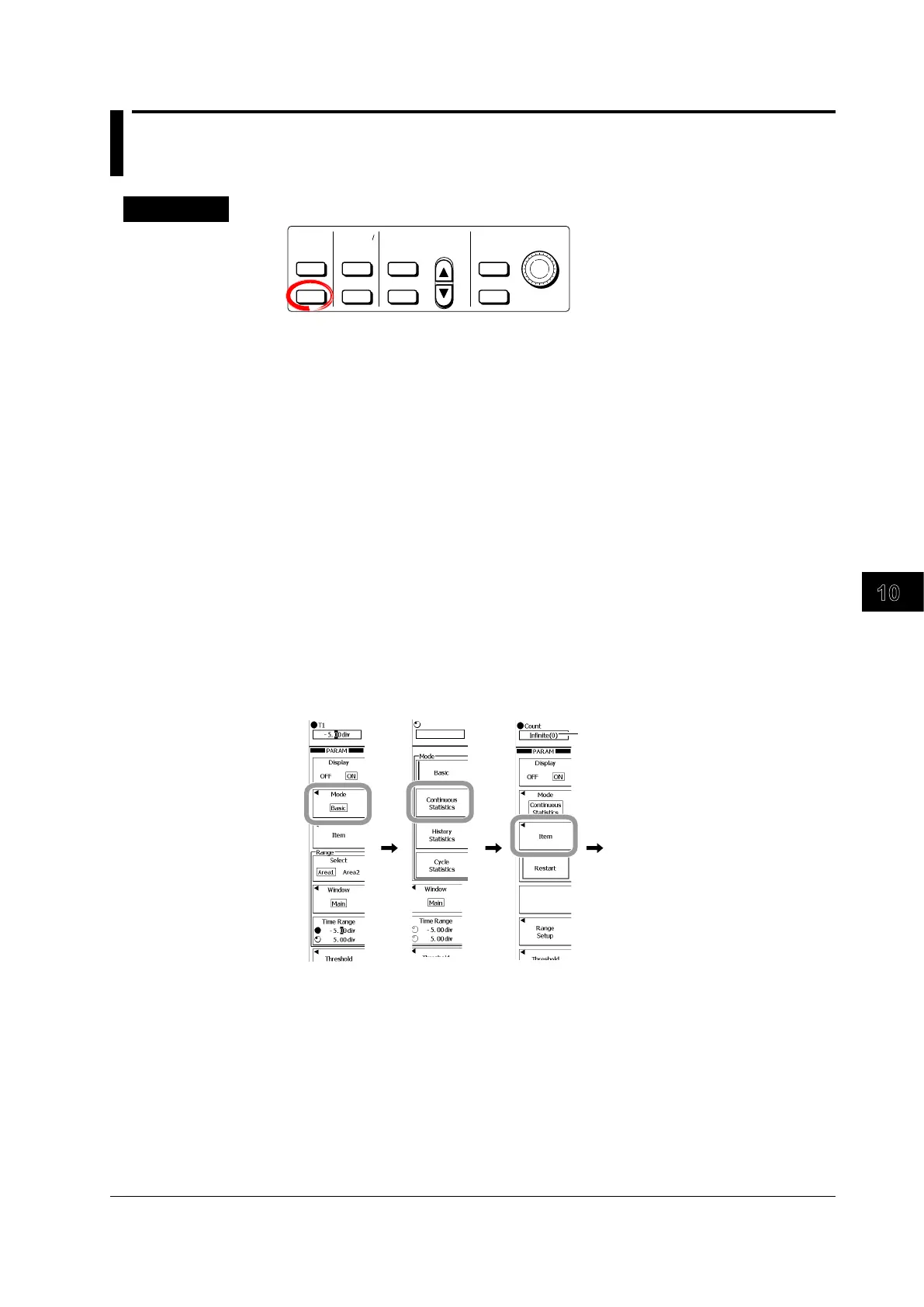10-25
IM 701310-01E
Analysis and Search
3
2
1
4
5
6
7
8
9
10
11
12
13
14
15
16
17
18
19
App
Index
10.3 Calculating Statistics on the Measured
Waveform Parameter Values
Procedure
CURSOR
PARAM
TELECOM
TEST
WINDOW 1
WINDOW 2
FORM
ACCUM
CLEAR
ZOOM 1
ZOOM 2
DISP
2
DISP
1
MAG
INTENSITY
MEASURE
ANALYSIS
XY
DISPLAY ZOOM
ACCUM
Configuring Normal Statistical Processing
1.
PARAM.
2.
Press these soft keys: Mode > Continuous Statistics > Item.
3.
Set the measurement items according to steps 4 to 24 in section 10.2.
4.
Press ESC to return to the PARAM menu.
5.
Use the rotary knob to set the Count value that specifies the number of times to
calculate statistics.
For the procedure to set other items, see the procedure from step 25 in section 10.2.
Executing Statistical Processing
6.
Press START/STOP to start signal acquisition. The DL9000 calculates statistics
the number of times specified by Count.
• To start calculating statistics as you clear the statistical results, press the
Restart
soft
key.
• If you press
START/STOP
to stop signal acquisition in progress, the DL9000 will stop
calculating statistics and display the statistics up to that point.
Count
• Set the measurement items
according to steps 4 to 24 in
section 10.2.
• Press ESC to return to the
PARAM menu.
