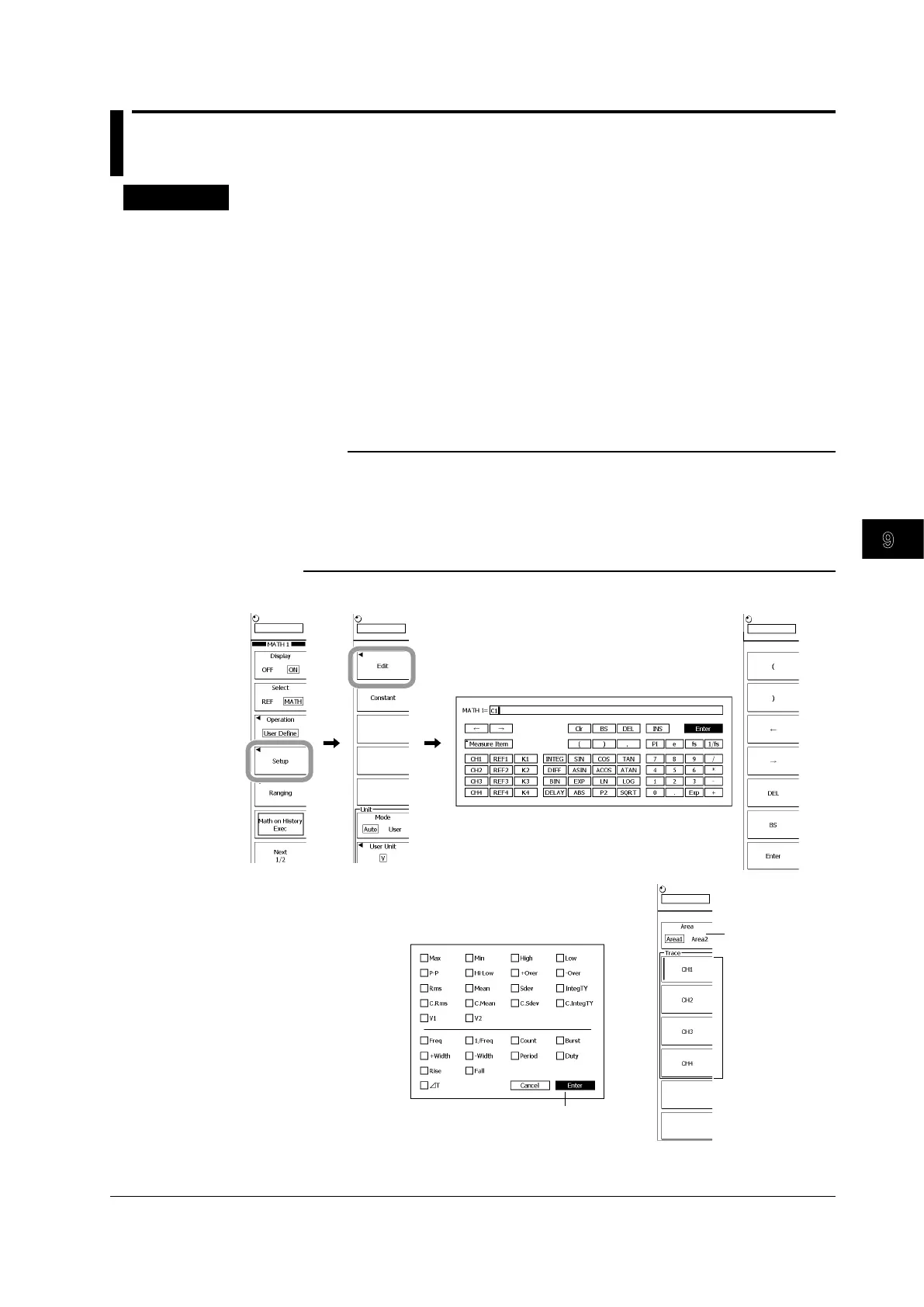Computation
9-21
IM 701310-01E
3
2
1
4
5
6
7
8
9
10
11
12
13
14
15
16
17
18
19
App
Index
9.10 User-Defined Computation (Optional)
Procedure
1.
Carry out steps 1 to 5 in section 9.1 to set the operator to User Define.
Setting Up Computation
2.
Press the Setup soft key.
3.
Press the Edit soft key. The equation definition dialog box opens.
4.
Enter an equation (of up to 128 characters) following the information in section 4.2,
and then press the Enter soft key.
To enter a waveform parameter, select Measure Item in the dialog box to display
the waveform parameter selection dialog box, and then select the area, channel,
and parameter.
Note
Waveform parameters are displayed in the following format.
• “P.” is added to the front of the selected waveform parameter.
• The source channel and area of the waveform parameter are shown in parentheses ( ). If
the target area is Area 1, the target area display is omitted.
P.Max(C1):CH1, maximum value of Area 1
P.Max(C1, A2):CH1, maximum value of Area 2
5.
Press ESC to return to the previous screen.
Measure Item Setting Screen
Select the Area
Select the CH
Enter the item
