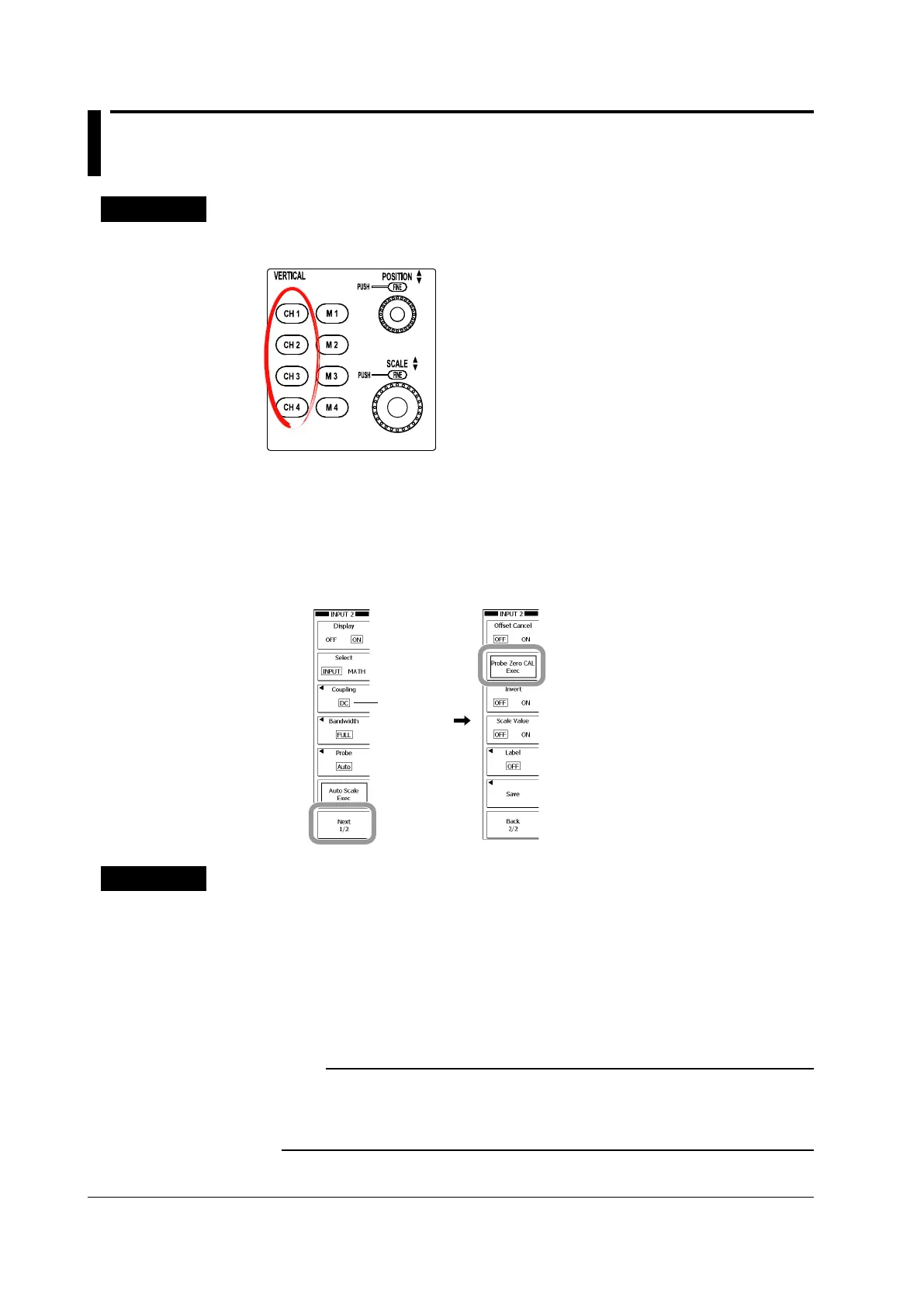5-16
IM 701310-01E
5.14 Automatic Zero Adjustment of the Current
Probe
Procedure
Connect a current probe that supports the probe interface. This procedure
cannot be performed if the probe does not support the probe interface.
1.
Press one of the CH1 to CH4 keys to select the channel on which the current
probe that supports the probe interface is connected.
2.
Confirm that the input coupling is DC.
3.
Press the Next 1/2 soft key.
4.
Press the Probe Zero CAL Exec soft key. Automatic zero adjustment of the
current probe is executed.
Explanation
Automatic Zero Adjustment of the Current Probe
Automatic zero adjustment of the current probe can be executed when the following
conditions are met.
• When a current probe that supports the probe interface
†
is connected to the
instrument’s signal input terminal.
† Supported probes are the Yokogawa PBC100 (model 701928) and PBC050 (model 701929).
• When the input coupling is set to DC (see section 5.4).
Note
• For a description of the handling of current probes, see the user’s manual that came with
your current probe.
• If the current probe’s residual offset is large, an error may occur when executing automatic
zero adjustment. In this case, perform zero adjustment of the current probe’s residual offset.
