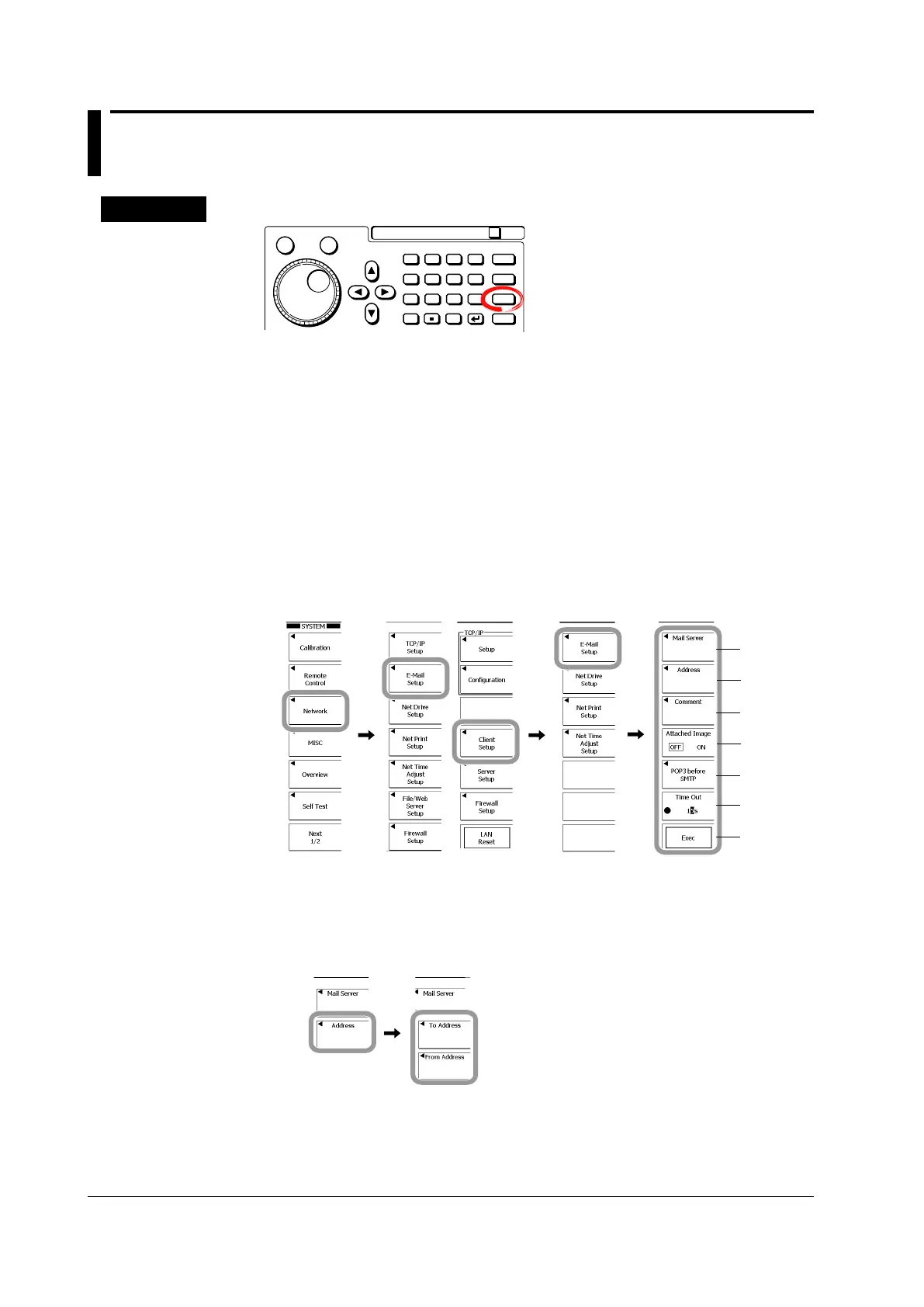15-16
IM 701310-01E
15.4 Setting the Mail Transmission (SMTP Client
Function)
Procedure
RESET
SET
7 8 9
BS
PRINT
FILE
SHIFT
SYSTEM
EXP
CLEAR
M
MENU
D E F X
k m
u n p
4 5 6
1 2 3
0
+/-
CA B
1.
Press SYSTEM.
On Models without the LXI Option (/C8 and /C10)
2.
Press these soft keys: Network > E-Mail Setup.
The mail transmission setup menu appears.
On Models with the LXI Option (/C9 and /C12)
2.
Press these soft keys: Network > Client Setup > E-Mail Setup.
The mail transmission setup menu appears.
Setting the Mail Server
3.
Press the Mail Server soft key.
4.
Enter the host name or IP address of the mail server.
Step 3
Step 5
Step 7
Step 8
Step 9
Step 19
Step 20
Without the LXI option
With the LXI optionWith the LXI option
Setting the Mail Address
5.
Press the Address soft key.
6.
Press the To Address and From Address soft keys and enter the sender and
recipients mail addresses.
Setting a Comment
7.
As necessary, press the Comment soft key and enter a comment.
