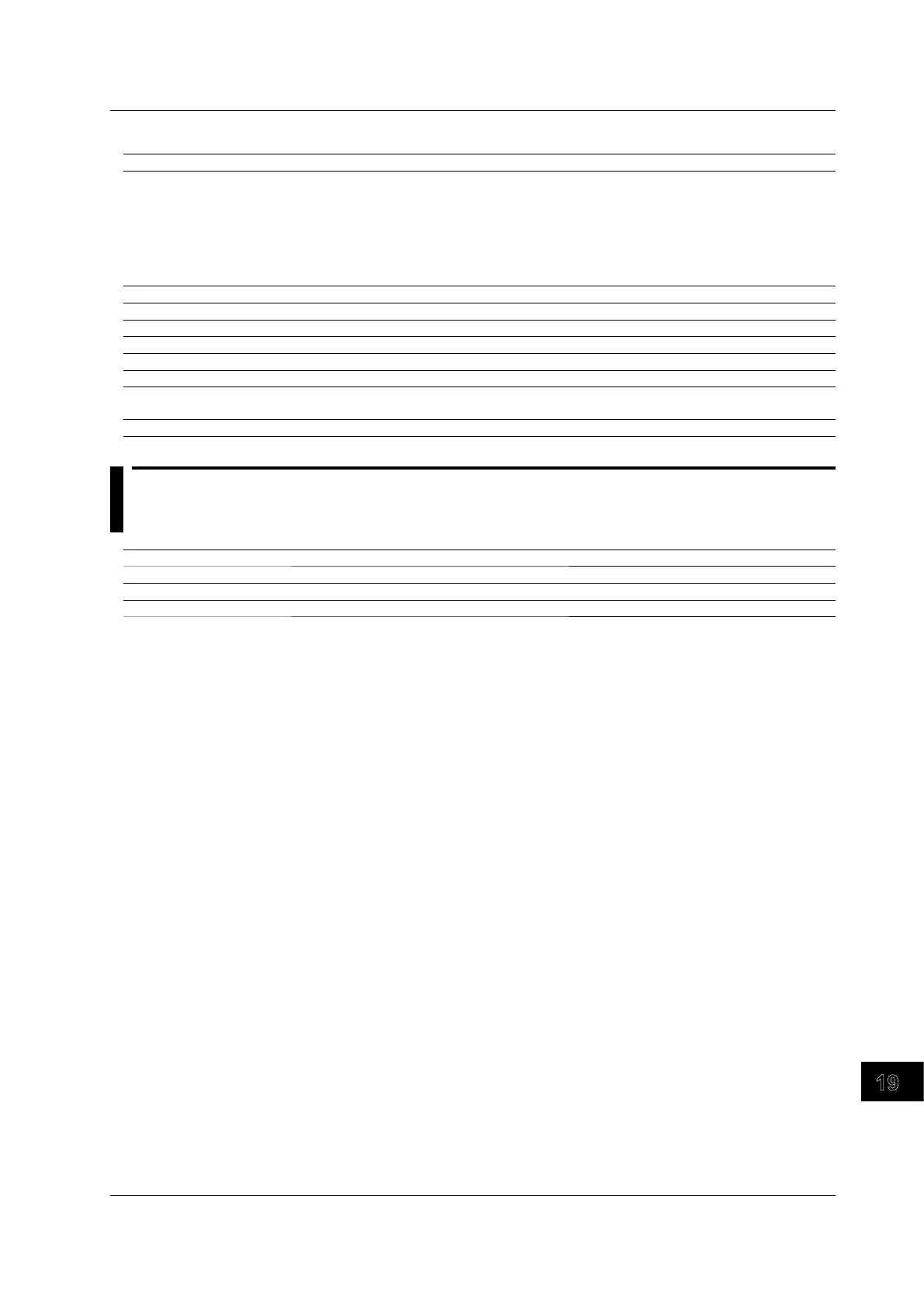19-7
IM 701310-01E
Specifications
3
2
1
4
5
6
7
8
9
10
11
12
13
14
15
16
17
18
19
App
Index
Miscellaneous
Item Specifications
Setup Initialize: Reset the settings to factory default values.
Auto setup: Automatically set to the optimal settings for the input signal.
Serial bus auto
setup(option):
Automatically configures the settings suitable for the trigger, decode, and
search functions of I2C, CAN, LIN, SPI, or. UART
CH auto scale: Automatically set only the voltage axis of the target trace to the optimal setting
for the input signal.
Store/recall: Store and recall up to 12 arbitrary setup data using the internal memory
Calibration Auto calibration and manual calibration available.
Environmental settings Set the screen color, date/time, message language, and click sound ON/OFF.
Overview View system specifications.
Self-test Perform a memory test, key test, printer test, etc.
Numeric keypad Allows values to be entered directly.
Arrow keys Move the cursor in all four directions.
Probe compensation signal
output
Output a signal (square wave of approx. 1 Vp-p and approx. 1 kHz) from the probe compensation
signal output terminal on the front panel.
Help function Display explanation of the settings
19.7 Built-in Printer (/B5 option)
Item Specifications
Print system Thermal line dot system
Dot density 8 dots/mm
Paper width 112 mm
19.6 Functions/19.7 Built-in Printer (/B5 option)
