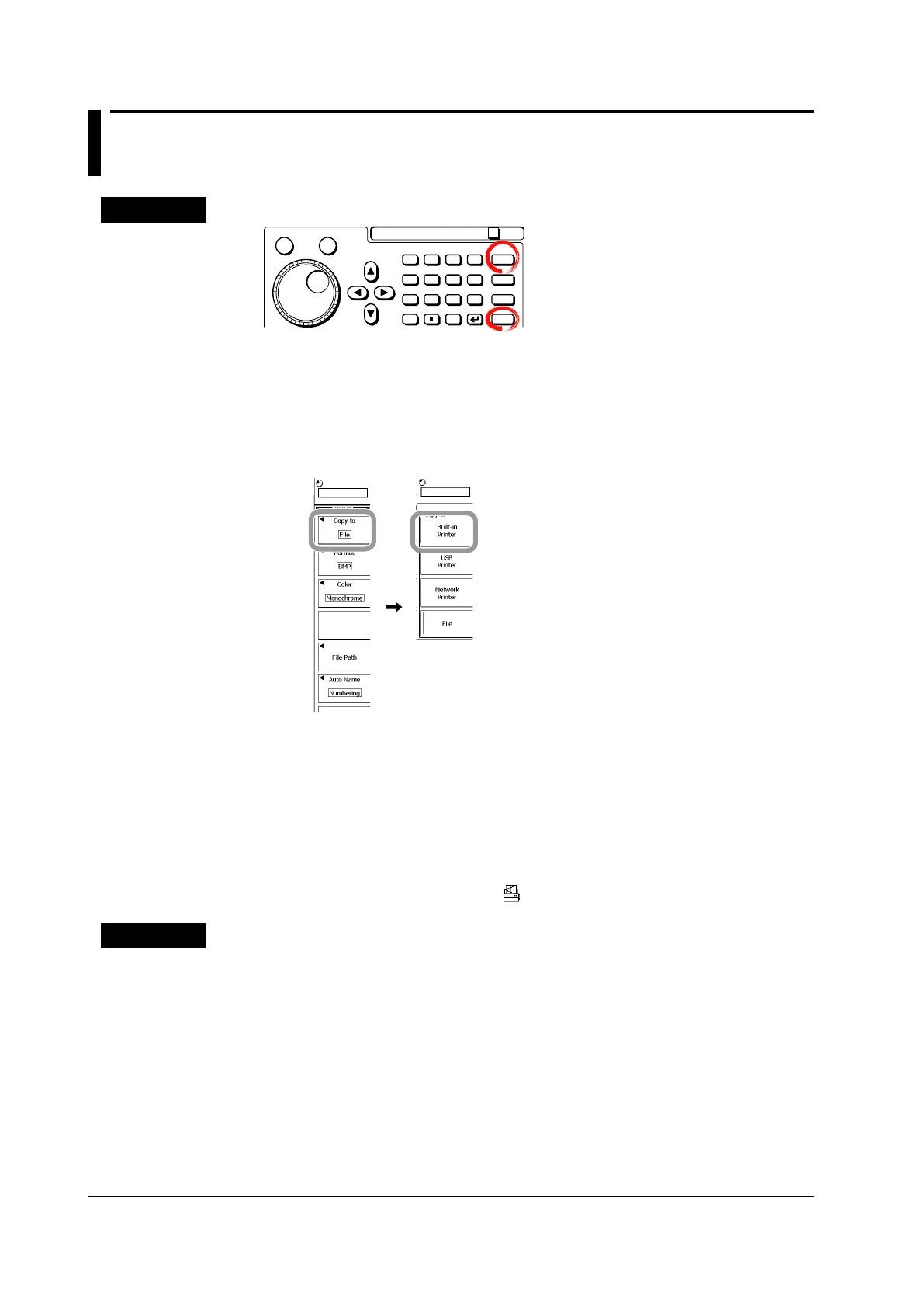12-4
IM 701310-01E
12.2 Printing Using the Built-in Printer (Optional)
Procedure
RESET
SET
7 8 9
BS
PRINT
FILE
SHIFT
SYSTEM
EXP
CLEAR
M
MENU
D E F X
k m
u n p
4 5 6
1 2 3
0
+/-
CA B
1.
Press the SHIFT+PRINT (MENU).
Selecting a Printer
2.
Press the Copy to soft key.
3.
Press the Built-in Printer soft key.
Setting the Print Resolution
4.
Press the High Reso (high resolution) soft key to select ON or OFF.
Printing
5.
Press PRINT.
The screen image is printed on the built-in printer.
To abort printing, press PRINT while printing is in progress.
While the data is being printed, the is displayed at the lower left corner of the screen.
Explanation
Print Resolution
The High Reso setting allows the following pixel sizes to be printed.
ON: 2048 × 768 monochrome printing
OFF: 1024 × 768 (XGA
size) monochrome printing
Switching High Reso on or off does not af
fect the printing dimensions, and therefore
when ON, the horizontal resolution is twice normal.
