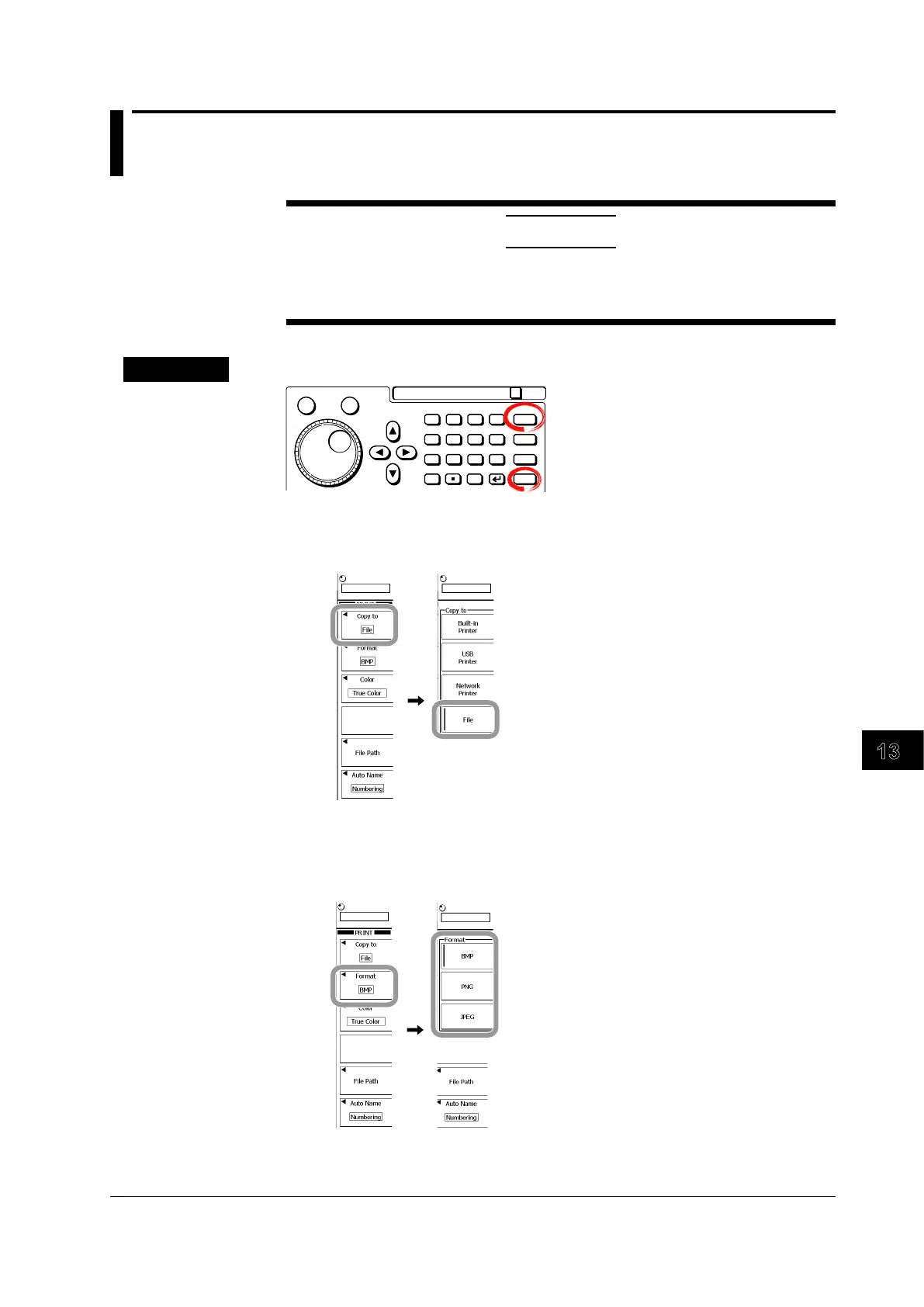13-25
IM 701310-01E
Saving and Loading Measurement Data
3
2
1
4
5
6
7
8
9
10
11
12
13
14
15
16
17
18
19
App
Index
13.8 Saving Screen Image Data
CAUTION
Do not remove the storage medium (disk) or turn OFF the power when the access
indicator is blinking. Doing so can damage the storage medium or destroy the data
on the medium.
Procedure
RESET
SET
7 8 9
BS
PRINT
FILE
SHIFT
SYSTEM
EXP
CLEAR
M
MENU
D E F X
k m
u n p
4 5 6
1 2 3
0
+/-
CA B
1.
Press the SHIFT+PRINT (MENU).
2.
Press these soft keys: Copy to > File.
Selecting the Data Format
3.
Press the Format soft key.
4.
Press a soft key from BMP to JPEG to select the data type.
