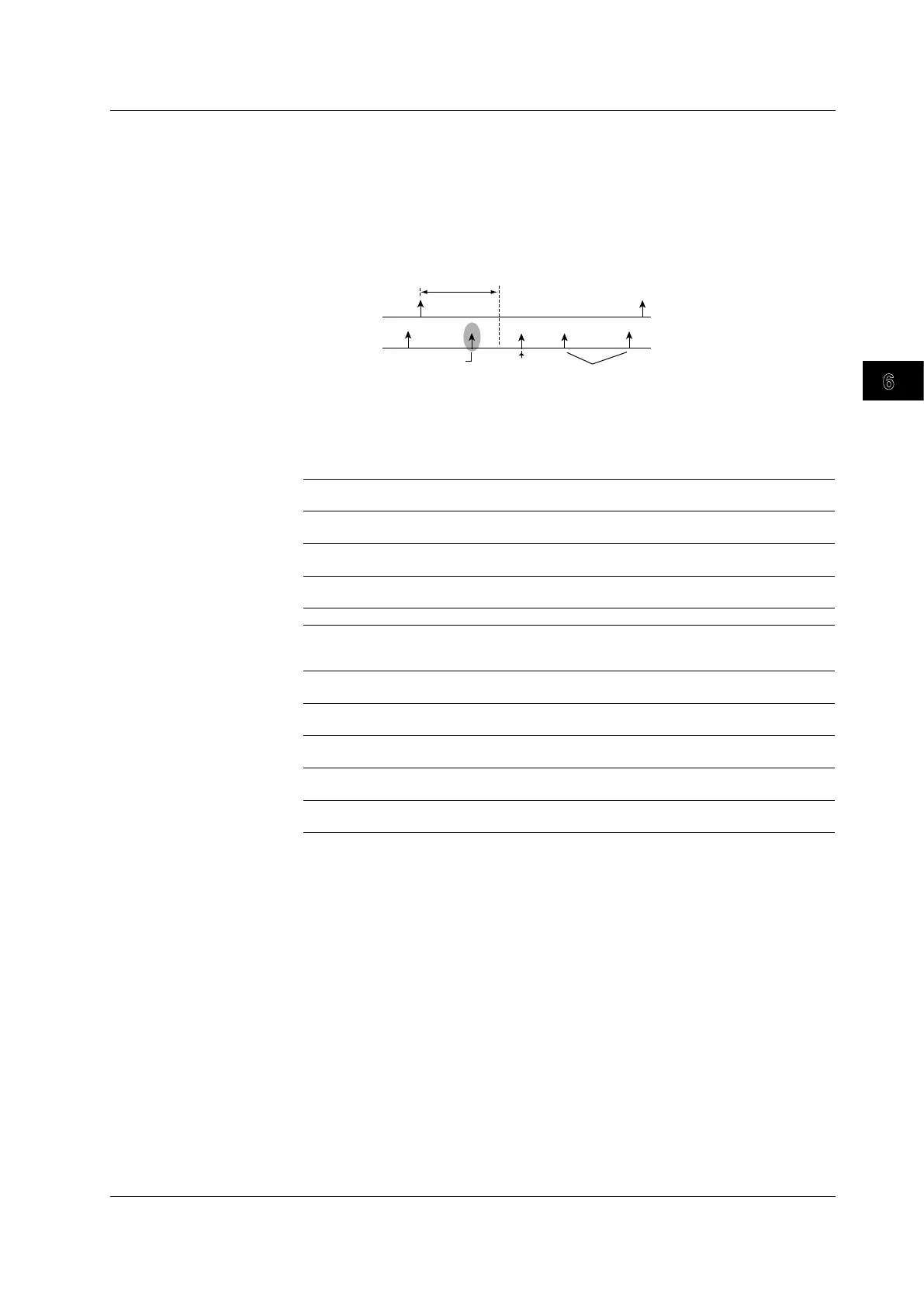Triggering
3
2
1
4
5
6
7
8
9
10
11
12
13
14
15
16
17
18
19
App
Index
6-79
IM 701310-01E
• Event Sequence
Normally, the DL9000 displays the waveform before and after the event. If you want to
view the waveform by setting the event order
, set the event sequence.
The DL9000 triggers when the time between Event 1 and Eve
nt 2 meets the specified
time condition. If the time between Event 1 and Event 2 does not meet the specified
time condition, the DL9000 discards Event 2 and triggers on Event 2 that occurs when
the specified time condition is met. The following example is for More than.
Event 1
Determination period
Event 2
Trigger
No triggers
More than
Ignores event 2 that
occurred within the
determination period
Event Mode
• Event Cycle
More than The DL9000 triggers at the end of a cycle that is longer than the specified
reference time.
Less than The DL9000 triggers at the end of a cycle that is shorter than the specified
reference time.
Between The DL9000 triggers at the end of a cycle that is longer than reference time T1
and shorter than T2.
Out of Range The DL9000 triggers at the end of a cycle that is shorter than reference time T1
or longer than T2.
Time out The DL9000 triggers when a cycle exceeds the specified reference time.
• Event Delay and Event Sequence
More than The DL9000 triggers when Event 2 occurs if the time between Event 1 and
Event 2 is longer than the specified time.
Less than The DL9000 triggers when Event 2 occurs if the time between Event 1 and
Event 2 is shorter than the specified time.
Between The DL9000 triggers when Event 2 occurs if the time between Event 1 and
Event 2 is longer than T1 and shorter than T2.
Out of Range The DL9000 triggers when Event 2 occurs if the time between Event 1 and
Event 2 is shorter than T1 or longer than T2.
Time out The DL9000 triggers the specified time after Event 1 if the time between Event
1 and Event 2 is longer than the specified time.
Try Mode
The try mode feature is available only when the trigger type is Event Delay or Event
Sequence.
Turn this mode ON to check whether triggering will occur on each event before triggering
on the combination of the 1st and 2nd events.
6.20 Activating a Trigger on an Event Cycle, Delay, or Sequence
