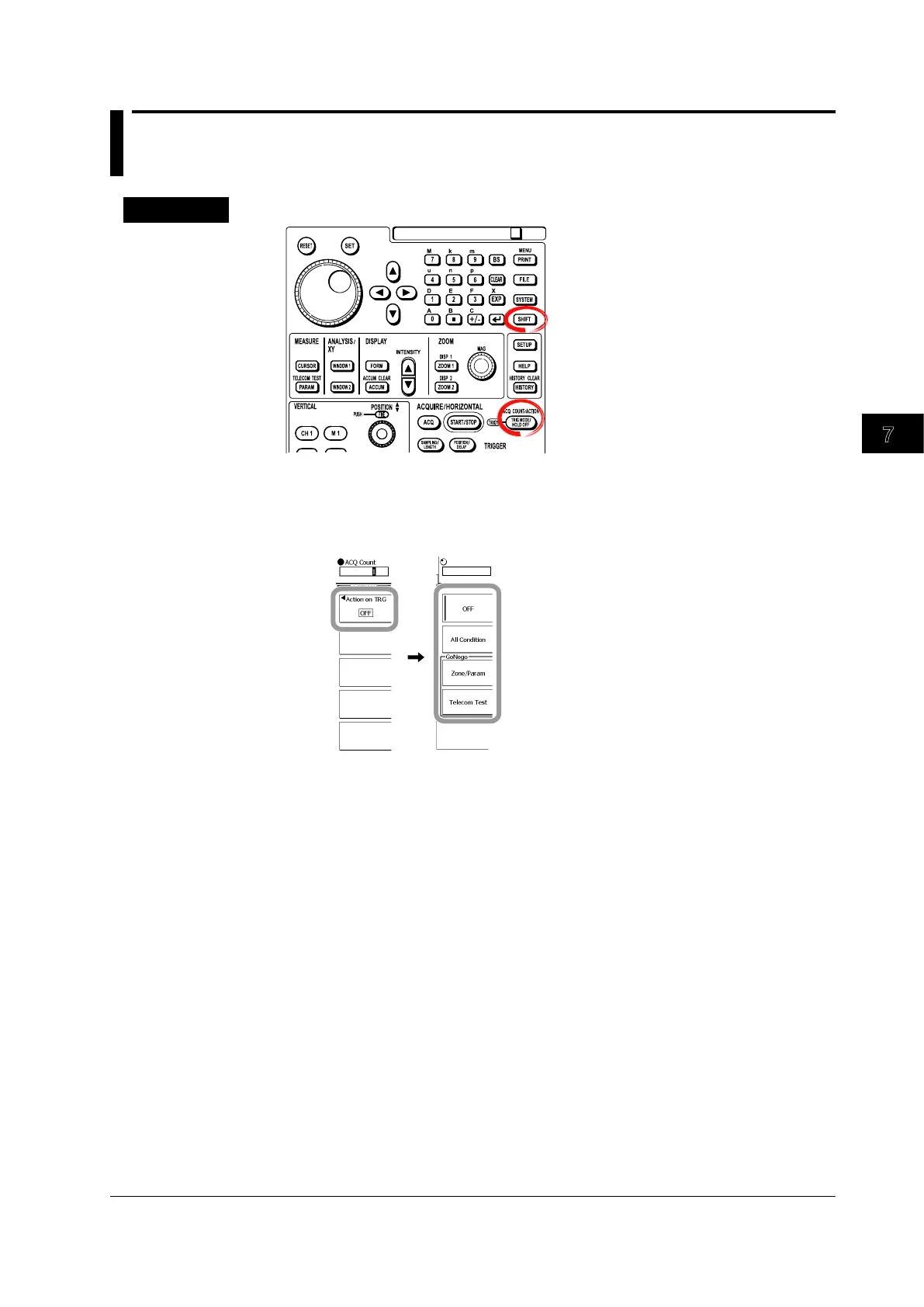Acquisition and Display
7-11
IM 701310-01E
3
2
1
4
5
6
7
8
9
10
11
12
13
14
15
16
17
18
19
App
Index
7.8 Setting theing theng the Action-On-Trigger Function
Procedure
1.
Press SHIFT+TRIG MODE/HOLD OFF (ACQ COUNT/ACTION).
2.
Press the Action on TRG soft key.
3.
Press the soft key that corresponds to the appropriate mode.
• OFF
Acquires the set number of signals. No action is performed.
• All Condition
When a trigger is activated, the signal is acquired and the spe
cified actions
are performed. This stops when the signal has been acquired a set number of
times.
•
Zone/Param
See sections 7.10 to 7.15.
• T
elecom Test
See section 7.16.
