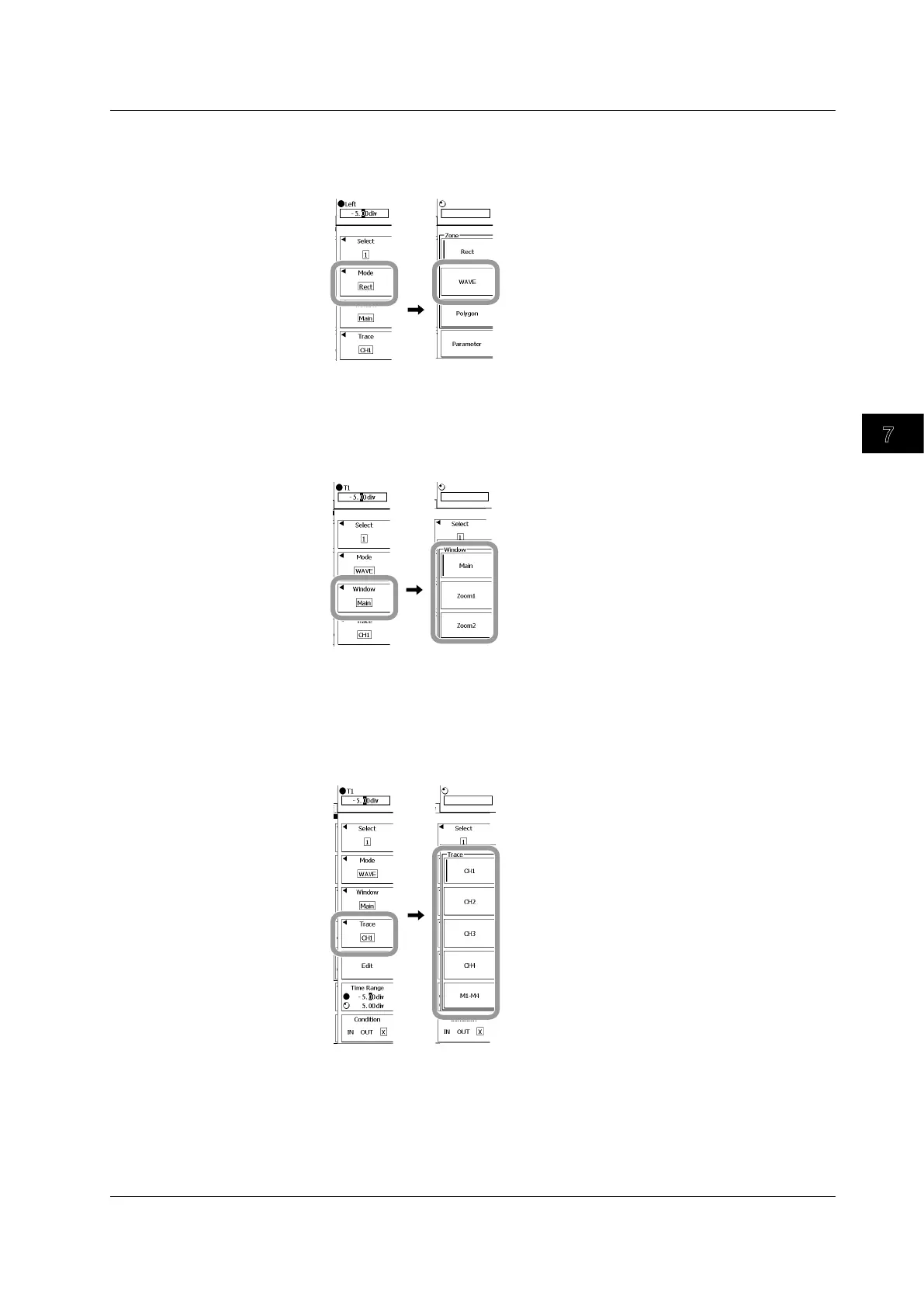Acquisition and Display
7-23
IM 701310-01E
3
2
1
4
5
6
7
8
9
10
11
12
13
14
15
16
17
18
19
App
Index
Setting the Determination Mode
5.
Press these soft keys: Mode > WAVE.
This sets the determination mode to WAVE (waveform zone).
Selecting the Source Window
6.
Press the Window soft key.
7.
Select a soft key from Main to Zoom2 to select the window that you want to apply
the test to.
Selecting the Source Waveform
8.
Press the Trace soft key.
9.
Press the soft key that corresponds to the channel you want to determine the
GO/NO-GO results for.
To select a channel from M1 to M4, press the
M1-M4
soft key first.
7.10 Setting Waveform Zone GO/NO-GO Determination Conditions
