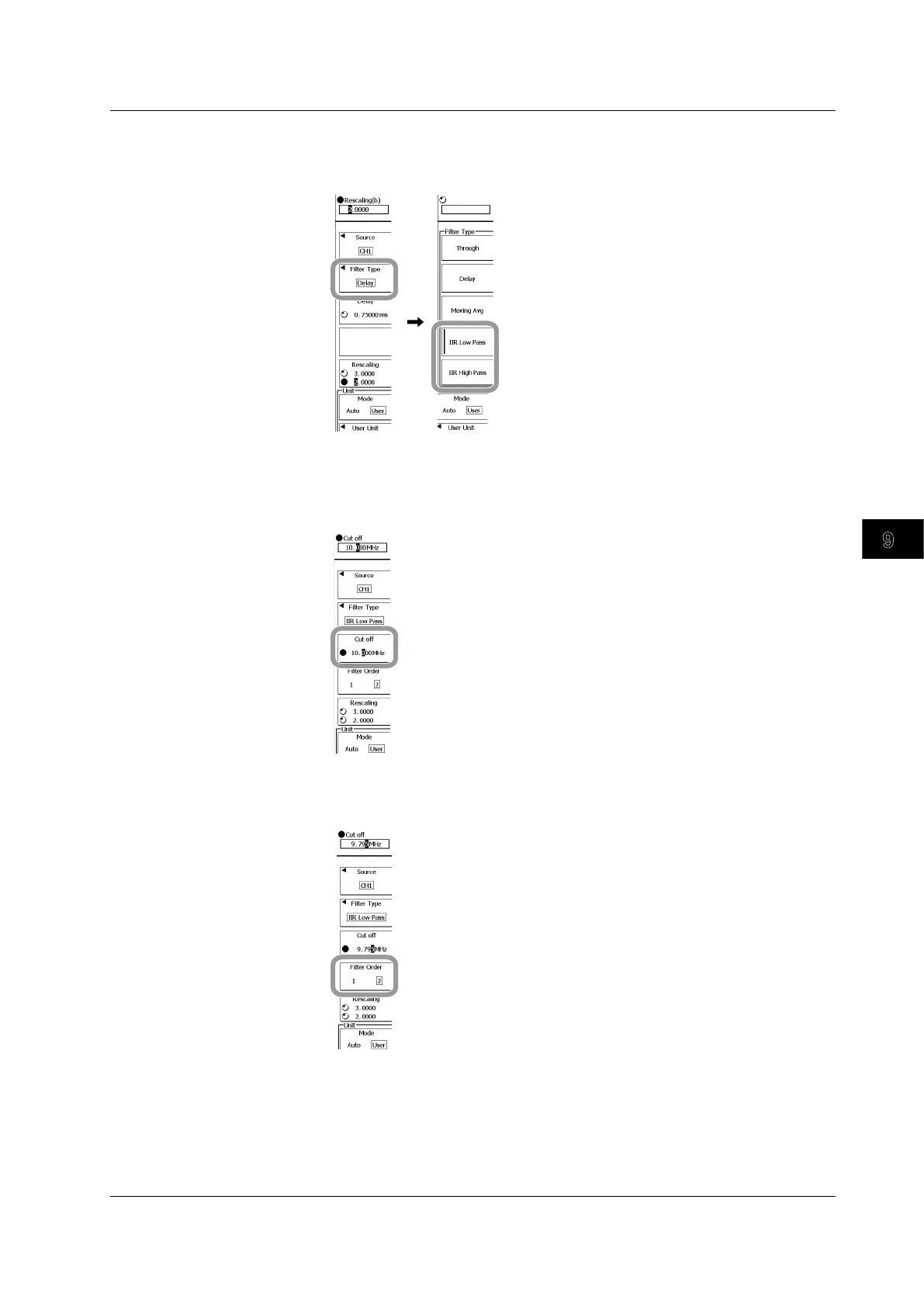Computation
9-13
IM 701310-01E
3
2
1
4
5
6
7
8
9
10
11
12
13
14
15
16
17
18
19
App
Index
Setting the Filter Type
5.
Press the Filter Type soft key.
6.
Press the IIR Low Pass or IIR High Pass soft key.
Setting the Cutoff Frequency
7.
Press the Cut off soft key and change the rotary knob target.
8.
Use the rotary knob to set the cutoff frequency.
Selecting the Filter Order
9.
Press the Filter Order soft key to select 1 or 2.
Setting the Scaling to Apply to Computed Results, the Unit, and the
Display Range
Carry out steps 6 to 13 in section 9.1.
9.6 Setting a Filter (IIR Filter)
