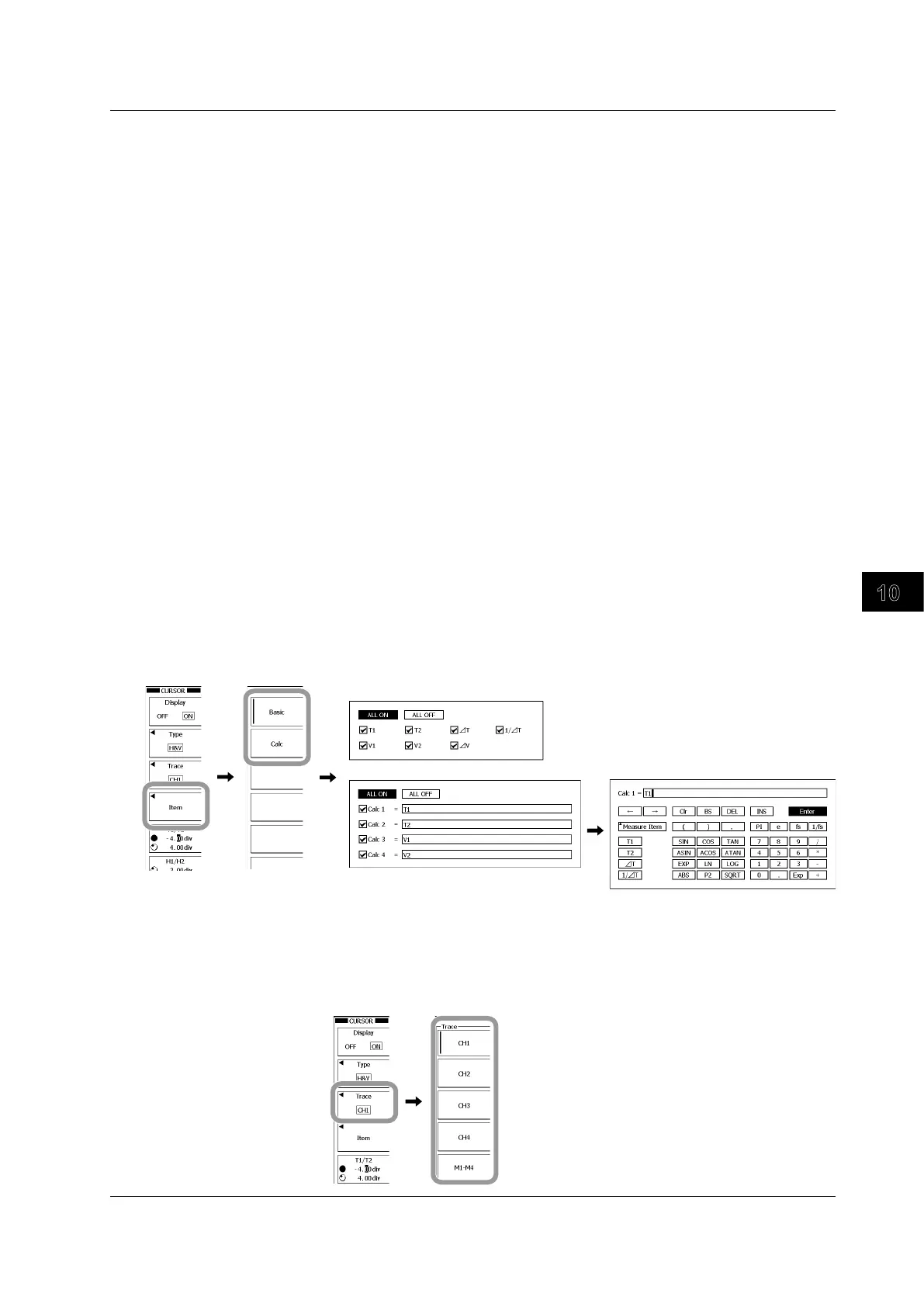10-5
IM 701310-01E
Analysis and Search
3
2
1
4
5
6
7
8
9
10
11
12
13
14
15
16
17
18
19
App
Index
H & V Cursors
Selecting Measurement Items
4.
Press the Item soft key.
• Selecting Basic Measurement Items
5.
Press the Basic soft key.
6.
Use the rotary knob and SET to select the items you want to measure.
• If you select ALL ON and press
SET
, you can turn ON all items at once.
• If you select ALL OFF and press
SET
, you can turn OFF all items at once.
• Configuring Calculations When Using Cursor Measurement Values in
Calculations
7.
Press the Calc soft key.
8.
Use the rotary knob and SET to select the calculation number from Calc 1 to
Calc 4.
You can set calculations that use X-axis values for Calc1 and Calc2 and Y-axis values for
Calc3 and Calc4.
9.
Use the rotary knob and SET to select the expression box to the right of the
selected number.
The dialog box for entering the expression appears.
10.
Use the rotary knob and SET to select functions and operators.
• You can also use the rotary knob and SET to select Measure Item and then select
measurement items from the displayed menu.
• You can enter numbers using the numeric keys.
11.
When you are done entering the expression, press the Enter soft key. To cancel
the entered expression, press ESC.
The dialog box closes, and the screen for selecting the calculation number reappears.
12.
Press ESC to return to the previous screen.
Calc3/Calc4: Calculation using Y-axis values
Calc1/Calc2: Calculation using X-axis values
Calc
Basic
Selecting the Source Waveform
13.
Press the Trace soft key.
14.
Press the appropriate waveform soft key.
To select a channel from M1 to M4, press the
M1-M4
soft key first.
10.1 Measuring Using Cursors
