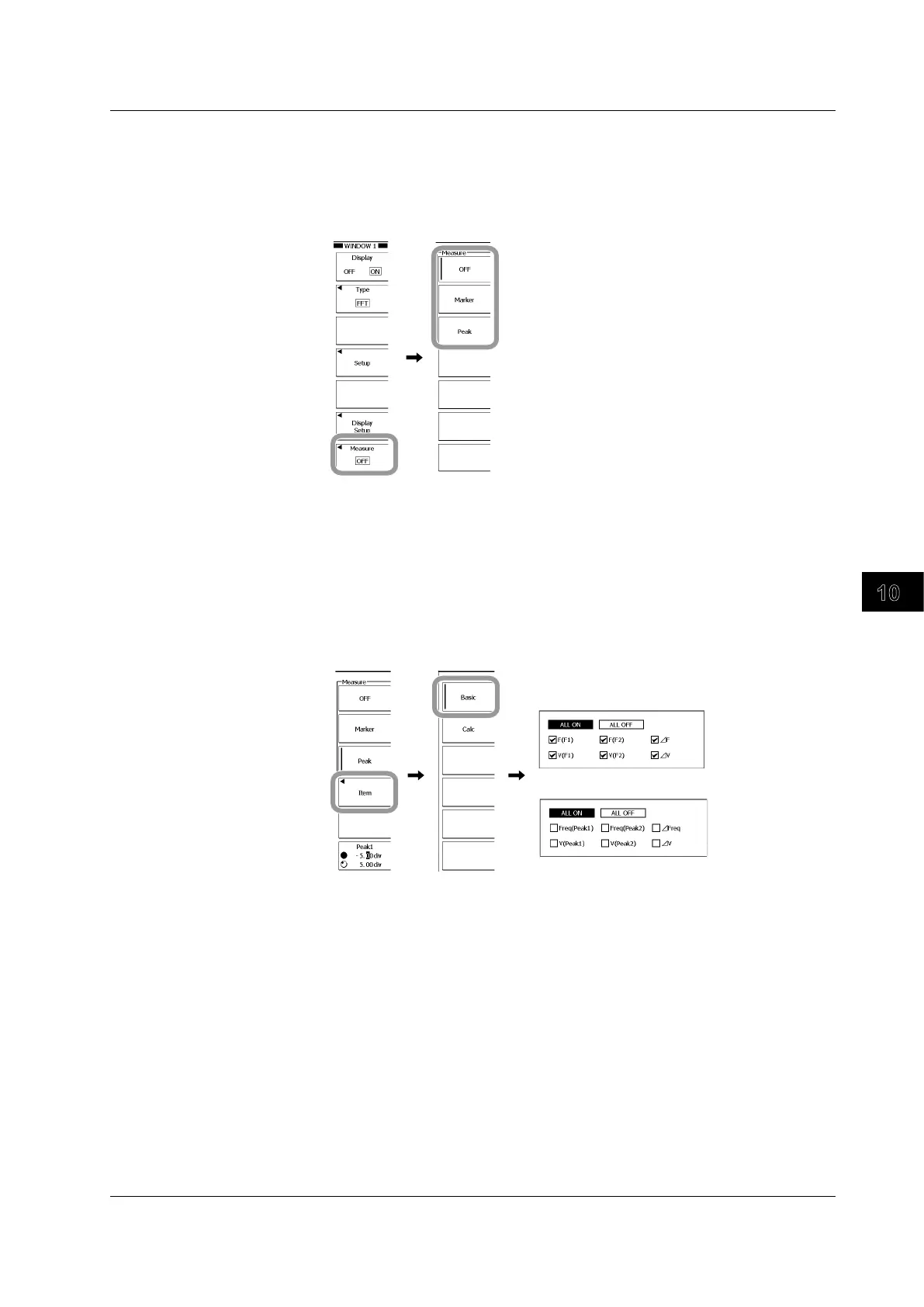10-41
IM 701310-01E
Analysis and Search
3
2
1
4
5
6
7
8
9
10
11
12
13
14
15
16
17
18
19
App
Index
Setting the Analysis Function
27.
Press the Measure soft key.
28.
Press a soft key from OFF to Peak to select the analysis function.
If you select Marker or Peak, proceed to step 29.
If you select OFF, you are done with the settings.
Selecting Analysis Items
29.
Press the Item soft key.
• Selecting Basic Analysis Items
30.
Press the Basic soft key.
31.
Use the rotary knob and SET to select the items you want to analyze.
• If you select ALL ON and press
SET
, you can turn ON all items at once.
• If you select ALL OFF and press
SET
, you can turn OFF all items at once.
10.7 Performing FFT Analysis
