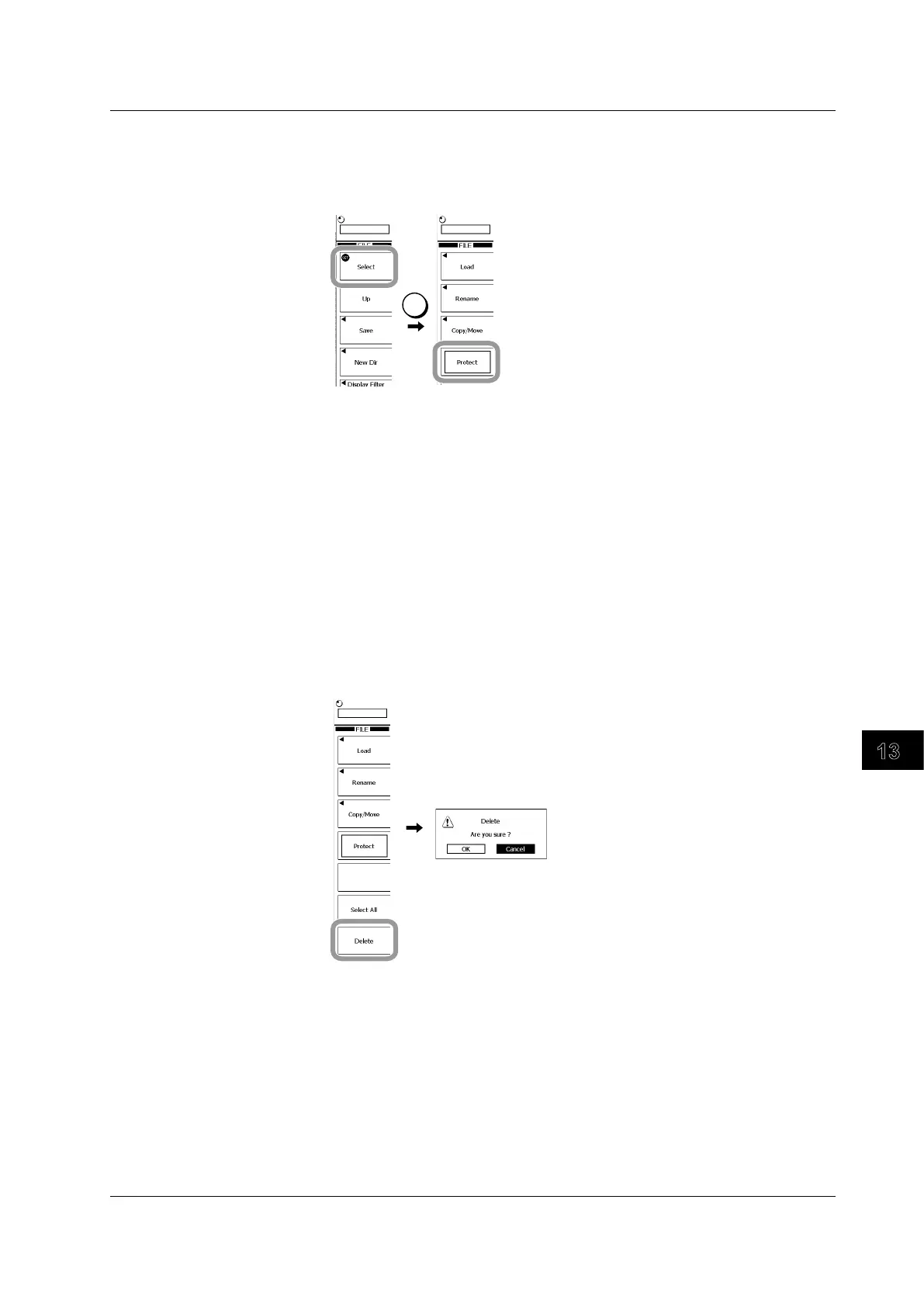13-33
IM 701310-01E
Saving and Loading Measurement Data
3
2
1
4
5
6
7
8
9
10
11
12
13
14
15
16
17
18
19
App
Index
Changing the File Attributes
4.
Press Select soft key or SET.
A menu of file operations appears.
5.
Press the Protect soft key.
Changes the Attr parameter of the list to RW (readable/writeable) or RA (not
writeable).
The Protect soft key changes to the
Abort soft key.
Aborting Attribute Changes
6.
Press the Abort soft key.
The attribute changes are aborted. At the same time, the Abort soft key changes to the
Protect soft key.
Deleting Files
7.
Press the Delete soft key. A confirmation message appears.
8.
Use the rotary knob to select either OK or Cancel and then press SET.
If OK was selected, the file is deleted.
The Delete soft key changes to the Abort soft key.
Aborting File Deletion
9.
Press the Abort soft key.
File deletion is aborted. At the same time, the Abort soft key changes to the Delete soft key.
Specifying the Files to Be Displayed in the File List Dialog Box
10.
Specify the files you want to display according to steps 16 to 19 in section 13.4.
13.10 Changing the File Attributes and Deleting Files
