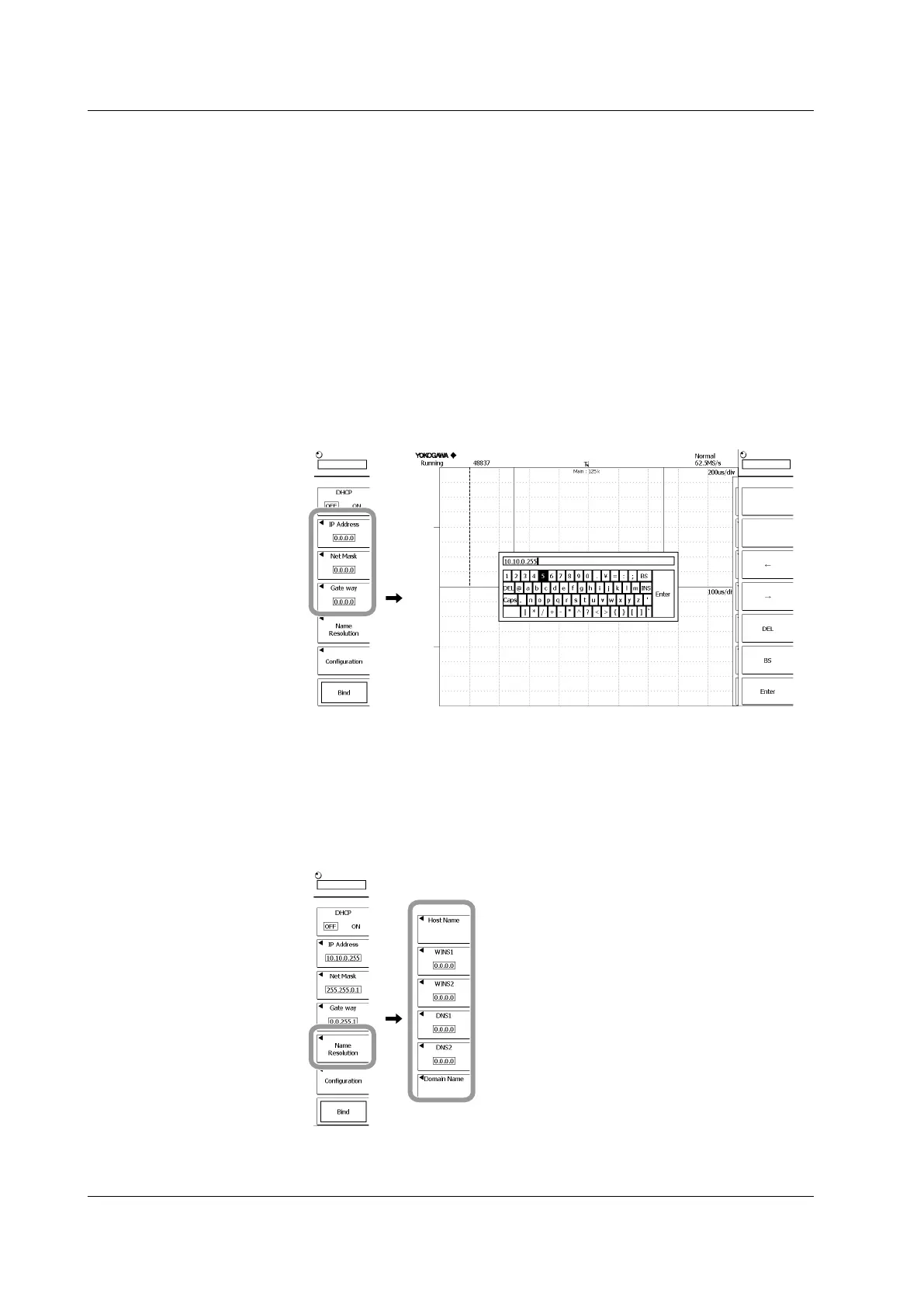15-4
IM 701310-01E
Setting the IP Address
If DHCP was set to OFF, set the IP address.
4.
Press the IP Address soft key.
5.
Enter a value in the range of 0 to 255 as described in section 4.2.
Setting the Subnet Mask
If DHCP was set to OFF, set the subnet mask.
6.
Press the Net Mask soft key.
7.
Enter a value in the range of 0 to 255 as described in section 4.2.
Setting the Default Gateway
If DHCP was set to OFF, set the default gateway.
8.
Press the Gate way soft key.
9.
Enter a value in the range of 0 to 255 as described in section 4.2.
Setting the DNS and WINS
10.
Press the Name Resolution soft key.
The DNS/WINS setup menu appears.
11.
Press the Host Name soft key.
A screen appears, allowing you to set up the host name of the DL9000.
12.
Set up the host name of the instrument as described in section 4.2.
15.2 Setting Up the TCP/IP
