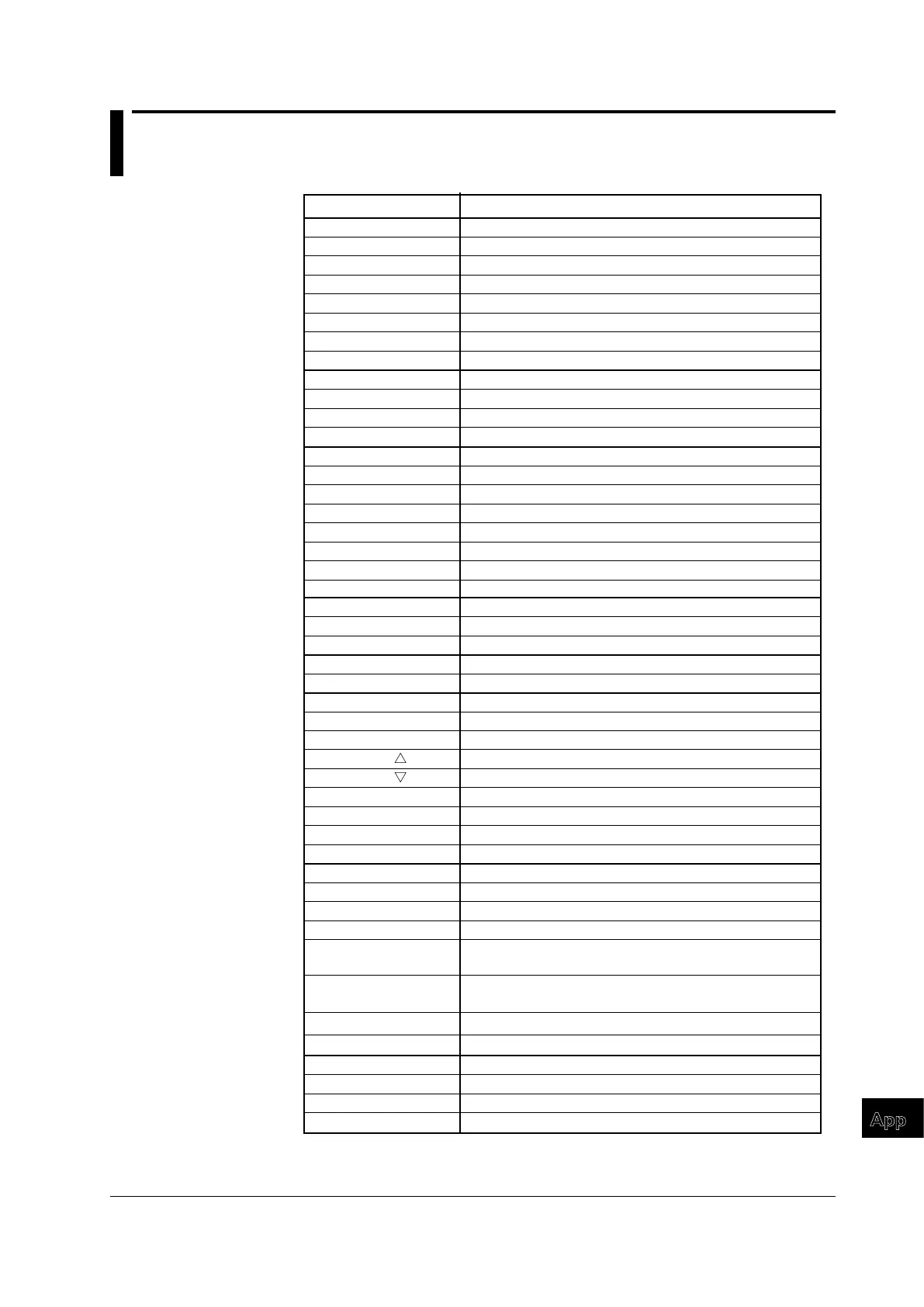USB Key Board
CH1 Hold down the Ctrl key and press 1
CH2 Hold down the Ctrl key and press 2
CH3 Hold down the Ctrl key and press 3
CH4 Hold down the Ctrl key and press 4
M1 Hold down the Ctrl key and press 5
M2 Hold down the Ctrl key and press 6
M3 Hold down the Ctrl key and press 7
M4 Hold down the Ctrl key and press 8
START/STOP F12
ACQ Hold down the Ctrl key and press a
SAMPLING/LENGTH Hold down the Ctrl key and press g
POSITION/DELAY Hold down the Ctrl key and press p
TRIG MODE/HOLD OFF Hold down the Ctrl key and press t
ACQ COUNT/ACTION Hold down the Ctrl + Shift key and press t
EDGE/STATE Hold down the Ctrl key and press e
ENHANCED Hold down the Ctrl key and press o
WIDTH Hold down the Ctrl key and press w
EVENT INTERVAL Hold down the Ctrl key and press I
SOURCE Hold down the Ctrl key and press u
LEVEL/COUPLING Hold down the Ctrl key and press l
CURSOR Hold down the Ctrl key and press c
PARAM Hold down the Ctrl key and press m
TELECOM TEST Hold down the Ctrl + Shift key and press m
WINDOW1 Hold down the Ctrl key and press v
WINDOW2 Hold down the Ctrl key and press b
FORM Hold down the Ctrl key and press d
ACCUM Hold down the Ctrl key and press q
ACUUM CELAR Hold down the Ctrl + Shift key and press q
INTENSITY
Hold down the Ctrl key and press Page Up
Hold down the Ctrl key and press Page Down
ZOOM1 Hold down the Ctrl key and press z
DISP1 Hold down the Ctrl + Shift key and press z
ZOOM2 Hold down the Ctrl key and press x
DISP2 Hold down the Ctrl + Shift key and press x
SETUP Hold down the Ctrl key and press s
HELP Hold down the Ctrl key and press F1
HISTORY Hold down the Ctrl key and press h
HISTORY CLEAR Hold down the Ctrl + Shift key and press h
PRINT
PrintScreen,
or hold down the Ctrl key and press PrintScreen
PRINT MENU
Hold down the Shift key and press PrintScreen,
or hold down the Ctrl + Shift key and press PrintScreen
FILE Hold down the Ctrl key and press f
SYSTEM Hold down the Ctrl key and press /
ESC Esc
F1 F1
F2 F2
F3 F3
INTENSITY
