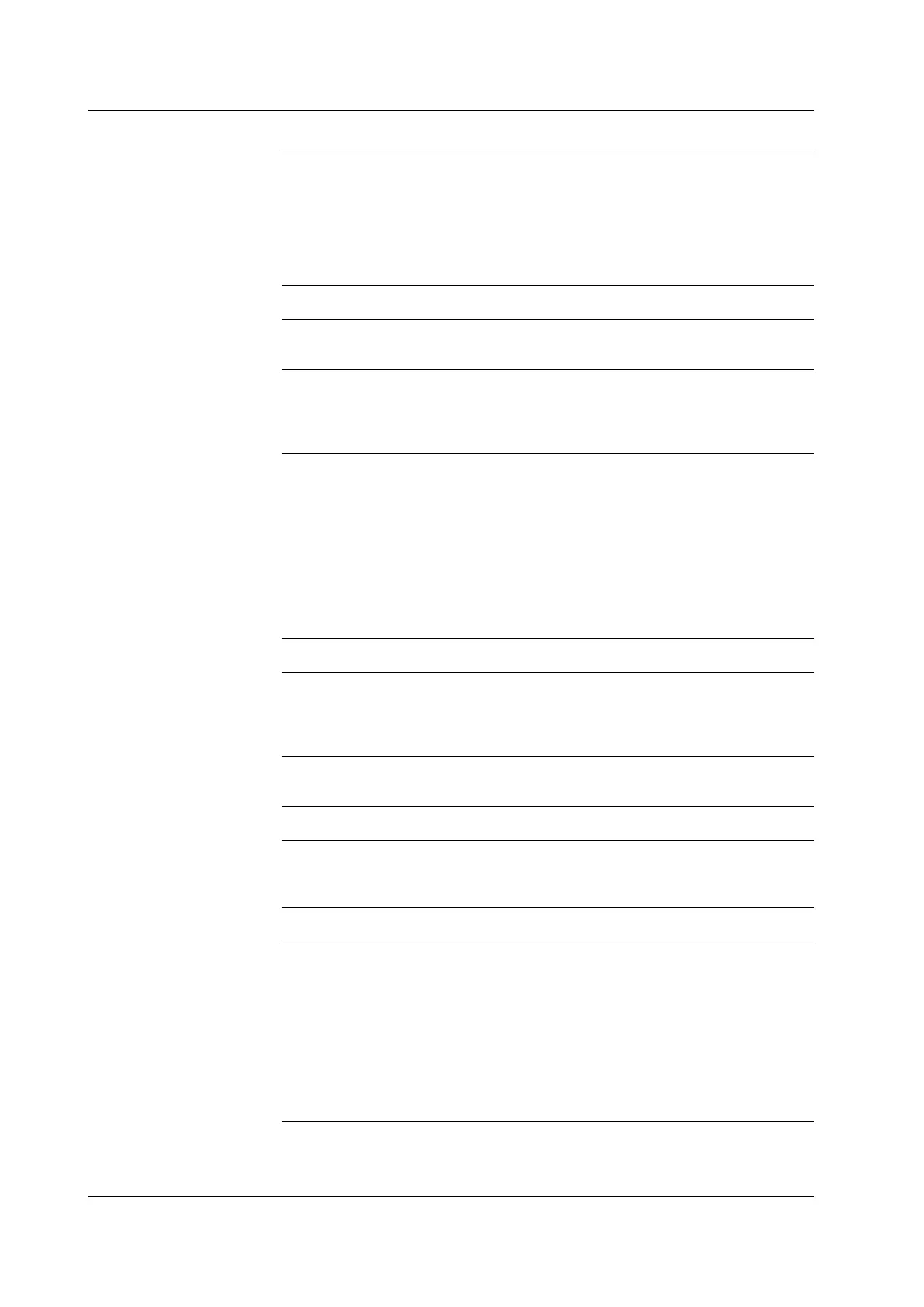4-12
IM 701310-01E
Setup Data after Executing Auto Setup
Related CH1 to CH4
Select INPUT
Position 0 div
Coupling DC1MΩexceptDC50Ω
NochangeforDC50Ω
BW FULL
Offset 0 V
Invert OFF
M1 to M4
Display OFF
Acquisition
Mode Normal
Hireso OFF
SAMPLING/LENGTH
Interp ON
Repetitive OFF
Interleave OFF
Length 125 kW
Trigger
Mode Auto
HoldOff Min (20 ns)
Delay OFF
Position 50%
Type Edge
Polarity Rise
Coupling DC
Hysteresis Small
HF Rej OFF
Window OFF
Accumulation
Mode OFF
Screen display
Mapping Auto
Dot Connect Sine
Intensity 10 (Default)
Brightness 8 (Default)
Zoom
Zoom OFF
Main ON
Cursor
Display OFF
Waveform parameter
Display OFF
Telecom Test
Display OFF
Analysis
Display OFF
Items depending on input signals
CH On/Off ON when detecting voltage of �7 mV or higher, OFF when detecting
less than �7 mV
V/div Select the highest range of sensitivity that does not exceed �3.5 div
Trigger Level Center
Trigger Source Channel whose input amplitude (Max-Min) is 1 division or greater with
the lowest frequency
T/Div The fastest sweep range that exceeds 5 ms/div whose input
amplitude is 1 division or greater and which the fastest frequency can
be observed with 2 cycles or greater
FORM VT Form 1 to 4 windows based on the active channels
4.5 Performing Auto Setup
