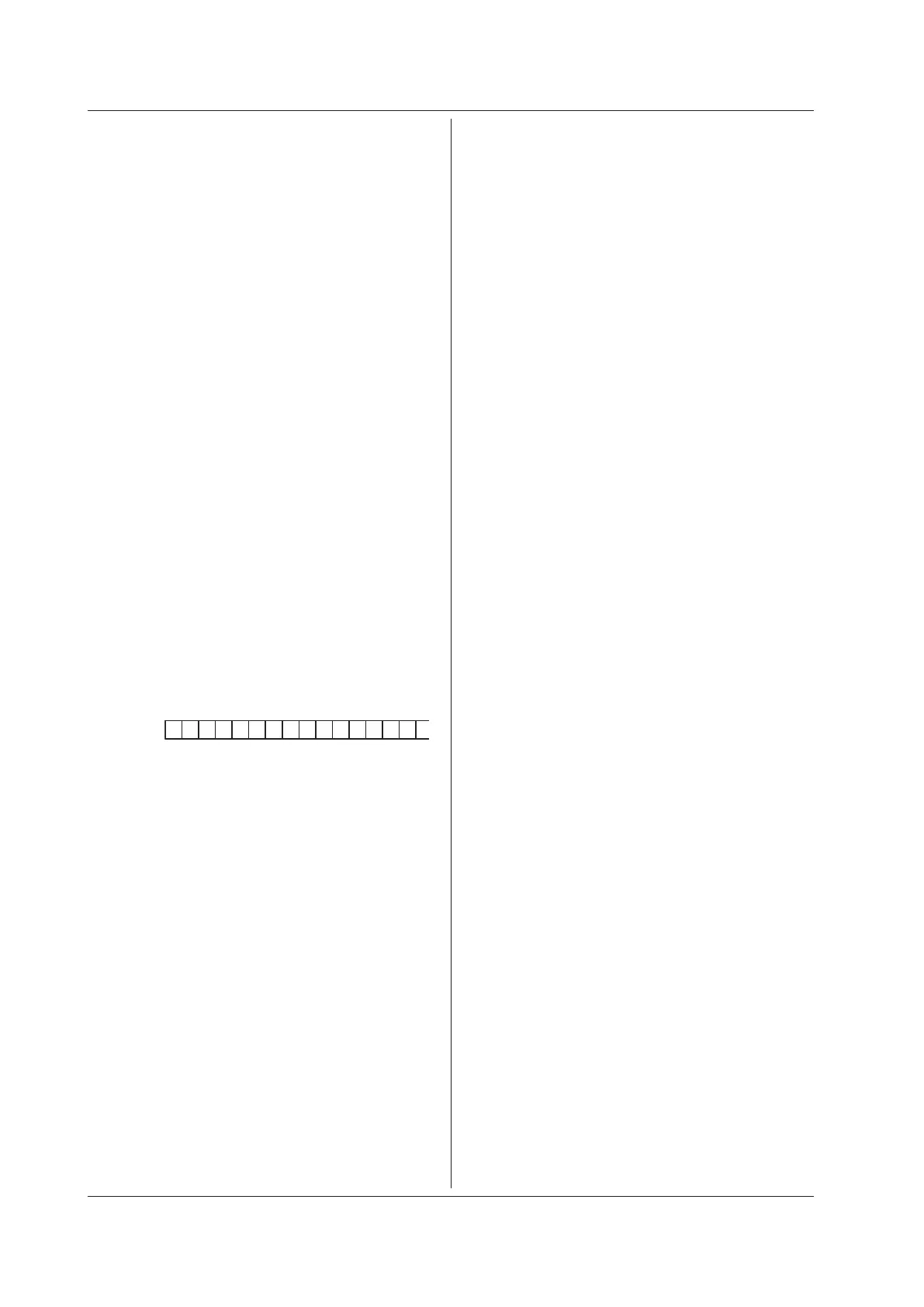5-82
IM 710105-17E
:COMMunicate:VERBose
Function Sets or queries whether the response
to a query is returned fully spelled out
(example:
CHANNEL1:PROBE:MODE 10
) or using
abbreviation (example:
CHAN:PROB 10
).
Syntax
:COMMunicate:VERBose {<Boolean>}
:COMMunicate:VERBose?
Example
:COMMUNICATE:VERBOSE ON
:COMMUNICATE:VERBOSE?
-> :COMMUNICATE:VERBOSE 1
:COMMunicate:WAIT
Function Waits for a specified extended event to occur.
Syntax
:COMMunicate:WAIT <Register>
<Register> = 0 to 65535 (Extended event register.
For more information, see page 6-5.)
Example
:COMMUNICATE:WAIT 65535
Description For information about how to synchronize a
program using
:COMMunicate:WAIT
, see page
4-9.
:COMMunicate:WAIT?
Function Creates the response that is returned when a
specified extended event occurs.
Syntax
:COMMunicate:WAIT? <Register>
<Register> = 0 to 65535 (Extended event register.
For more information, see page 6-5.)
Example
:COMMUNICATE:WAIT? 65535
-> 1
Operation pending status register and overlap
enable register
15 14 13 12 11 10 9 8 7 6 5 4 3 2 1 0
0 0 0 0 SCH 0 0 HST 0 ACS 0 0 0 0 0PRN
When bit 5 (PRN) = 1:
Built-in printer operation is incomplete.
When bit 6 (ACS) = 1:
Media access is incomplete.
When bit 8 (HST) = 1:
History searching is incomplete.
When bit 11 (SCH) = 1:
Edge or pattern searching is incomplete.
5.8 COMMunicate Group
