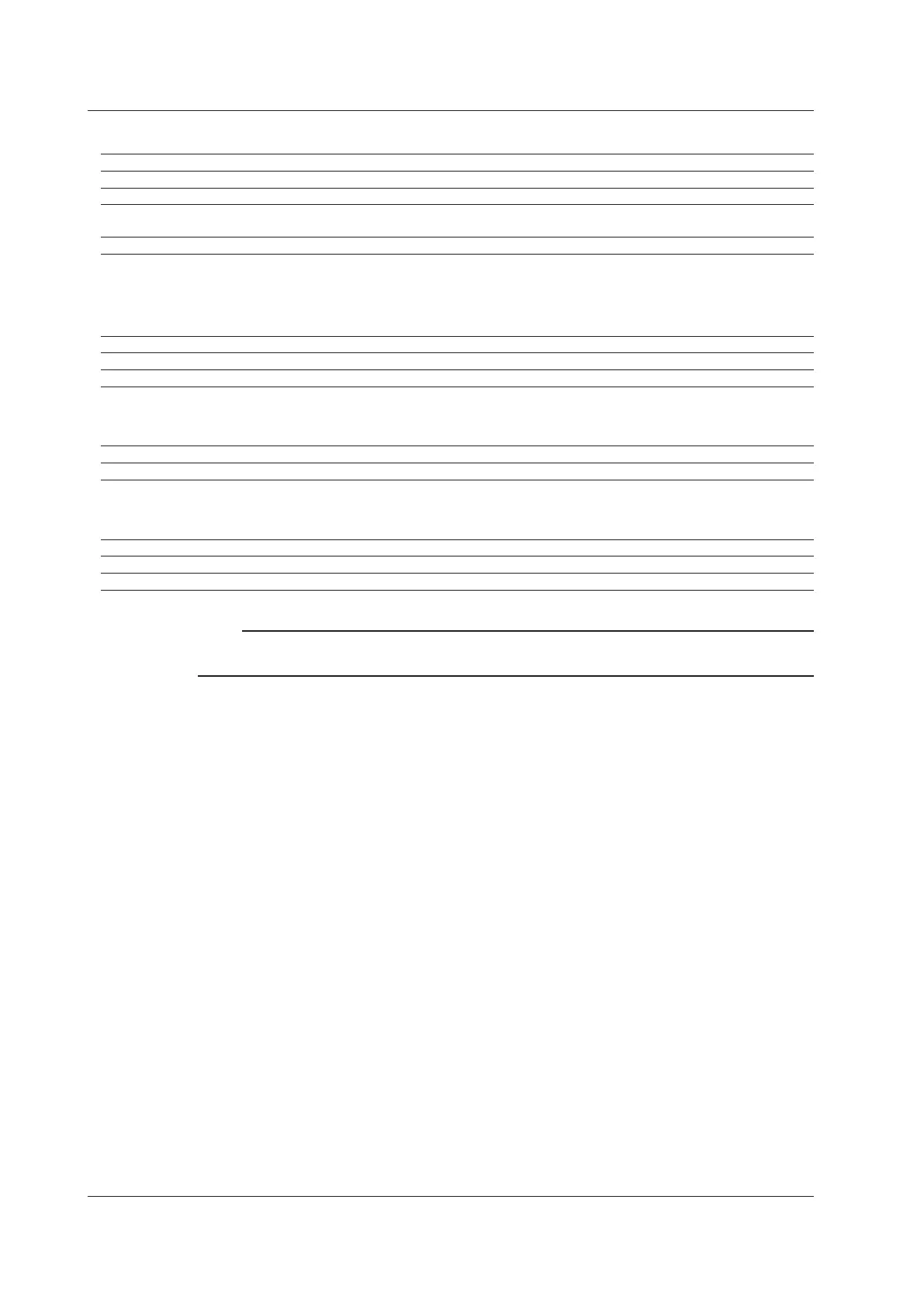App-4
IM 710105-17E
Communication Query Errors (400 to 499)
Code Message Corrective Action Page
410 Query INTERRUPTED. Check the transmission and reception order. 4-2
420 Query UNTERMINATED. Check the transmission and reception order. 4-2
430 Query DEADLOCKED. Keep program messages to 1024 bytes or less in
length, including <PMT>.
4-2
440 Query UNTERMINATED after indefinite response. Do not write a query after
*IDN?
or
*OPT?
. —
System Communication Errors (300 and 399)
Error in System Operation
Code Message Corrective Action Page
300 Communication device-specific error. Servicing required. —
399 Fatal error in the communication driver. Servicing required. —
Communication Warning (1)
Code Message Corrective Action Page
1 *OPC/? exists in message. Write
*OPC
or
*OPC?
at the end of program messages. —
Other Error (350 and 390)
Code Message Corrective Action Page
350 Read the error queue. 6-6
390 Overrun error. (UART bus signal only) Reduce the baud rate. —
Note
Code 350 occurs when the error queue overflows. This error is only returned in response to a
:STATus:
ERRor?
query; it is never displayed on the screen.
Appendix 2 Error Messages
