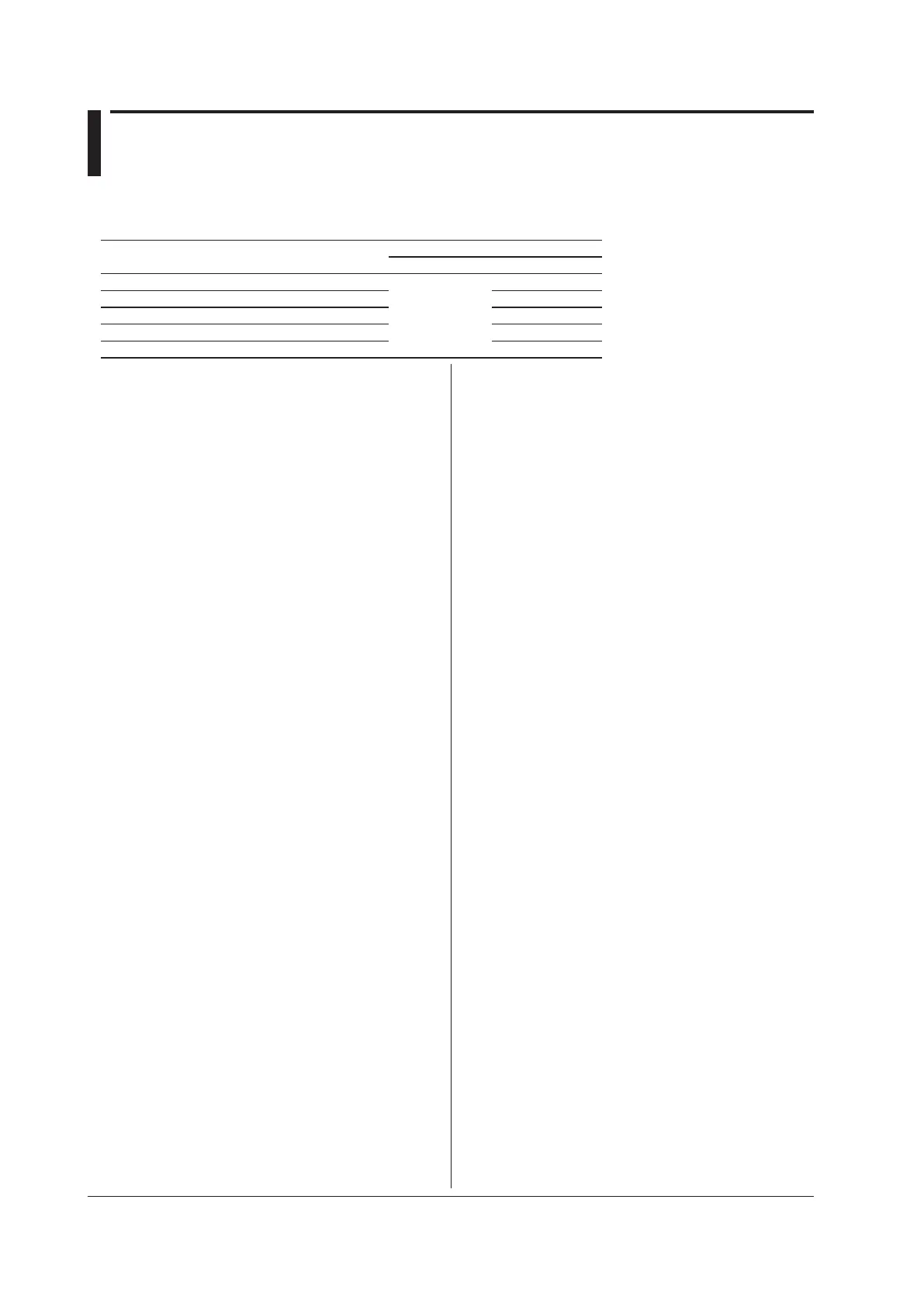5-146
IM 710105-17E
5.23 SEARch Group
The following table indicates how the communication commands for searching correspond to the menu items that
appear on the screen.
Search Type Communication
Command
Setup Menu
Search Menu Search Type
Edge search EDGE SEARCH Edge
Edge qualified search QUALify Edge Qualified
State search PPATTern State
Pulse width search WIDTh Pulse Width
State width search PPATTern State Width
:SEARch:ASCRoll<x>:STOP
Function Stops auto scrolling.
Syntax
:SEARch:ASCRoll<x>:STOP
<x> = 1 or 2
Example
:SEARCH:ASCROLL1:STOP
:SEARch:EDGE?
Function Queries all edge search settings.
Syntax
:SEARch:EDGE?
:SEARch:EDGE:HYSTeresis
Function Sets or queries the edge search level hysteresis.
Syntax
:SEARch:EDGE:HYSTeresis {<NRf>}
:SEARch:EDGE:HYSTeresis?
<NRf> = 0.3 to 4 divisions in 0.1 steps
Example
:SEARCH:EDGE:HYSTERESIS 1
:SEARCH:EDGE:HYSTERESIS?
-> :SEARCH:EDGE:HYSTERESIS 1.0
:SEARch:EDGE:LEVel
Function Sets or queries the edge search level.
Syntax
:SEARch:EDGE:LEVel {<NRf>|<Voltage>}
:SEARch:EDGE:LEVel?
<NRf> = See the DLM2000 Features Guide for
this information.
Example
:SEARCH:EDGE:LEVEL−10mV
:SEARCH:EDGE:LEVEL?
-> :SEARCH:EDGE:LEVEL−10.00E−03
Description When the probe type is set to current, this
command sets or queries the <Current> value.
:SEARch:EDGE:SLOPe
Function Sets or queries the edge search slope.
Syntax
:SEARch:EDGE:SLOPe {BOTH|FALL|RISE}
:SEARch:EDGE:SLOPe?
Example
:SEARCH:EDGE:SLOPE RISE
:SEARCH:EDGE:SLOPE?
-> :SEARCH:EDGE:SLOPE RISE
:SEARch?
Function Queries all waveform search settings.
Syntax
:SEARch?
:SEARch:ABORt
Function Aborts searching.
Syntax
:SEARch:ABORt
Example
:SEARCH:ABORT
:SEARch:ASCRoll<x>?
Function Queries all auto scroll settings.
Syntax
:SEARch:ASCRoll<x>?
<x> = 1 or 2
:SEARch:ASCRoll<x>:JUMP
Function Moves the center position of a zoom box to the
left or right edge of the main window.
Syntax
:SEARch:ASCRoll<x>:JUMP {LEFT|
RIGHt}
<x> = 1 or 2
Example
:SEARCH:ASCROLL1:JUMP LEFT
:SEARch:ASCRoll<x>:SPEed
Function Sets or queries the auto scroll speed of a zoom
box.
Syntax
:SEARch:ASCRoll<x>:SPEed {<NRf>}
:SEARch:ASCRoll<x>:SPEed?
<x> = 1 or 2
<NRf> = 1 to 50
Example
:SEARCH:ASCROLL1:SPEED 1
:SEARCH:ASCROLL1:SPEED?
-> :SEARCH:ASCROLL1:SPEED 1
:SEARch:ASCRoll<x>:STARt
Function Starts auto scrolling.
Syntax
:SEARch:ASCRoll<x>:STARt {LEFT|RIGHt}
Example
:SEARCH:ASCROLL1:START LEFT
