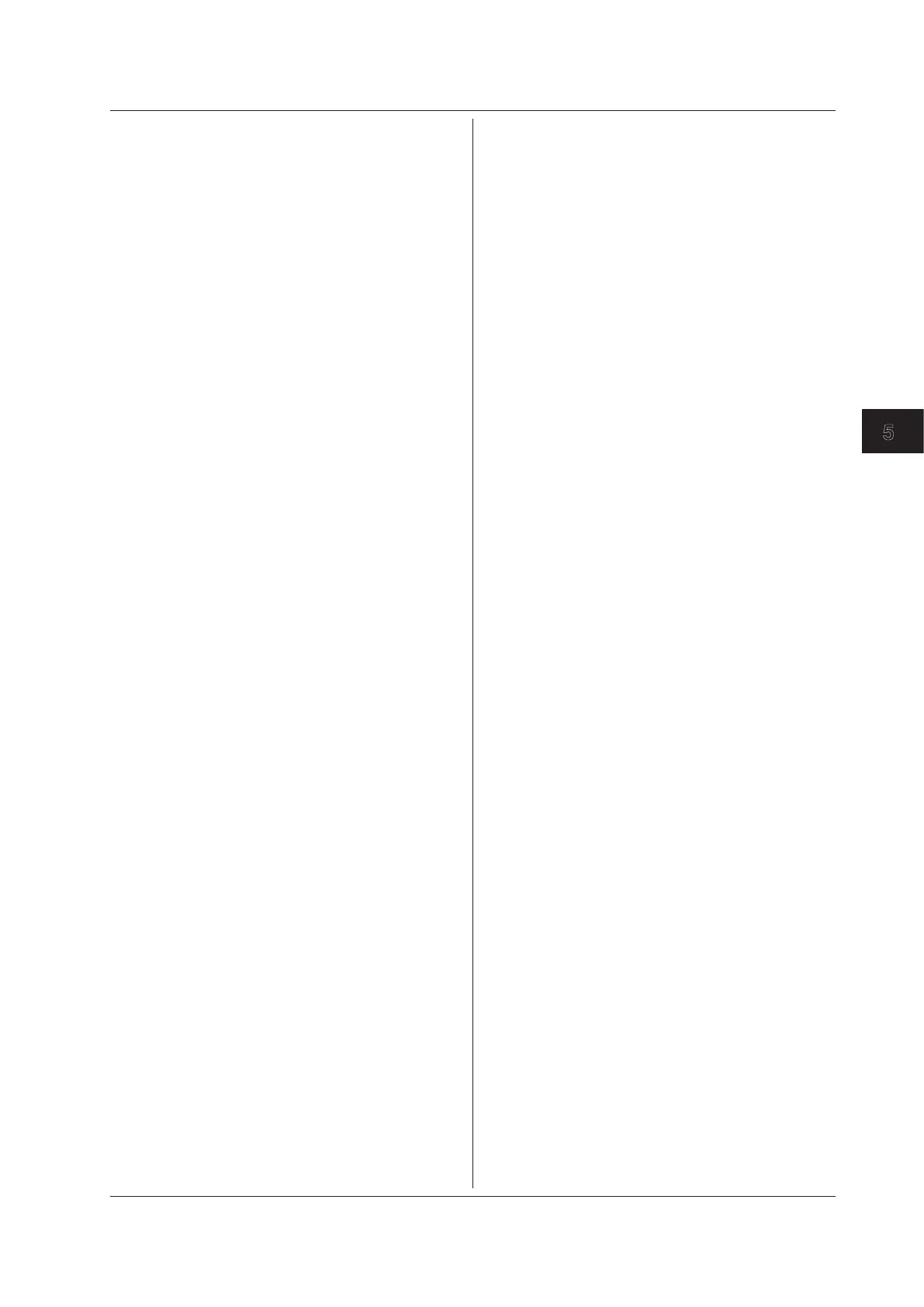5-147
IM 710105-17E
Commands
5
:SEARch:EDGE:SOURce
Function Sets or queries the edge search source waveform.
Syntax
:SEARch:EDGE:SOURce {<NRf>|BIT<x>|
MATH<x>}
:SEARch:EDGE:SOURce?
<NRf> = 1 to 4 (1 or 2 for 2-channel models)
<x> of BIT<x> = 1 to 8
<x> of MATH<x> = 1 or 2 (1 only for 2-channel
models)
Example
:SEARCH:EDGE:SOURCE 1
:SEARCH:EDGE:SOURCE?
-> :SEARCH:EDGE:SOURCE 1
:SEARch:EPOint
Function Sets or queries search end point.
Syntax
:SEARch:EPOint {<NRf>}
:SEARch:EPOint?
<NRf>=−5to5divisions(instepsof10divisions/
display record length)
Example
:SEARCH:EPOINT 0
:SEARCH:EPOINT?
-> :SEARCH:EPOINT 0.000E+00
:SEARch:EXECute
Function Executes searching. This is an overlap command.
Syntax
:SEARch:EXECute
Example
:SEARCH:EXECUTE
:SEARch:MARK
Function Sets or queries the on/off status of detection point
marks.
Syntax
:SEARch:MARK {<Boolean>}
:SEARch:MARK?
Example
:SEARCH:MARK ON
:SEARCH:MARK?
-> :SEARCH:MARK 1
:SEARch:MAG<x>
Function Sets or queries the zoom factor of a zoom window.
Syntax
:SEARch:MAG<x> {<NRf>}
:SEARch:MAG<x>?
<x> = 1 or 2
<NRf> = See the DLM2000 Features Guide for
this information.
Example
:SEARCH:MAG1 2
:SEARCH:MAG1?
-> :SEARCH:MAG1 2
:SEARch:POSition<x>
Function Sets or queries the position of a zoom box.
Syntax
:SEARch:POSition<x> {<NRf>}
:SEARch:POSition<x>?
<x> = 1 or 2
<NRf>=−5to5divisions(instepsof10divisions/
display record length)
Example
:SEARCH:POSITION1 1
:SEARCH:POSITION1?
-> :SEARCH:POSITION1 1.000E+00
:SEARch:PPATtern?
Function Queries all state or state width search settings.
Syntax
:SEARch:PPATtern?
:SEARch:PPATtern:BITS?
Function Queries all bit settings for state or state edge
searching.
Syntax
:SEARch:PPATtern:BITS?
:SEARch:PPATtern:BITS:HEXa
Function Sets the bit search requirement in hexadecimal
notation for state or state width searching.
Syntax
:SEARch:PPATtern:BITS:HEXa {<String>}
Example
:SEARCH:PPATTERN:BITS:HEXA "AB"
:SEARch:PPATtern:BITS:PATTern
Function Sets or queries the bit search requirement in
binary notation for state or state width searching.
Syntax
:SEARch:PPATtern:BITS:PATTern {<Strin
g>}
:SEARch:PPATtern:BITS:PATTern?
Example
:SEARCH:PPATTERN:BITS:PATTERN "1100xx
01"
:SEARCH:PPATTERN:BITS:PATTERN?
-> :SEARCH:PPATTERN:BITS:PATTERN "110
0xx01"
:SEARch:PPATtern:{CHANnel<x>|MATH
<x>}?
Function Queries all of the settings of a waveform for state
or state edge searching.
Syntax
:SEARch:PPATtern:{CHANnel<x>|
MATH<x>}?
<x> of CHANnel<x> = 1 to 4 (1 or 2 for 2-channel
models)
<x> of MATH<x> = 1 or 2 (1 only for 2-channel
models)
5.23 SEARch Group
