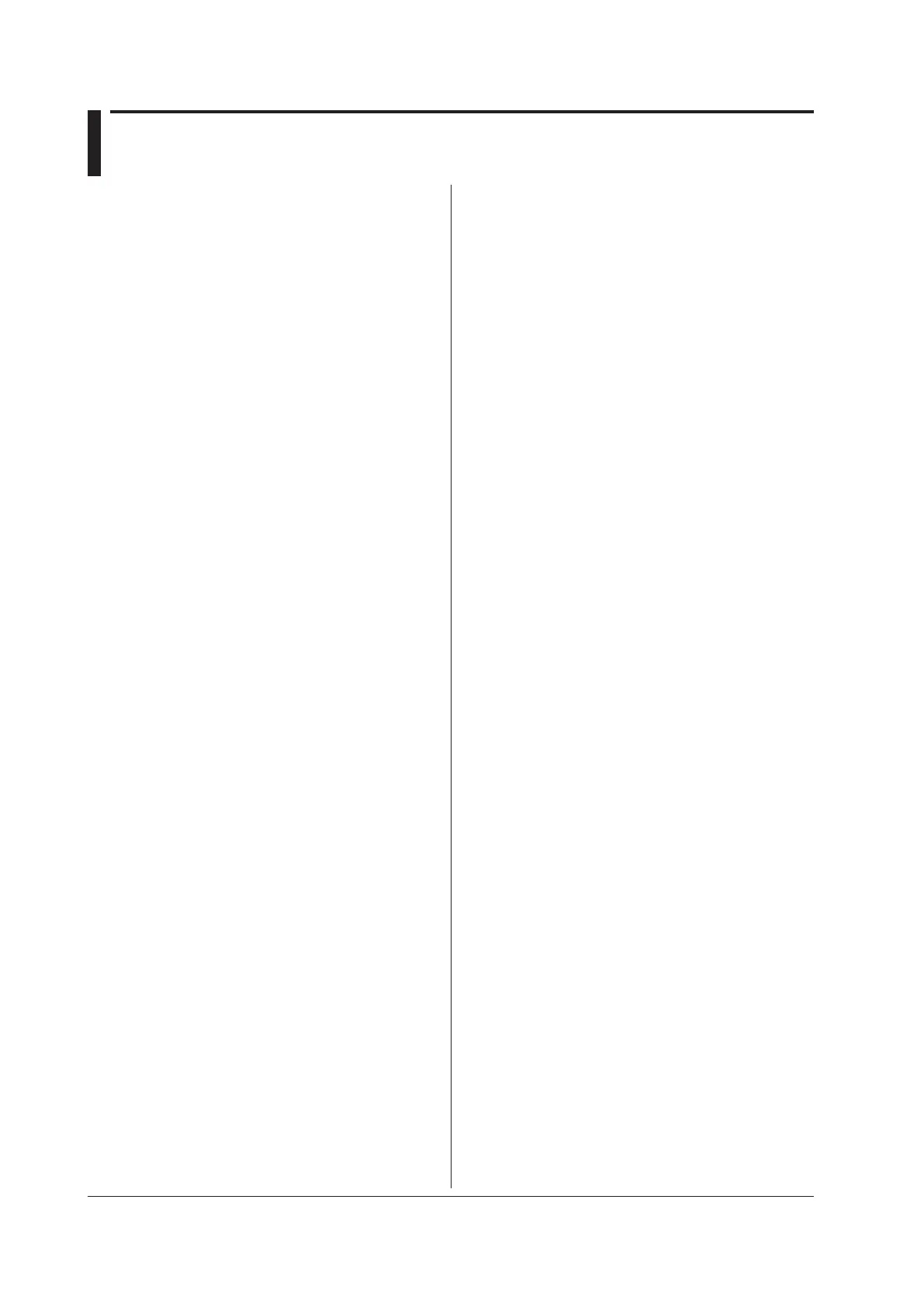5-90
IM 710105-17E
5.10 DISPlay Group
:DISPlay?
Function Queries all display settings.
Syntax
:DISPlay?
:DISPlay:ACCumulate?
Function Queries all accumulated waveform display
settings.
Syntax
:DISPlay:ACCumulate?
:DISPlay:ACCumulate:MODE
Function Sets or queries the accumulation mode.
Syntax
:DISPlay:ACCumulate:MODE {COLor|OFF|P
ERSistence}
:DISPlay:ACCumulate:MODE?
Example
:DISPLAY:ACCUMULATE:MODE COLOR
:DISPLAY:ACCUMULATE:MODE?
-> :DISPLAY:ACCUMULATE:MODE COLOR
:DISPlay:ACCumulate:PERSistence
Function Sets or queries the accumulation time.
Syntax
:DISPlay:ACCumulate:PERSistence {<Tim
e>|INFinity}
:DISPlay:ACCumulate:PERSistence?
<Time> = 100 ms to 100 s
Example
:DISPLAY:ACCUMULATE:PERSISTENCE 100ms
:DISPLAY:ACCUMULATE:PERSISTENCE?
-> :DISPLAY:ACCUMULATE:PERSISTENCE 10
0ms
:DISPlay:COLor?
Function Queries all waveform color settings.
Syntax
:DISPlay:COLor?
:DISPlay:COLor:{CHANnel<x>|MATH<x>}
Function Sets or queries a waveform color.
Syntax
:DISPlay:COLor:{CHANnel<x>|
MATH<x>} {BLUE|BGReen|CYAN|DBLue|GRAY
|GREen|LBLue|LGReen|MAGenta|MGReen|OR
ANge|PINK|PURPle|RED|SPINk|YELLow}
:DISPlay:COLor:{CHANnel<x>|MATH<x>}?
<x> of CHANnel<x> = 1 to 4 (1 or 2 for 2-channel
models)
<x> of MATH<x> = 1 or 2 (1 only for 2-channel
models)
Example
:DISPLAY:COLOR:CHANNEL1 BLUE
:DISPLAY:COLOR:CHANNEL1?
-> :DISPLAY:COLOR:CHANNEL1 BLUE
:DISPlay:COLor:LSTate
Function Sets or queries the color of the logic-waveform
state display.
Syntax
:DISPlay:COLor:LSTate {BLUE|BGReen|
CYAN|DBLue|GRAY|GREen|LBLue|LGReen|
MAGenta|MGReen|ORANge|PINK|PURPle|
RED|SPINk|YELLow}
:DISPlay:COLor:LSTate?
Example
:DISPLAY:COLOR:LSTATE BLUE
:DISPLAY:COLOR:LSTATE?
-> :DISPLAY:COLOR:LSTATE BLUE
:DISPlay:COLor:SERialbus<x>?
Function Queries the color settings of all trends of the
specified serial bus.
Syntax
:DISPlay:COLor:SERialbus<x>?
<x> = 1 to 4
Description This command can be used on models with the
serial bus option that supports trend display.
:DISPlay:COLor:SERialbus<x>:TRENd<y>
Function Sets or queries the serial bus trend color.
Syntax
:DISPlay:COLor:SERialbus<x>:TRENd
<y> {BLUE|BGReen|CYAN|DBLue|GRAY|GREe
n|LBLue|LGReen|MAGenta|MGReen|ORANge|
PINK|PURPle|RED|SPINk|YELLow}
:DISPlay:COLor:SERialbus<x>:TRENd<y>?
<x> = 1 to 4
<y> = 1 to 4
Example
:DISPLAY:COLOR:SERIALBUS1:TREND1 BLUE
:DISPLAY:COLOR:SERIALBUS1:TREND1?
-> :DISPLAY:COLOR:SERIALBUS1:TRE
ND1 BLUE
Description This command can be used on models with the
serial bus option that supports trend display.
:DISPlay:FORMat
Function Sets or queries the display format.
Syntax
:DISPlay:FORMat {AUTO|SINGle|DUAL|
TRIad|QUAD|HEXa}
:DISPlay:FORMat?
Example
:DISPLAY:FORMAT AUTO
:DISPLAY:FORMAT?
-> :DISPLAY:FORMAT AUTO
Description You cannot use {QUAD|HEXa} for the DLM2022,
DLM2032, or DLM2052.