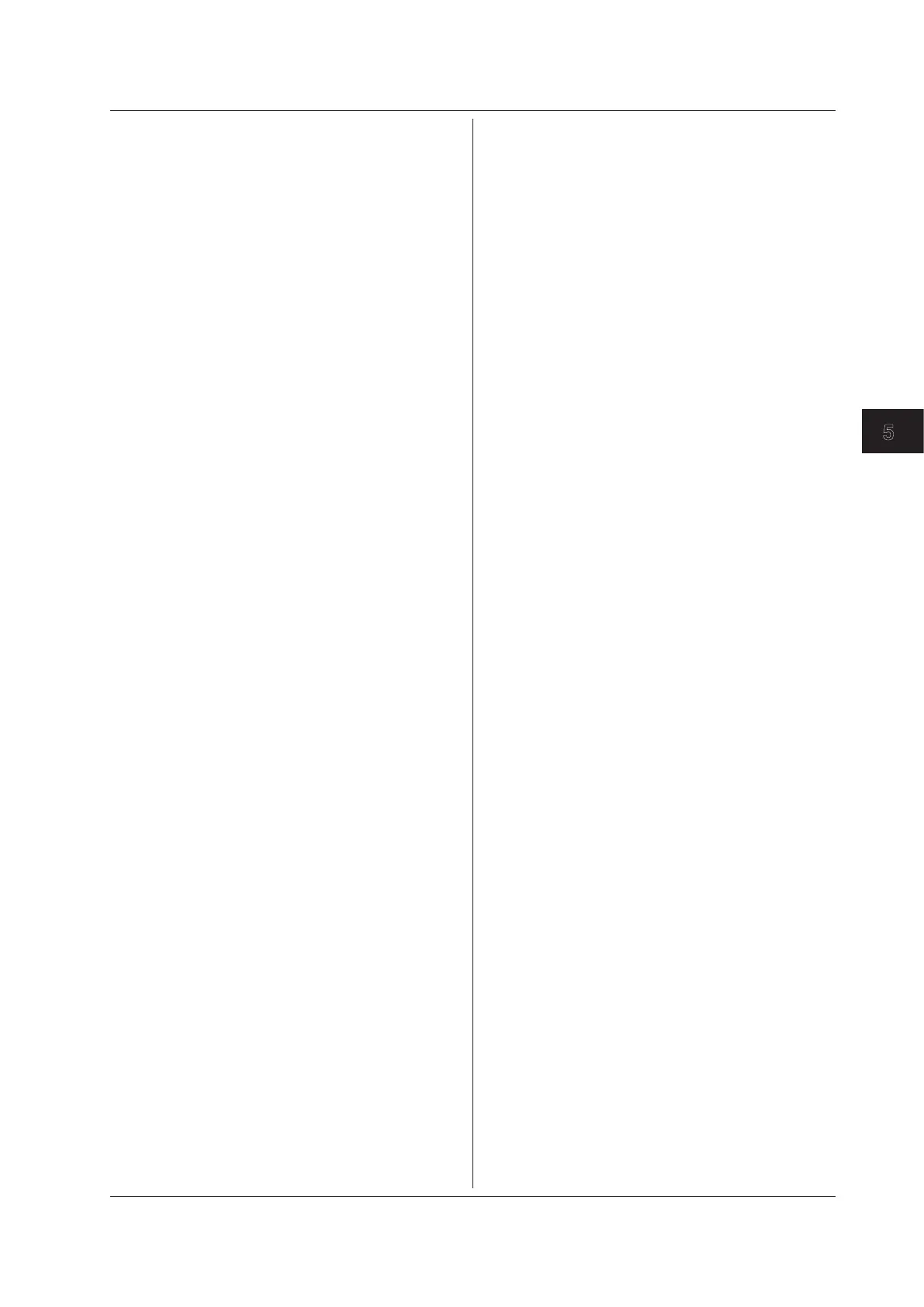5-91
IM 710105-17E
Commands
5
:DISPlay:FGRid
Function Sets or queries the on/off status of the fine grid
display.
Syntax
:DISPlay:FGRid {<Boolean>}
:DISPlay:FGRid?
Example
:DISPLAY:FGRID ON
:DISPLAY:FGRID?
-> :DISPLAY:FGRID 1
:DISPlay:GRATicule
Function Sets or queries the graticule (grid).
Syntax
:DISPlay:GRATicule {CROSshair|FRAMe|
GRID|line}
:DISPlay:GRATicule?
Example
:DISPLAY:GRATICULE CROSSHAIR
:DISPLAY:GRATICULE?
-> :DISPLAY:GRATICULE CROSSHAIR
:DISPlay:INTENsity?
Function Queries all intensity settings for the display items.
Syntax
:DISPlay:INTENsity?
:DISPlay:INTENsity[:WAVeform]
Function Sets or queries the waveform intensity.
Syntax
:DISPlay:INTENsity[:WAVeform] {<NRf>}
:DISPlay:INTENsity[:WAVeform]?
<NRf> = 1 to 64
Example
:DISPLAY:INTENSITY:WAVEFORM 10
:DISPLAY:INTENSITY:WAVEFORM?
-> :DISPLAY:INTENSITY:WAVEFORM 10
:DISPlay:INTENsity:{CURSor|GRID|MARK
er|ZBOX}
Function Sets or queries the intensity of a display item.
Syntax
:DISPlay:INTENsity:{CURSor|GRID|
MARKer|ZBOX} {<NRf>}
:DISPlay:INTENsity:{CURSor|GRID|
MARKer|ZBOX}?
<NRf> = 0 to 31
Example (Below are examples for cursors.)
:DISPLAY:INTENSITY:CURSOR 10
:DISPLAY:INTENSITY:CURSOR?
-> :DISPLAY:INTENSITY:CURSOR 10
:DISPlay:INTERpolate
Function Sets or queries the interpolation method.
Syntax
:DISPlay:INTERpolate {OFF|LINE|
PULSe|SINE}
:DISPlay:INTERpolate?
Example
:DISPLAY:INTERPOLATE OFF
:DISPLAY:INTERPOLATE?
-> :DISPLAY:INTERPOLATE OFF
:DISPlay:MAPPing
Function Sets or queries the split screen waveform mapping
mode.
Syntax
:DISPlay:MAPPing {AUTO|MANual}
:DISPlay:MAPPing?
Example
:DISPLAY:MAPPING AUTO
:DISPLAY:MAPPING?
-> :DISPLAY:MAPPING AUTO
:DISPlay:SMAPping?
Function Queries all waveform mappings to the split screen.
Syntax
:DISPlay:SMAPping?
:DISPlay:SMAPping:{CHANnel<x>|MATH
<x>} (Set Mapping)
Function Sets or queries the split screen mapping of a
waveform.
Syntax
:DISPlay:SMAPping:CHANnel<x> {<NRf>}
:DISPlay:SMAPping:CHANnel<x>?
<x> of CHANnel<x> = 1 to 4 (1 or 2 for 2-channel
models)
<x> of MATH<x> = 1 or 2 (1 only for 2-channel
models)
<NRf> = 1 to 4
Example
:DISPLAY:SMAPPING:CHANNEL1 1
:DISPLAY:SMAPPING:CHANNEL1?
-> :DISPLAY:SMAPPING:CHANNEL1 1
:DISPlay:SVALue (Scale VALUE)
Function Sets or queries the on/off status of the scale value
display.
Syntax
:DISPlay:SVALue {<Boolean>}
:DISPlay:SVALue?
Example
:DISPLAY:SVALUE ON
:DISPLAY:SVALUE?
-> :DISPLAY:SVALUE 1
5.10 DISPlay Group
