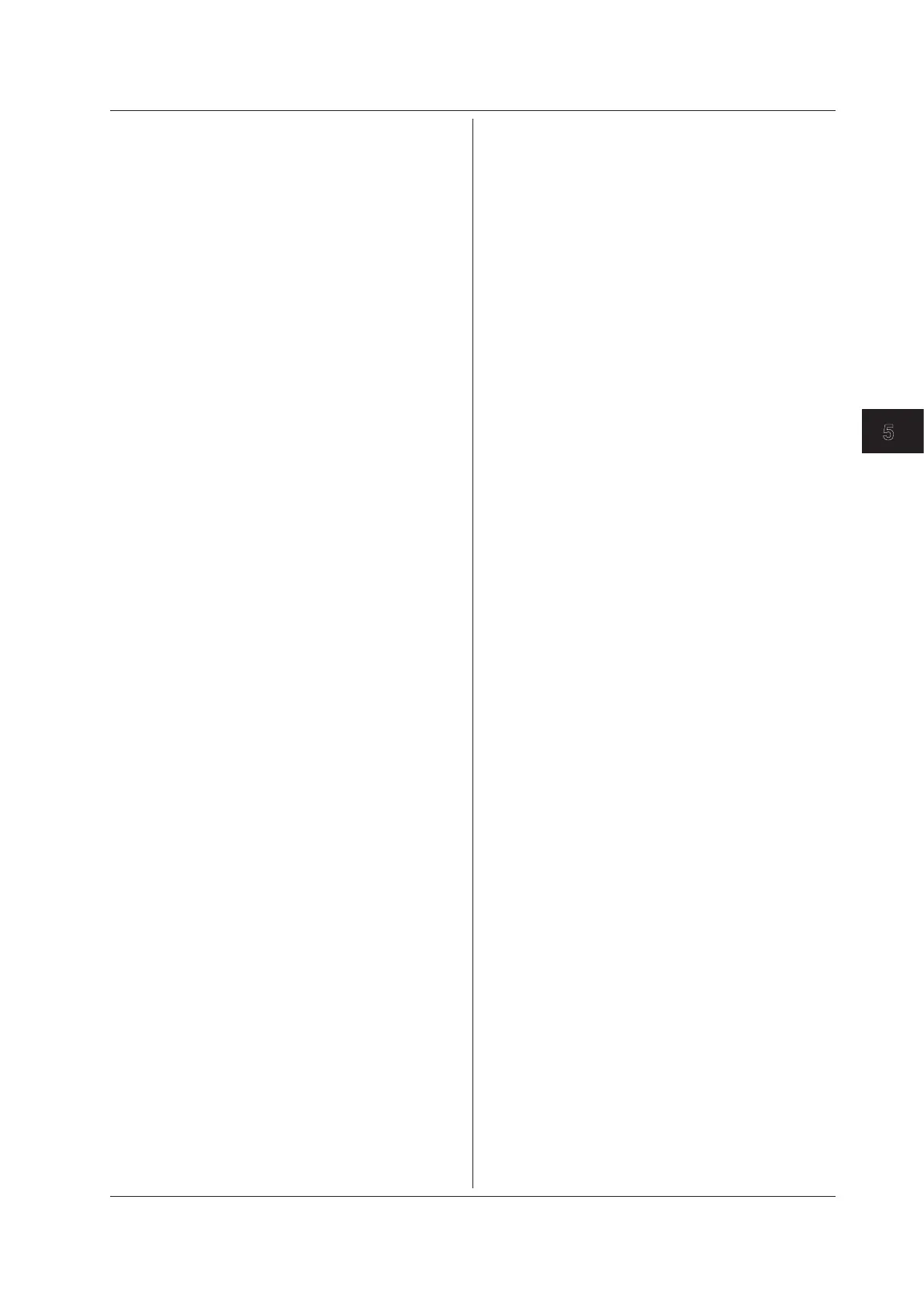5-285
IM 710105-17E
Commands
5
:WPARameter<x>:VTDisplay
Function Sets or queries the on/off status of VT waveform
display.
Syntax
:WPARameter<x>:VTDisplay {<Boolean>}
:WPARameter<x>:VTDisplay?
<x> = 1 or 2 (1 only for 2-channel models)
Example
:WPARAMETER1:VTDISPLAY ON
:WPARAMETER1:VTDISPLAY?
-> :WPARAMETER1:VTDISPLAY 1
:WPARameter<x>:WAIT?
Function Waits for the completion of automated
measurement with a set timeout.
Syntax
:WPARameter<x>:WAIT? {<NRf>}
<x> = 1 or 2 (1 only for 2-channel models)
<NRf> = 1 to 36000 (the timeout specified in 100
ms intervals)
Example
:WPARAMETER1:WAIT?
-> :WPARAMETER1:WAIT 1
Description The command returns zero if the automated
measurement finishes within the specified
timeout. If automated measurement does not
finish, or if it was never taking place to begin with,
the command returns 1. Even if you set a long
timeout, the command will return zero as soon as
automated measurement finishes.
5.35 WPARameter Group
