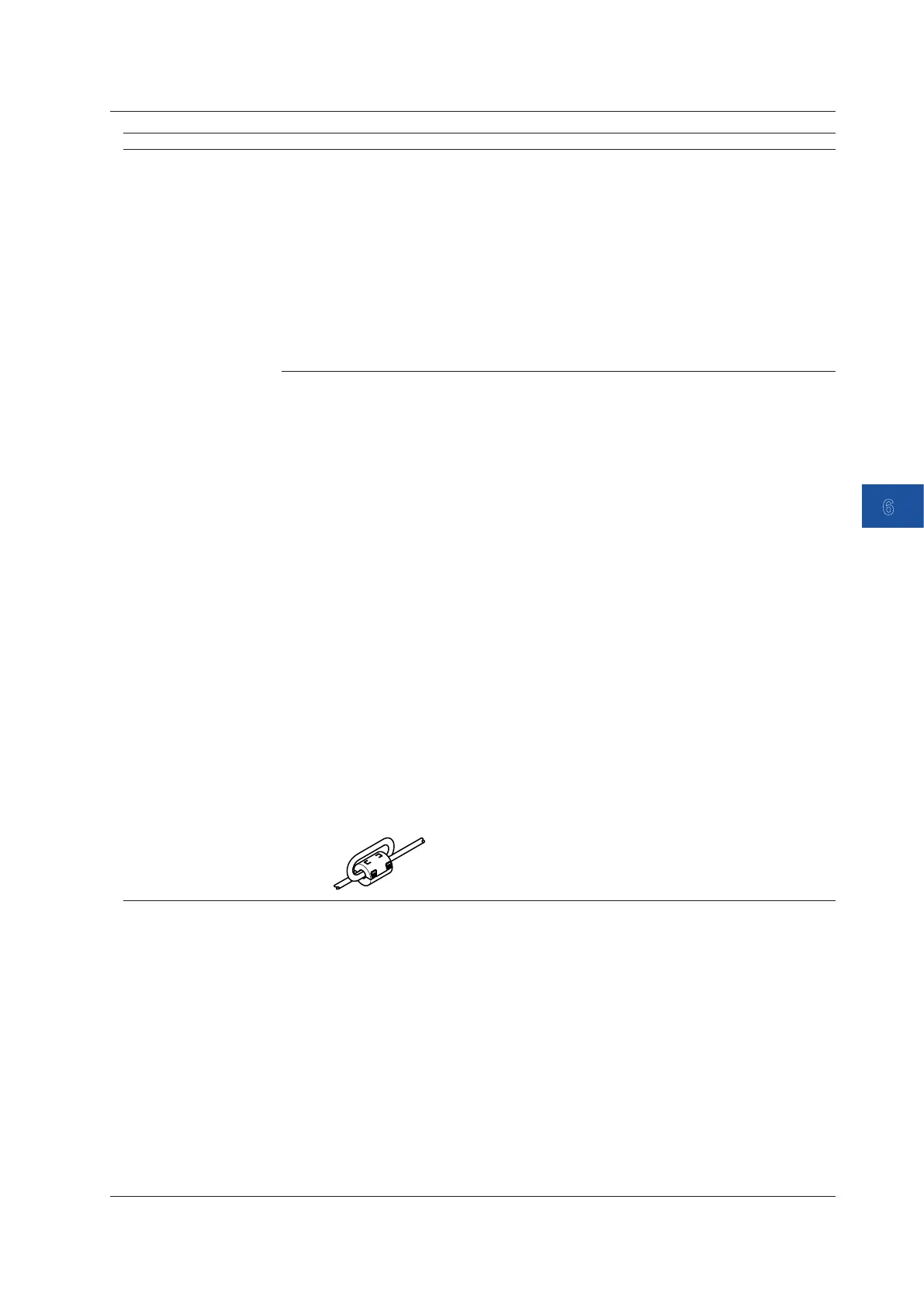6-23
IM DLM5058-03EN
Specifications
6
Item Specifications
Emissions Compliant standards
EN 61326-1 Class A
EN 61326-2-1
EN 55011 Class A Group 1
EMC Regulatory Arrangement in Australia and New Zealand EN 55011 Class A, Group 1
Korea Electromagnetic Conformity Standard ( 한국 전자파적합성기준 )
(Applies to the DLM5034, DLM5038, DLM5054, and DLM5058)
EN 61000-3-2
EN 61000-3-3
This product is classified as Class A (for use in industrial environments). Operation of this product
in a residential area may cause radio interference, in which case the user will be required to
correct the interference.
When a measurement lead or probe is connected or when the device under measurement is
connected to the instrument, the emission requirements may no longer be met. In such cases, the
user will be required to take appropriate measures.
Cable conditions
Probe power cable
Attach a ferrite-core (TDK: ZCAT2035-0930A, YOKOGAWA: A1190MN) to the instrument end
of the cable by passing the cable twice through the core (see the figure below).
Trigger output cable
Attach a ferrite core (TDK: ZCAT2035-0930A, YOKOGAWA: A1190MN) to the instrument end of
a BNC cable. Use cables that are 3 m or less in length.
Video signal output cable
Attach a ferrite core (TDK: ZCAT2035-0930A, YOKOGAWA: A1190MN) to each end of a D-Sub
15-Pin VGA shielded cable. Use cables that are 3 m or less in length.
GP-IB Cable
Use a shielded cable that is 3 m in length or less.
Ethernet cable
Use Ethernet cables that are 30 m or less in length.
USB cable for peripherals
Attach a ferrite-core (TDK: ZCAT2035-0930A, YOKOGAWA: A1190MN) to the instrument end
of a USB cable by passing the cable twice through the core (see the figure below). Use cables
that are 3 m or less in length.
USB cable for PCs
Attach a ferrite core (TDK: ZCAT2035-0930A, YOKOGAWA: A1190MN) to the instrument end of
a USB cable. Use cables that are 3 m or less in length.
GO/NO-GO output cable
Use the dedicated GO/NO-GO cable (YOKOGAWA: 366973), which is sold separately. Attach
a ferrite-core (TDK: ZCAT2035-0930A, YOKOGAWA: A1190MN) to the instrument end of the
cable by passing the cable twice through the core (see the figure below).
Logic signal input cable
Use a logic probe cable. Attach a ferrite core (TDK: ZCAT2035-0930A, YOKOGAWA: A1190MN)
to the instrument end.
Synchronous operation cable
Use a connection cable (YOKOGAWA: 701982-01, 701982-02), which is sold separately.
Example of passing the cable through twice
6.12 General Specifications
