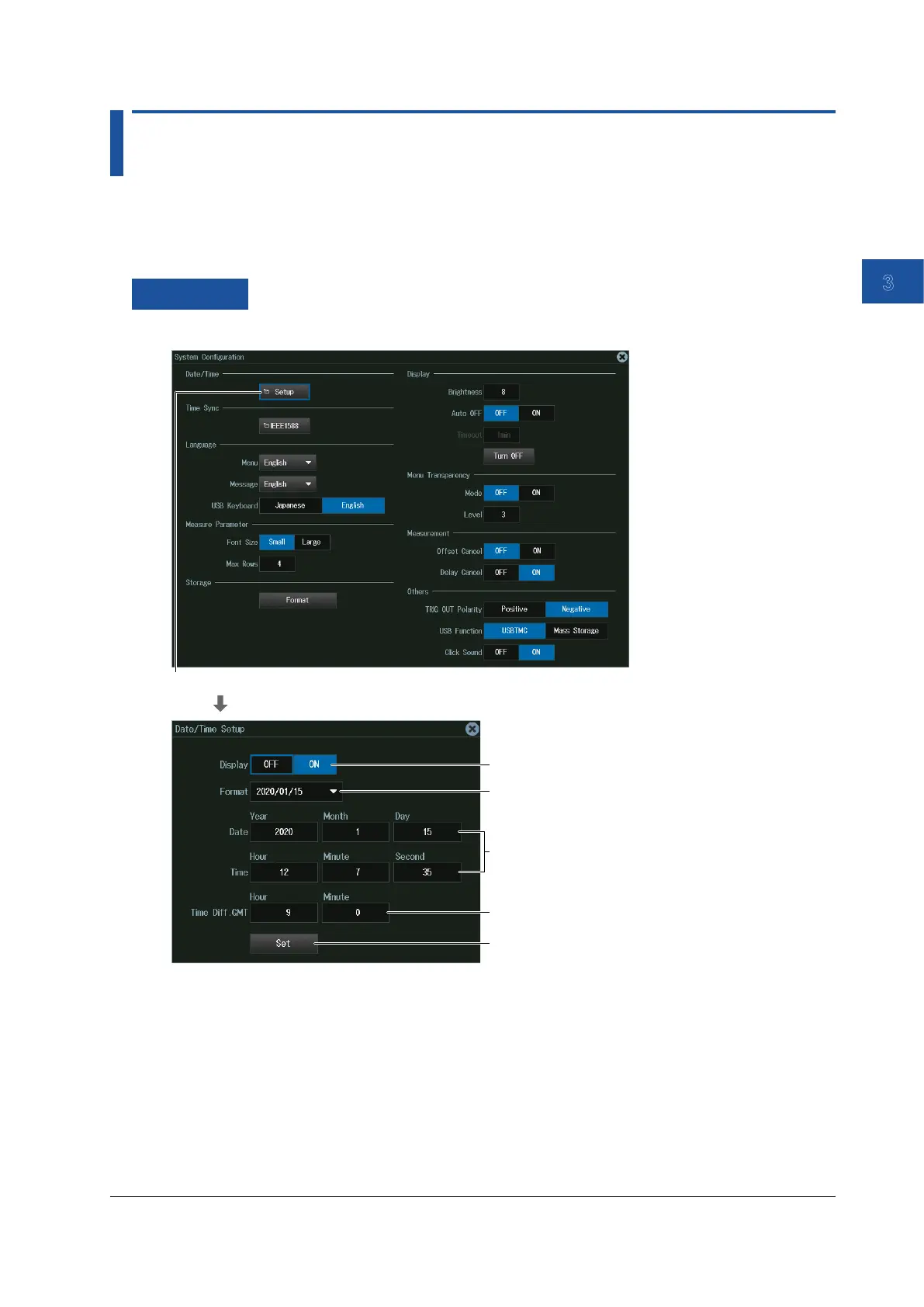Common Operations
3-21
IM DLM5058-03EN
3
3.5 Synchronizing the Clock
This section explains how to set the instrument’s clock, which is used to generate timestamps for
measured data and files. The instrument is factory shipped with a given date and time. You must
set the clock before you start measurements.
Procedure
Press UTILITY and then the System Configuration soft key. The following menu appears.
Confirms the settings
Time difference from Greenwich Mean Time
Display format
Turns the date and time display on or off
Date and time
