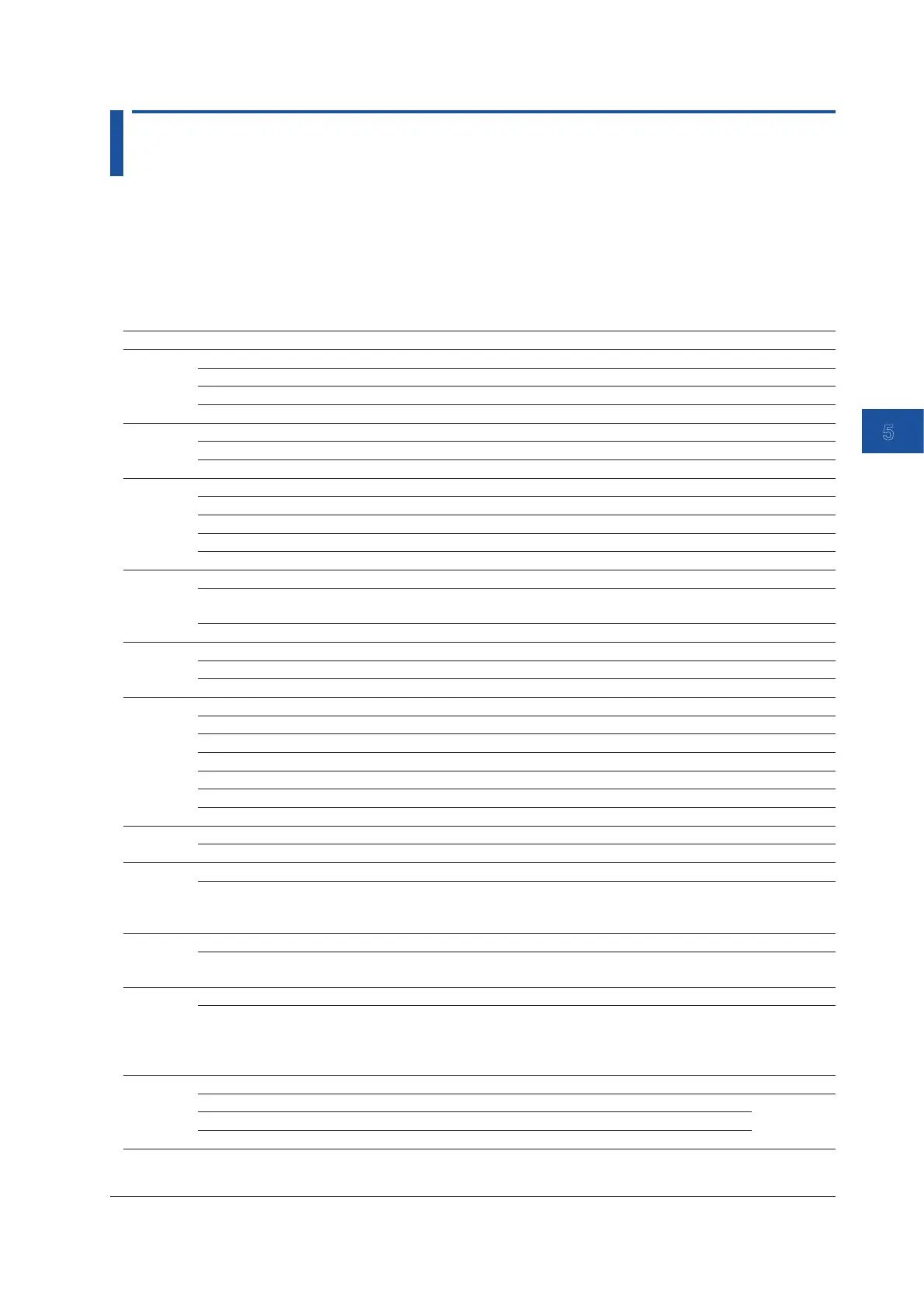5-1
IM DLM5058-03EN
Troubleshooting, Maintenance, and Inspection
5
5.1 If a Problem Occurs
Faults and Corrective Actions
• If a message appears on the screen, see the following pages for reference.
• If servicing is necessary, or if the instrument does not operate properly even after you have
attempted to deal with the problem according to the instructions in this section, contact your
nearest YOKOGAWA dealer.
Problems and Solutions Refer To
The instrument does not turn on.
Securely connect the power cord to the instrument and to the power outlet. 2.3
Make sure that the power switch is on. 2.3
Set the supply voltage and frequency to within the permitted range. 2.3
Nothing is displayed.
Press any key to turn on the backlight. 4.4
1
Press the DEFAULT key to initialize the screen's display colors. 3.7
The display is odd.
Confirm that the ambient temperature and humidity are within their specified ranges. 2.2
Confirm that the display is not being affected by noise. 2.1
Make sure that the probes are properly connected. 2.4
Restart the instrument. 2.3
Keys do not work.
When the instrument is being controlled remotely through communication commands,
press SHIFT + CLEAR TRACE to switch it to local mode.
—
2
Perform a key test. If the test fails, servicing is required. 5.3
Triggering does not work.
Check the trigger conditions. Chapter 2
1
Confirm that the trigger source is being applied. 2.4, 2.6, 4.1
The measured values are not correct.
Confirm that the ambient temperature and humidity are within their specified ranges. 2.2
After turning on the power, wait at least 30 minutes to allow the instrument to warm up. 2.3
Calibrate the instrument. 3.8
Correct the probe phase. 2.5
Set the correct probe attenuation ratio. 1.1
1
Set the offset voltage to 0 V. 1.1
1
The built-in printer isn’t printing.
The printer head may be damaged or worn out. Servicing is required. —
It takes time to save to or load from the internal storage.
The data may be fragmented, or registered data from deleted files may have remained in
the memory. Format the internal memory. When the internal storage is formatted, all of its
data is lost. Back up the data as necessary.
5.6
Unable to save data to the specified storage device.
Check the free space on the storage device. Remove files or use a different storage
device as necessary.
—
USB devices or the instrument does not operate properly.
If you turned the instrument on with USB devices connected to the USB ports for
peripherals, turn the instrument off, remove the USB devices, turn the instrument back
on, and then connect the USB devices. After turning off the power, wait at least 10
seconds before you turn it back on.
3.4
Unable to configure or control the instrument through the communication interface.
Check the address settings. —
2
Match the address used in the program to the instrument’s address.
Confirm that the interface meets the electrical and mechanical specifications.
1 See the User’s Manual, IM DLM5058-02EN.
2 See the Communication Interface User’s Manual, IM DLM5058-17EN.
Chapter 5 Troubleshooting, Maintenance, and Inspection
