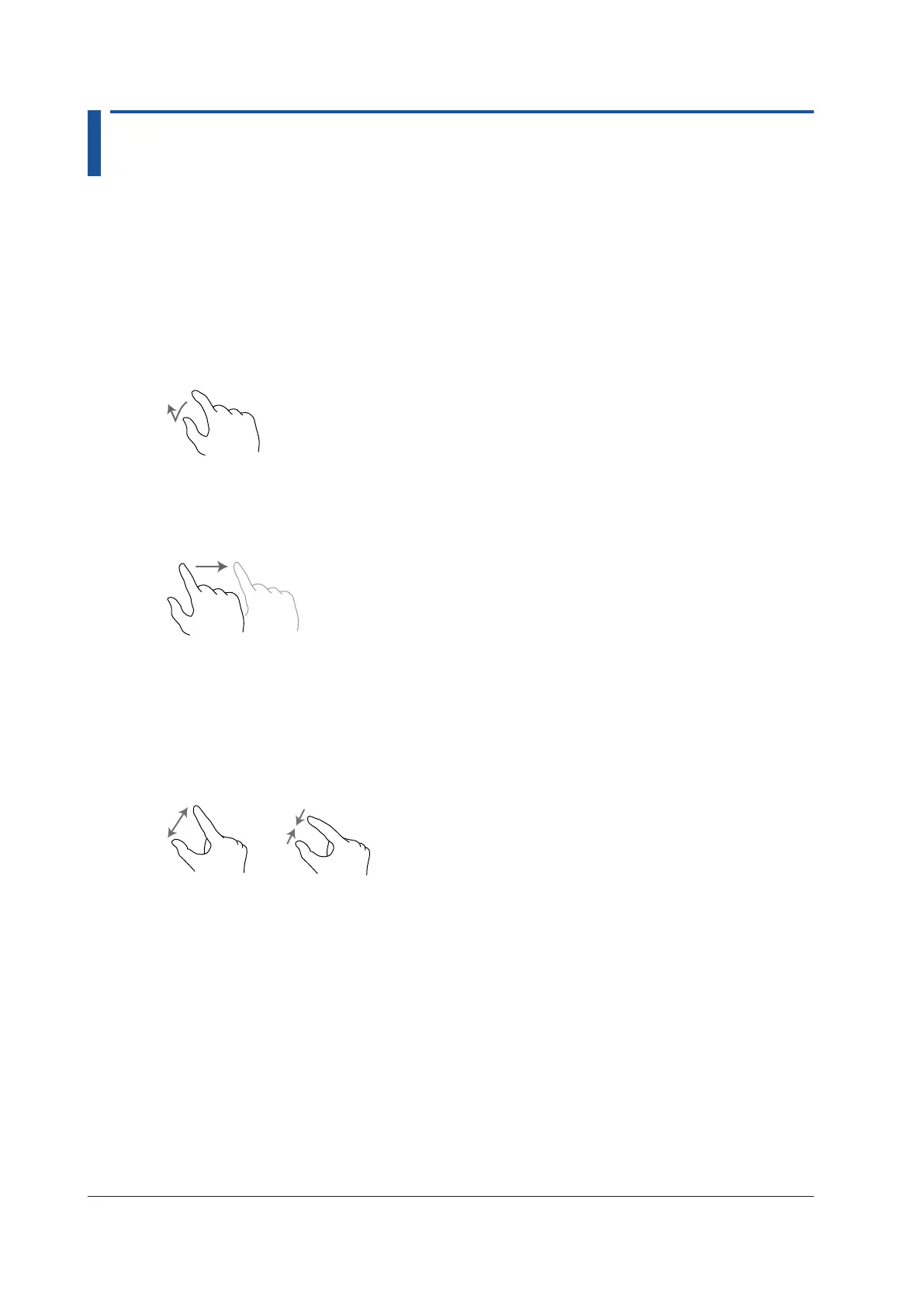3-4
IM DLM5058-03EN
3.2 Touch Panel Operations
Touch Panel Operations
The basic touch panel operations are described below.
Tap
Tap refers to the act of touching the screen lightly and letting go quickly.
Tapping is used on the instrument screen to select areas with a mark as well as items on
setup menus and dialog boxes.
Drag
Drag refers to the act of pressing your finger against the screen and moving your finger.
Dragging is used to select a waveform, cursor, zoom box, or the like and move it.
Pinch Out and Pinch In
Pinch out refers to the act of pressing two fingers against the screen and spreading them
apart. Pinch in refers to the act of pressing two fingers against the screen and drawing them
together.
On a screen displaying waveforms, you can pinch out to zoom in and pinch in to zoom out.
