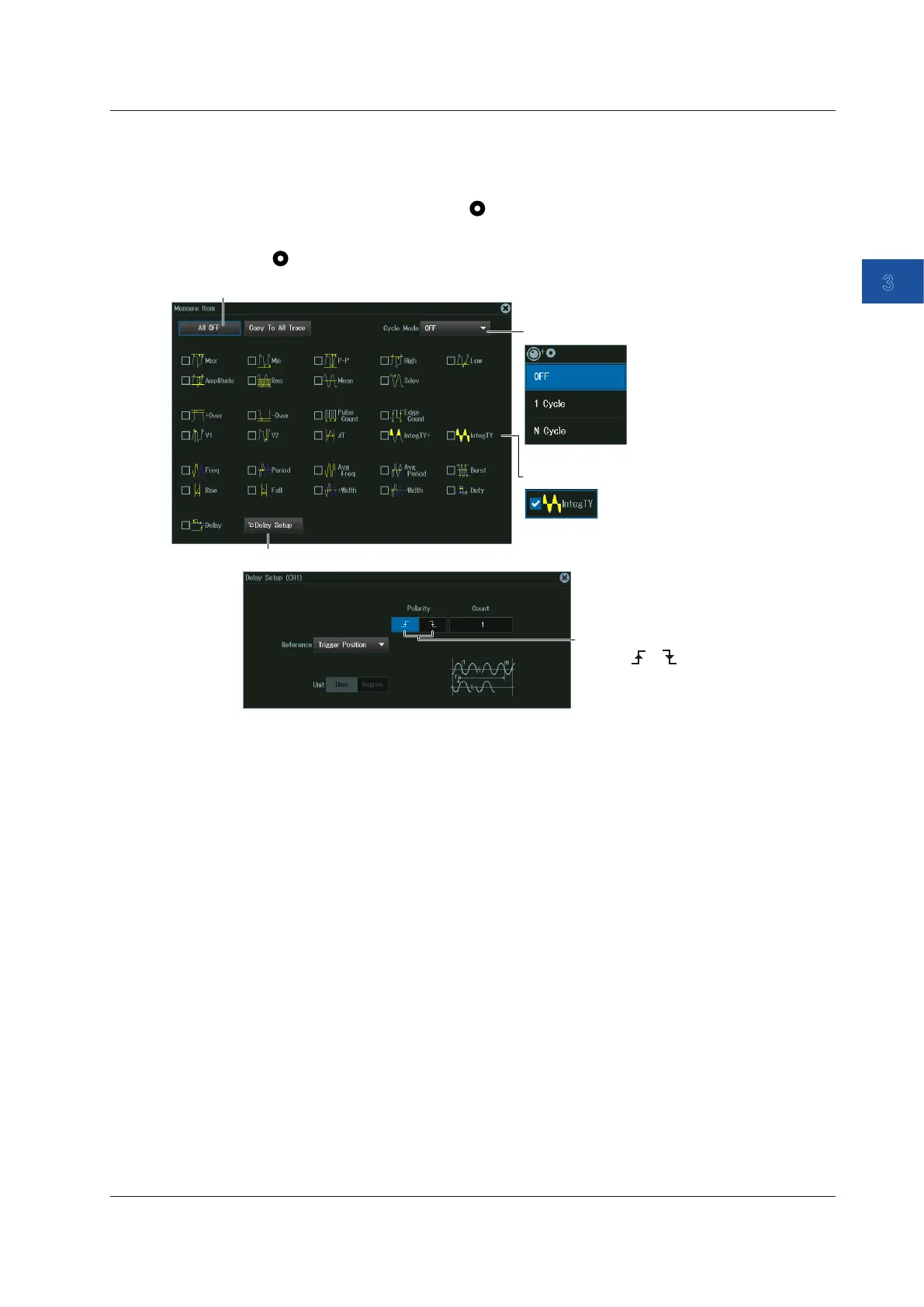Common Operations
3-3
IM DLM5058-03EN
3
3.1 Key and Jog Shuttle Operations
How to Enter Values in Setup Dialog Boxes
1.
Display the appropriate setup dialog box.
2.
Turn the jog shuttle, or tilt the SET key ( ) up, down, left, or right to move the cursor to the
appropriate item.
3.
Press SET ( ). The operation varies depending on the selected item.
Switches the selected item
(Selects or )
Displays a selection menu
Selects the item that the cursor is on
A check box is selected or cleared.
Displays a setup dialog box
How to Clear Setup Dialog Boxes
Press ESC. The setup dialog box closes.
Scroll Operation
If a vertical or horizontal scroll bar is shown on the screen, you can move the SET key up and down
or left and right to scroll.
